Whenever possible, please try to avoid file-based integration (flat or not, going through the file system is not a good integration pattern), see blog post: Avoid using flat files!. However, sometimes it is still the best fit when the connected system does not provide a clean (RESTful or WebService-based) API….
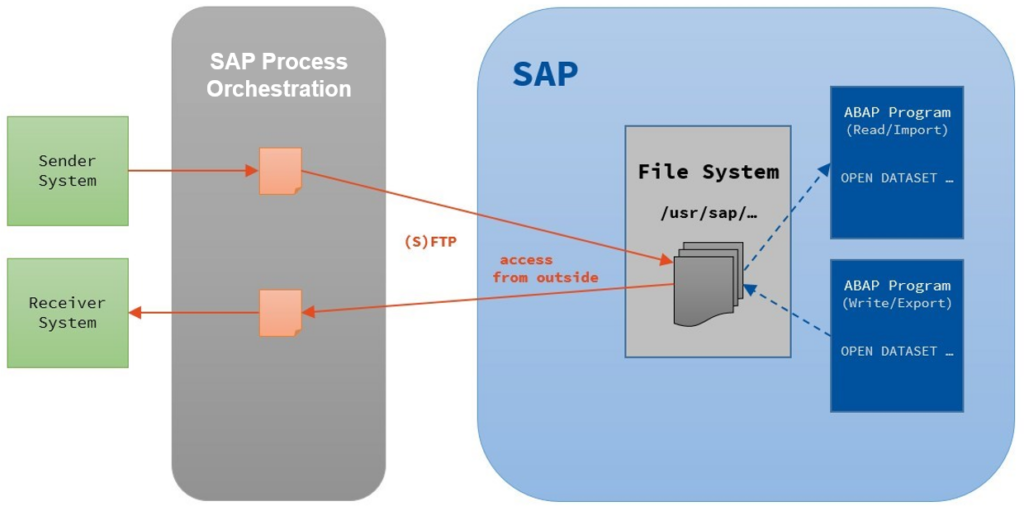
Functionality
This solution makes FTP/SFTP(SSH) communication with your SAP Backend system obsolete. Your ABAP programs can still use file-based integration (Import/Export), but the communication with SAP Process Orchestration is done with HTTP(S). This is especially useful, when you do not want ANY system to connect to the file system of your SAP landscape or you want to make sure only the SAP system itself is accessing the (local/remote) file system, no other system or user.
The integration is done through the ABAP Proxy runtime, which supports multipart messages. The XML data of each ABAP proxy contains the meta data (file name, directory, job/program name) and the data file itself is transferred as an attachment.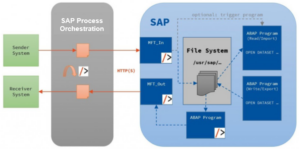
Prerequisites
- Import the TPZ file provided by Whitepaper InterfaceDesign into your ESR
- Import the ABAP transport containing the objects into your SAP Backend system via Transaction SAINT
Usage
From SAP
- Proxy: ManagedFileTransfer_Out [http://whint.de/xi/PFT]
- Define an iFlow/Integrated Configuration (ICO) to connect your SAP Backend with a receiver system
- To map the data from the attachment into the main payload and set the DynamicConfiguration values (ASMA) for FileName and Directory, you can run Operation Mapping FileMessageFromProxy
- Alternatively you can use your own mapping of course
- Run: Execute ABAP Program /WHINT/MFT_SEND
- Enter the file name and source directory
- Optional: Decide if the file shall be deleted after processing
- Optional: Enter a scenario id to make routing in the IntegrationDirectory easier. The value will be part of the meta data (XML) as well as a context object (PFTScenarioID)
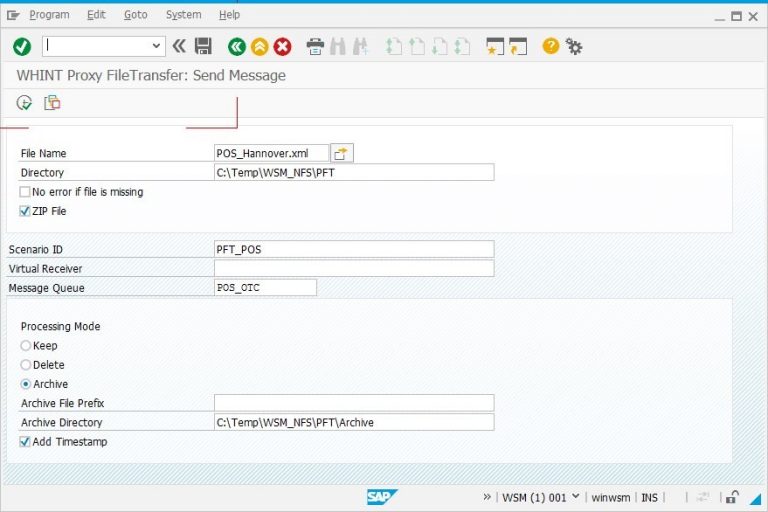
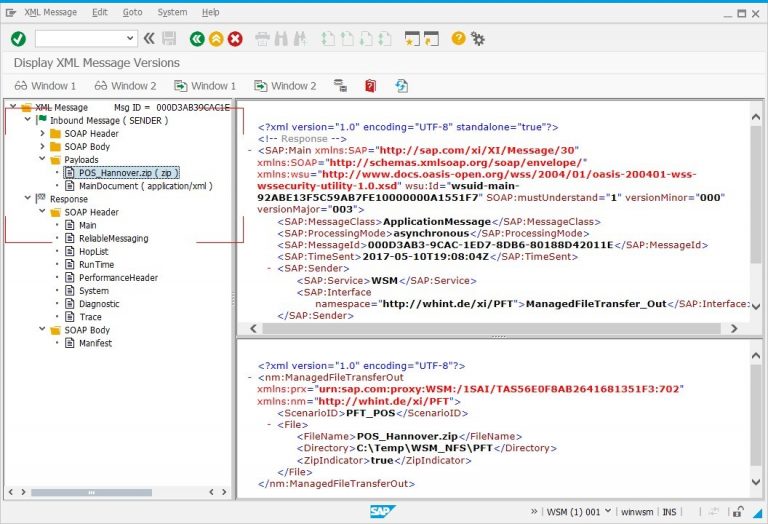
To SAP
- Proxy: ManagedFileTransfer_In [http://whint.de/xi/PFT]
- Define an iFlow/Integrated Configuration (ICO) to connect your sender system with your SAP Backend
- To map the main payload into the attachment and (optionally) read the DynamicConfiguration values (ASMA), you can run Operation Mapping FileMessageToProxy.
- To set the FileName and Directory from DynamicConfiguration, set mapping parameter to “ASMA”, otherwise enter the value in the Configuration (iFlow/ICO)
- If you want to execute a program or schedule a job (with variant), you can also specify those with the mapping parameters. To leave the parameters empty, set the parameter value to “IGNORE”.
- Alternatively you can use your own mapping of course
- To map the main payload into the attachment and (optionally) read the DynamicConfiguration values (ASMA), you can run Operation Mapping FileMessageToProxy.
- Run: Send the data from your source system
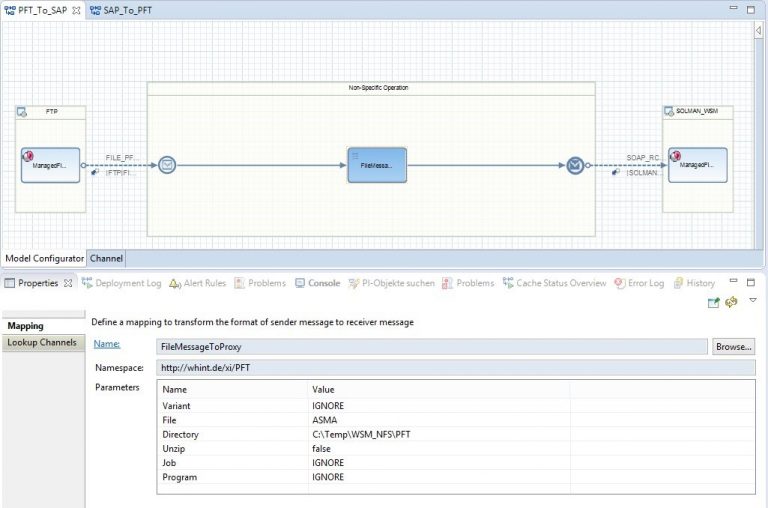


[…] WHINT Proxy FileTransfer […]
[…] WHINT® Proxy FileTransfer (On-Premise) / (Cloud) […]