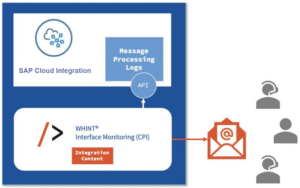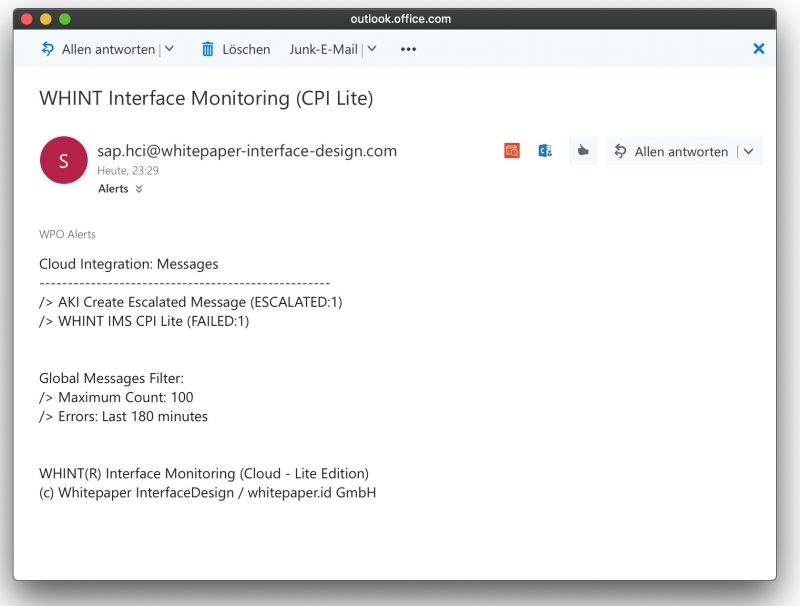This is the lite (free) edition of WHINT Interface Monitoring for SAP Cloud Integration.
It provides you with a simple periodic snapshot of your cloud integration tenant listing all error messages belonging to the running Integration Flows.
The tool runs periodically (e.g. every hour) and reads all error messages of a configured period (e.g. last 90 minutes).
WHINT Interface Monitoring helps to inform the responsible parties and allow a follow-up handling.
The solution is using the Standard OData API of SAP Cloud Integration and can be deployed on your Cloud Integration tenant as an Integration Package or provided as a service (where we would receive read access from our SAP Cloud Integration tenant).
- Copy the Cloud Integration content from SAP API Business Hub into your tenant
- Configure the main integration flow
Comparison with full version (not included in lite version)
- Maintenance & Support
- Further Updates
- Receiver specific Alert Subject configuration and scope of iFlows
- Heartbeat (send status e-mails even of no errors occurred)
- SAP Backend integration (planned)
1. Create a dedicated API user to access the Cloud Integration Monitoring and Administration.
- Required Roles: IntegrationOperationServer.read, AuthGroup.IntegrationDeveloper
2. Create the User Credentials
- Manage Security Material -> Add User Credentials
3. Enter the E-mail receiver address, subject and tenant URL (tmn) of your tenant (taken from the browser URL)
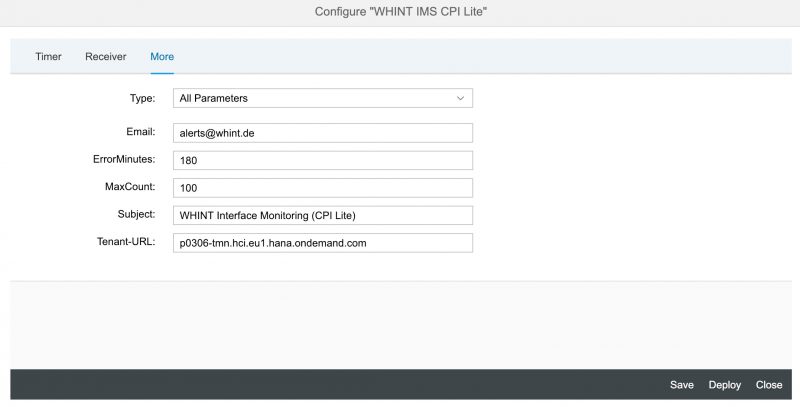
4. Select the timer configuration (when the snapshot shall be created)
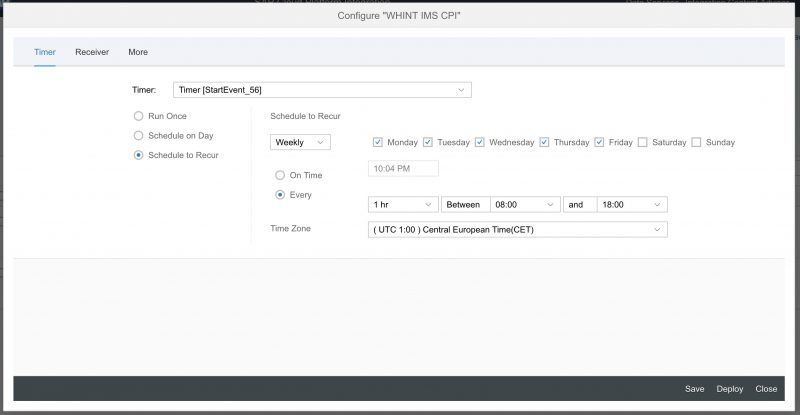
10. Deploy the integration flow
- Full version: WHINT Interface Monitoring for SAP Cloud Integration