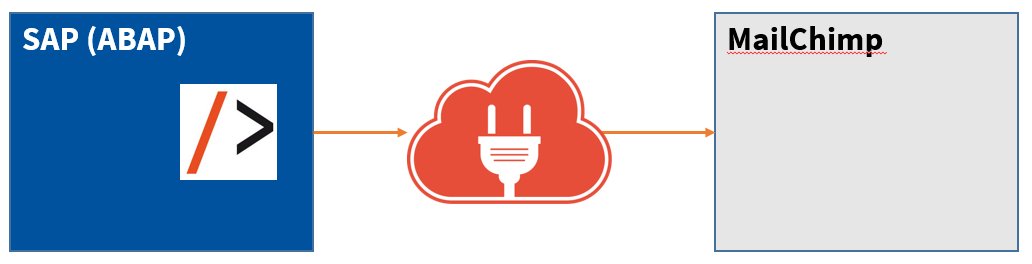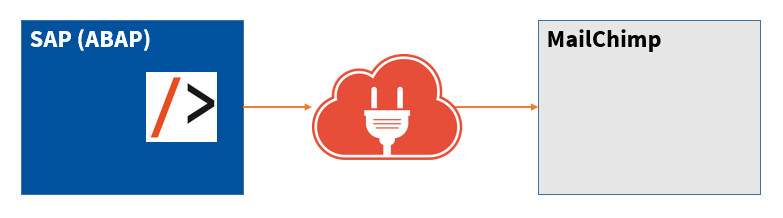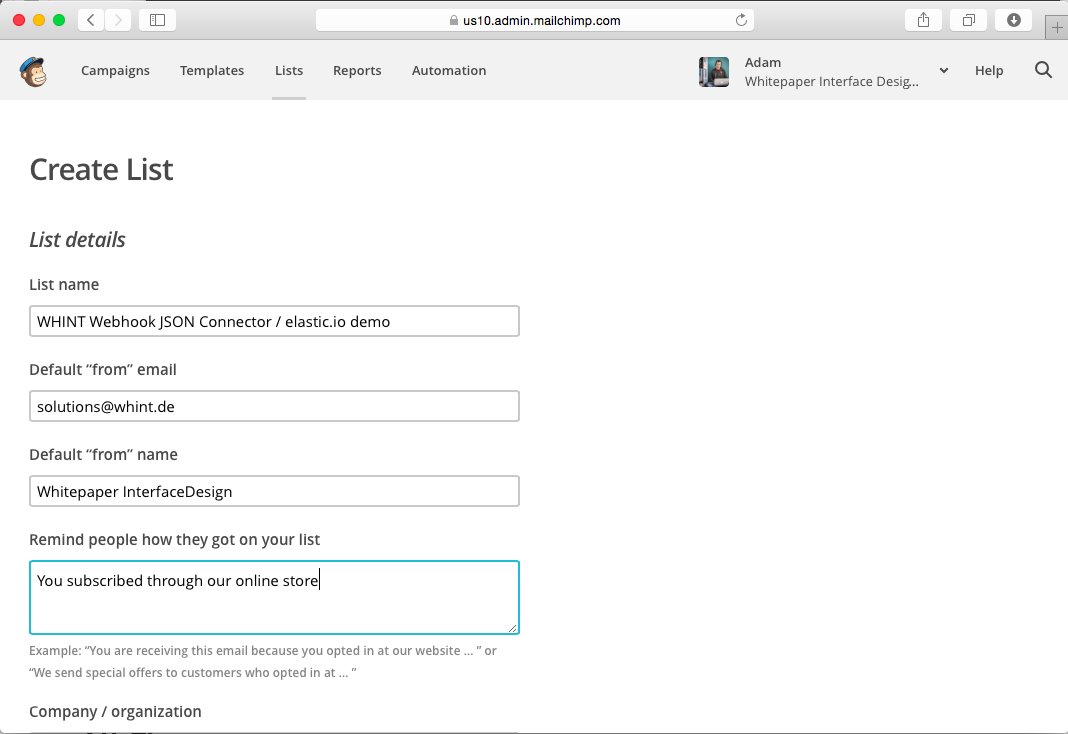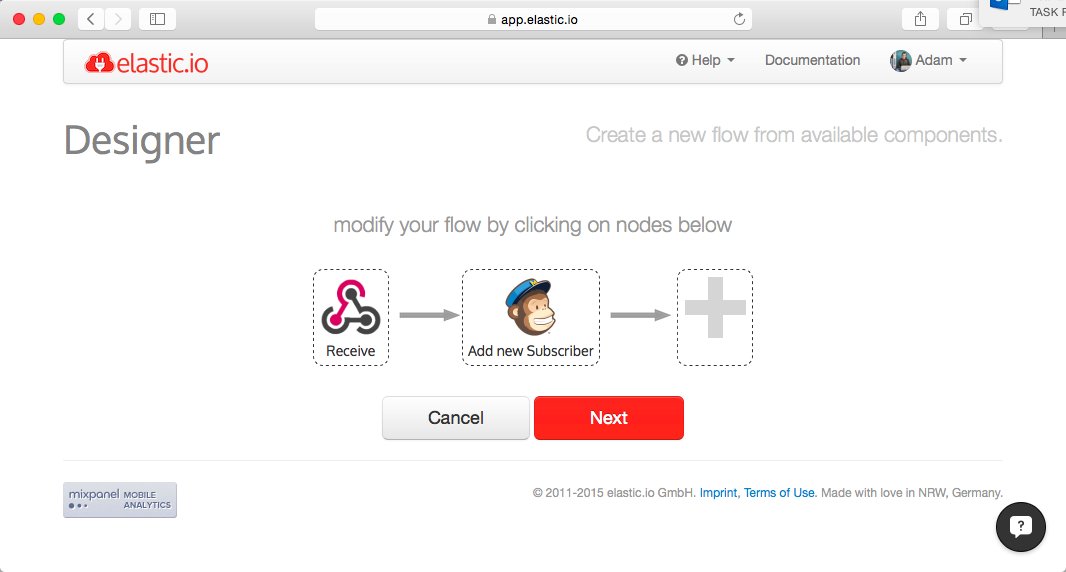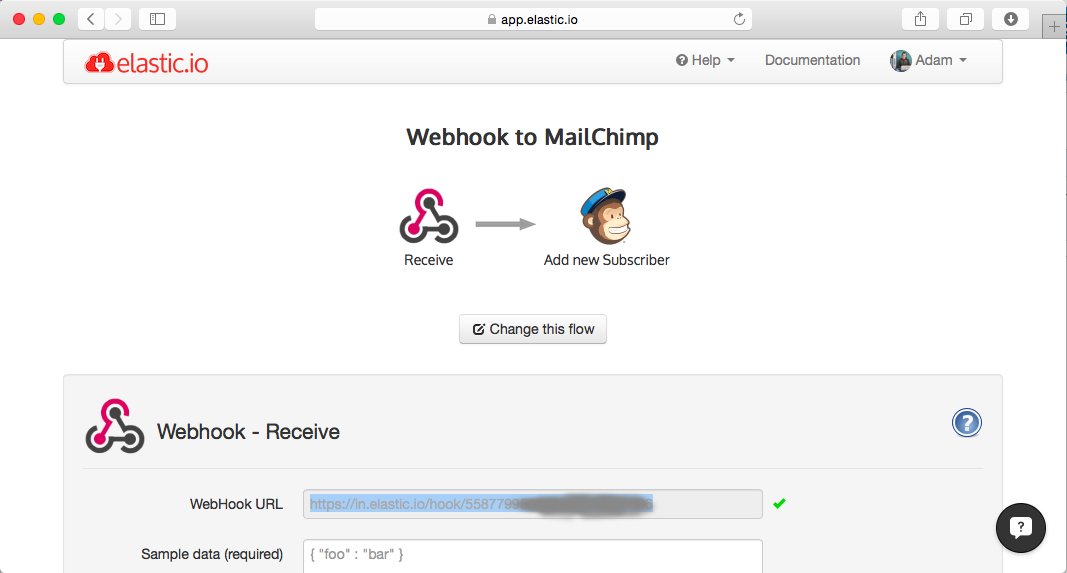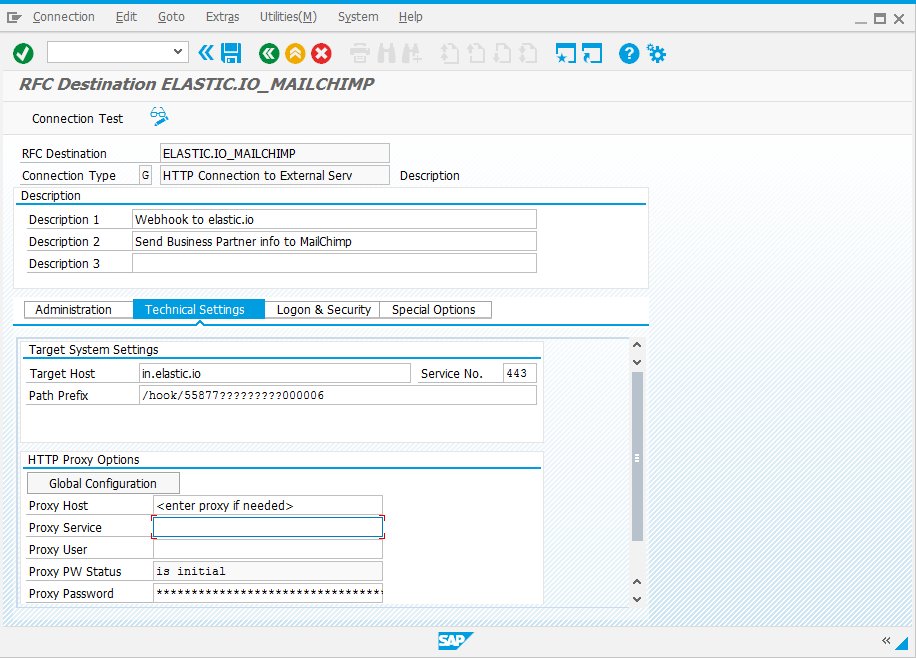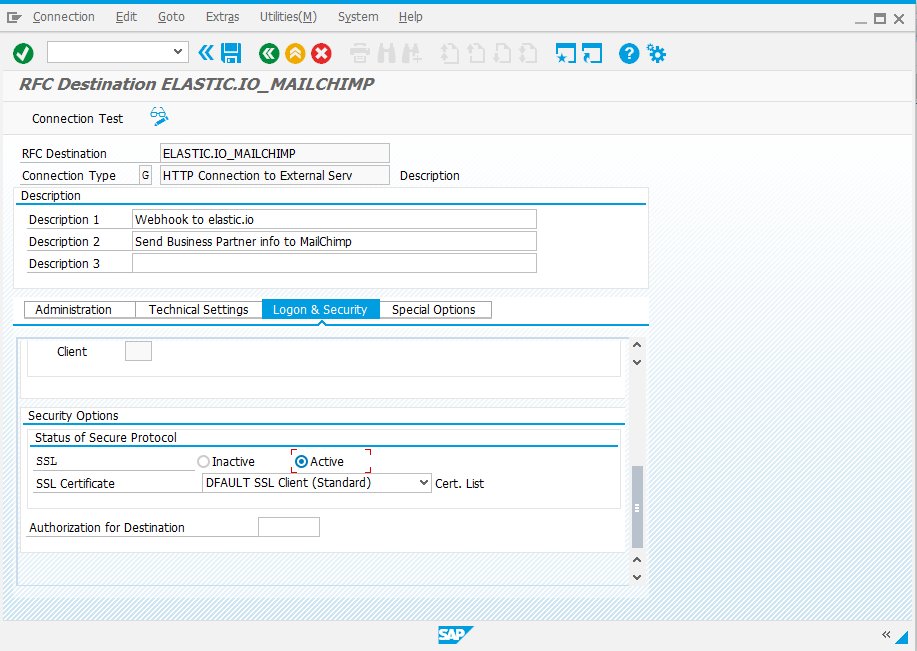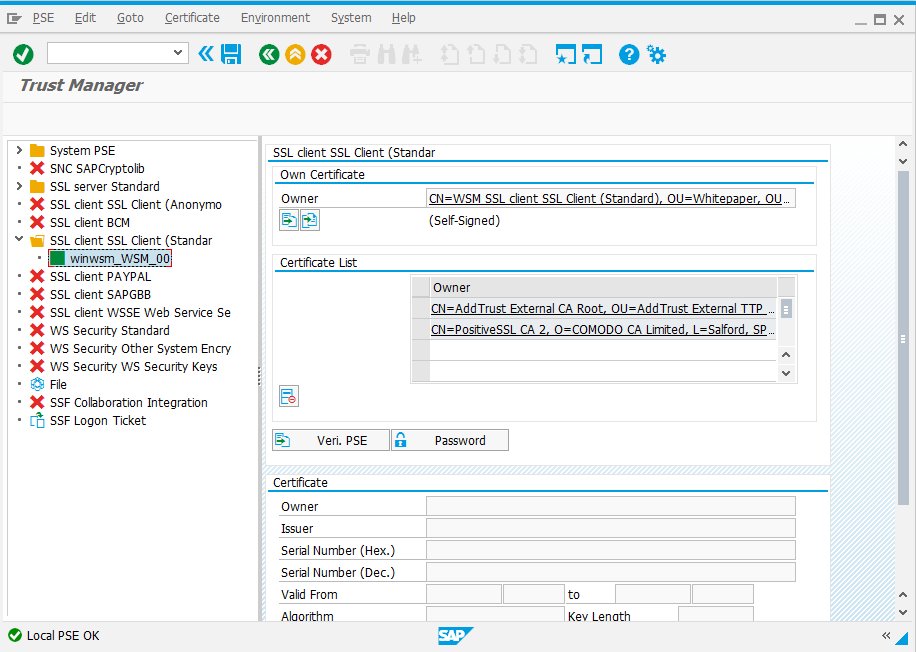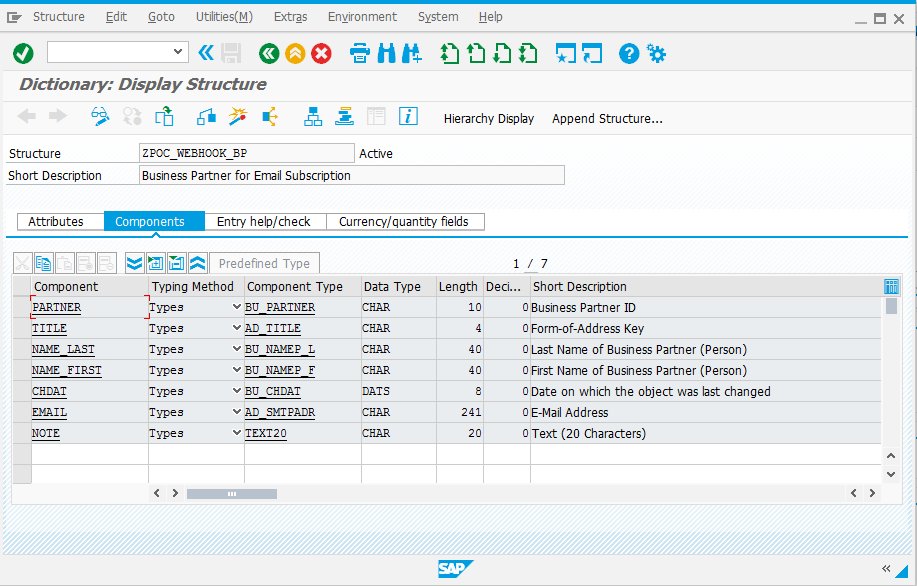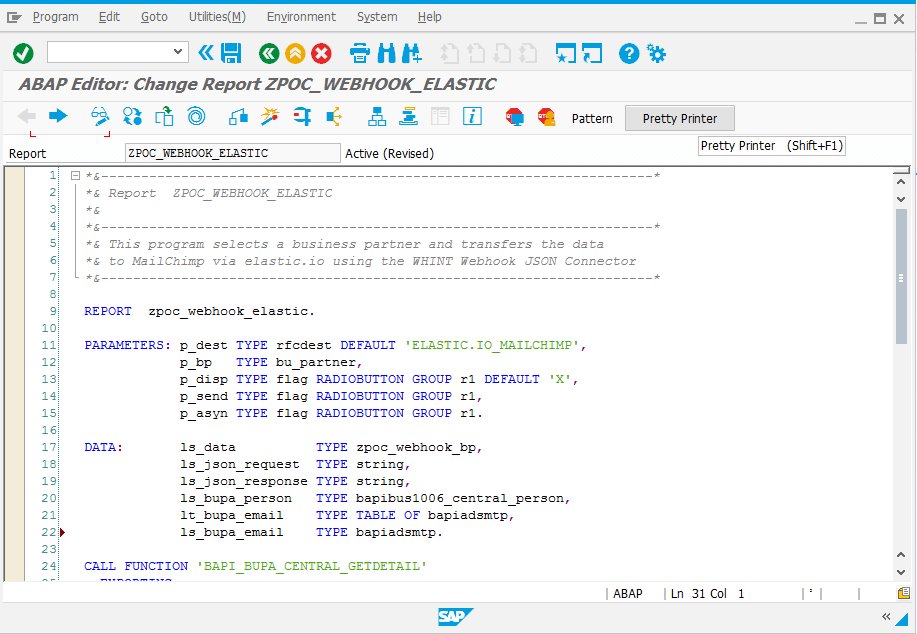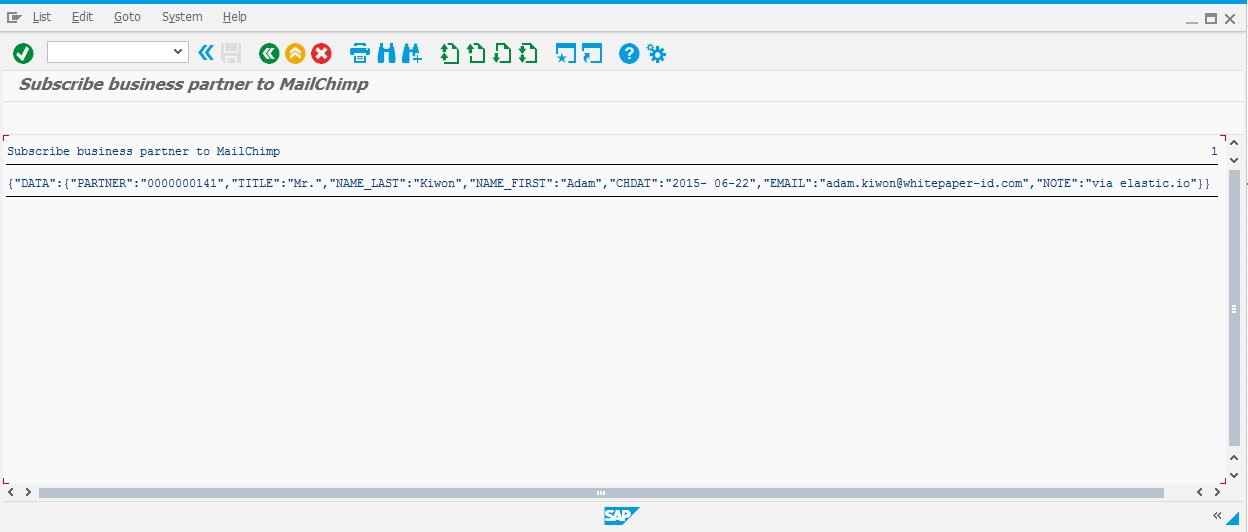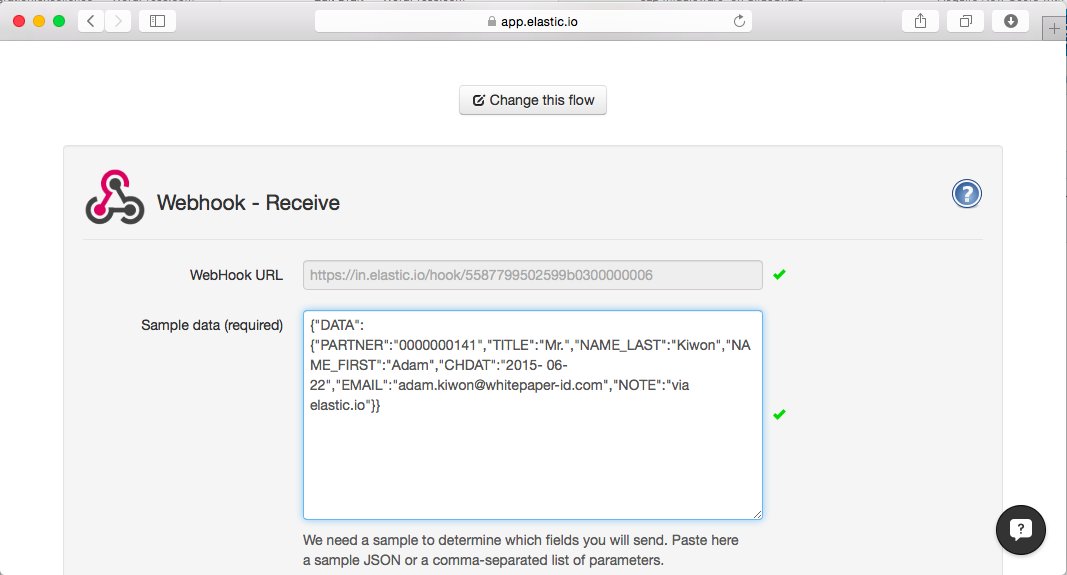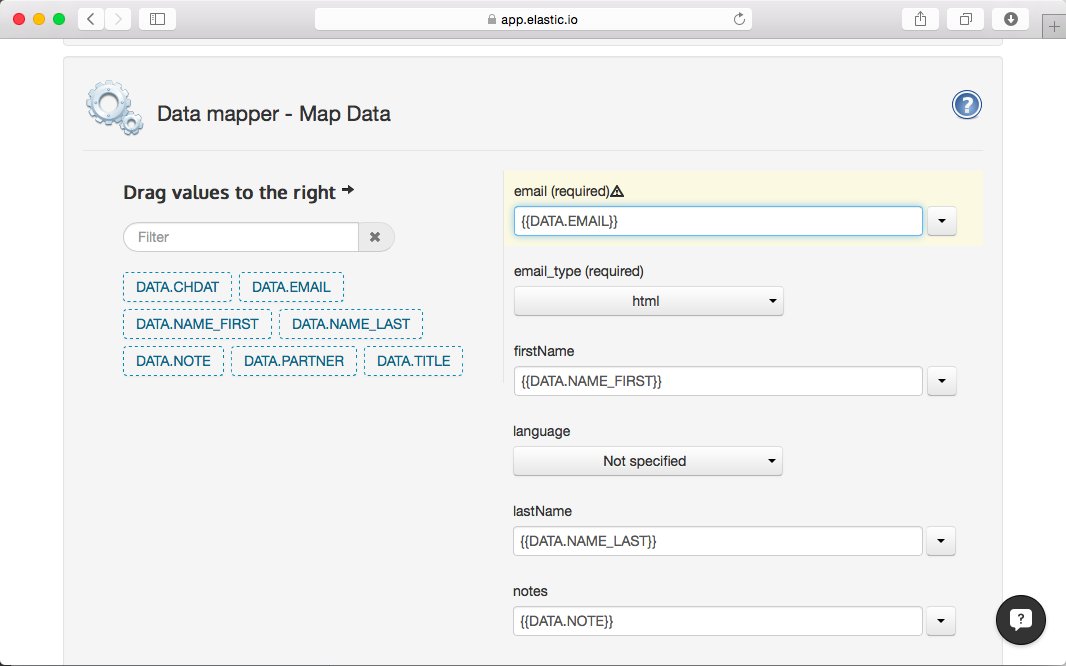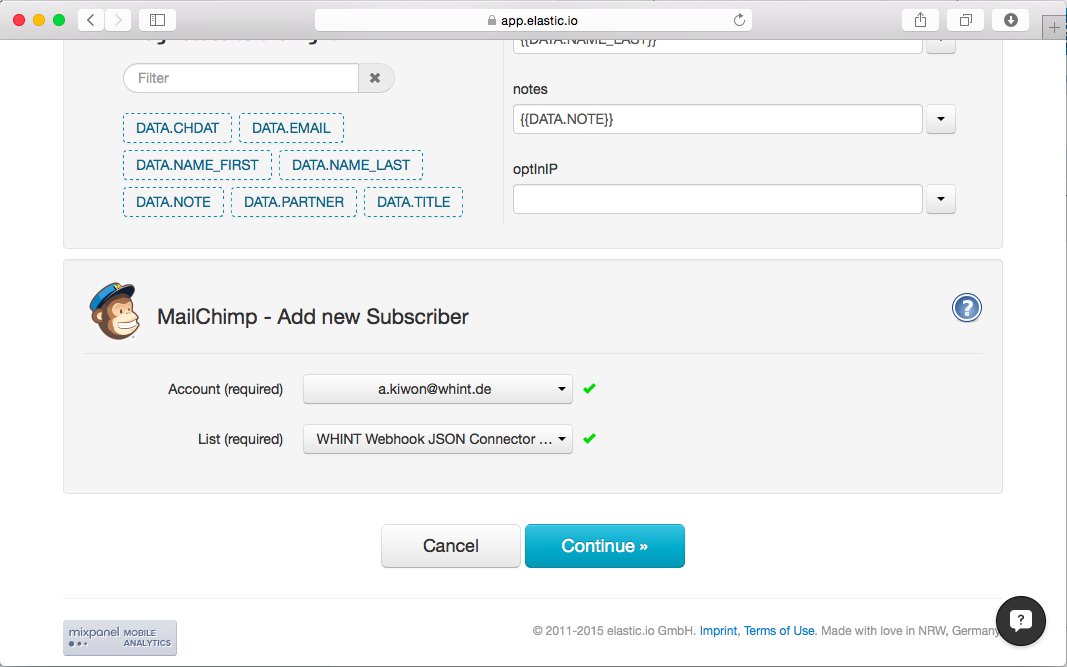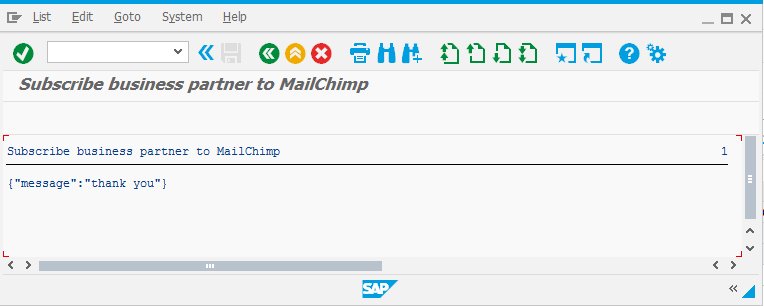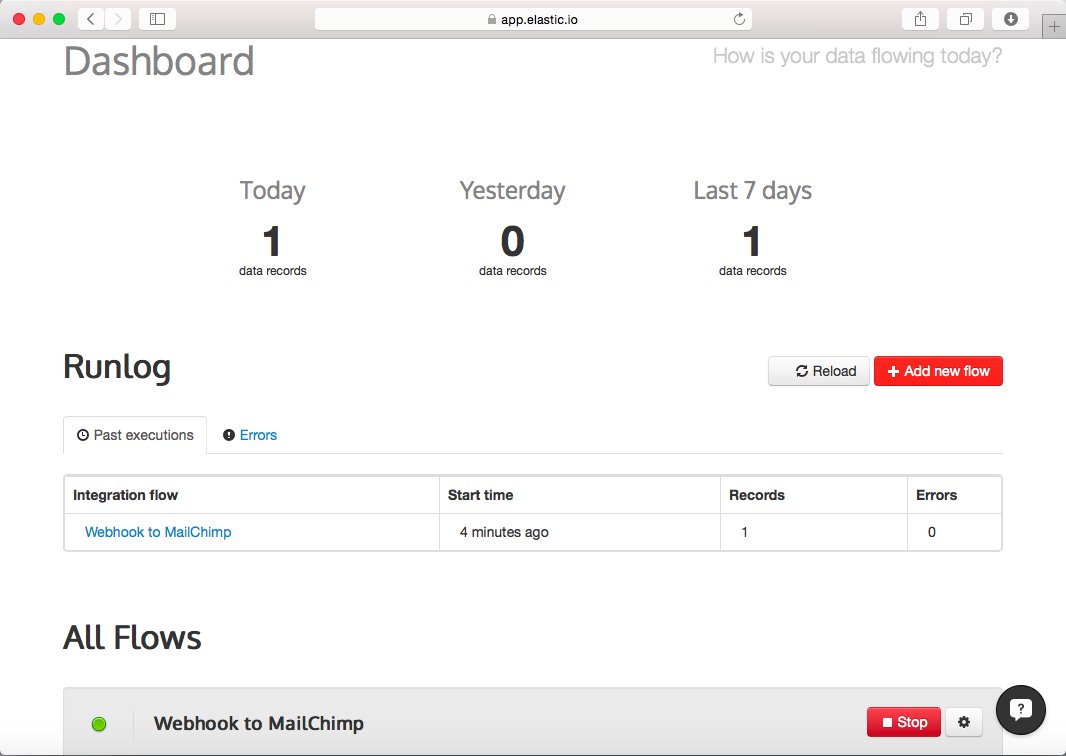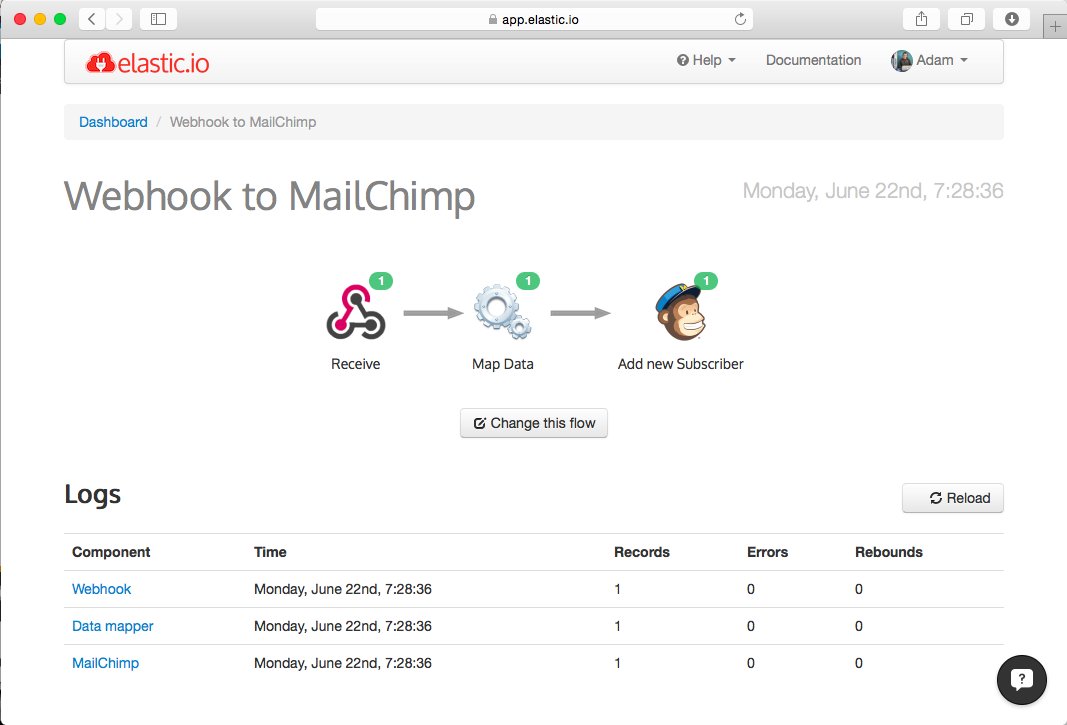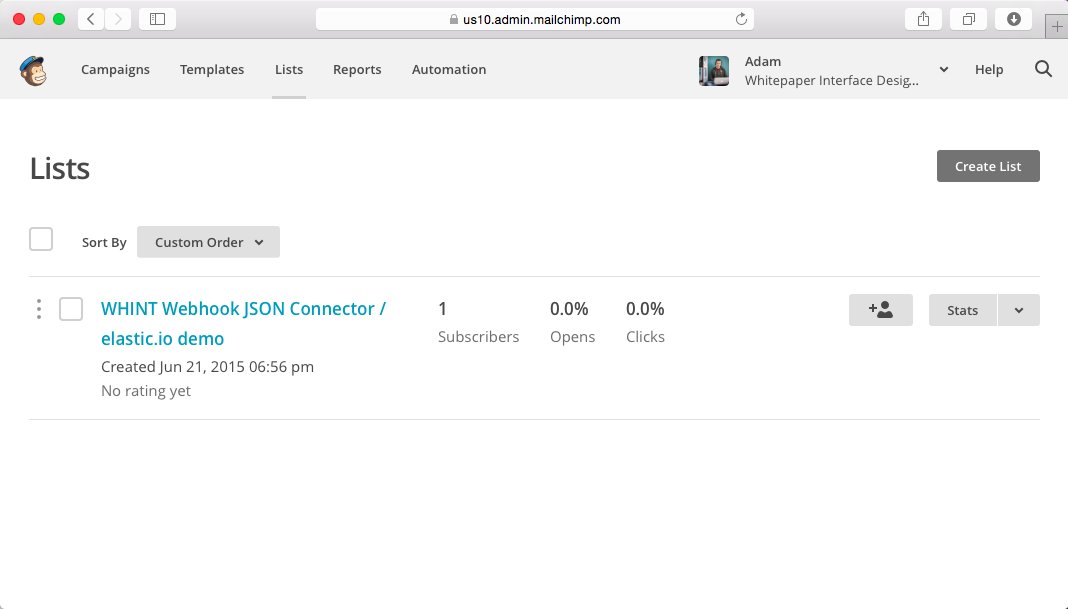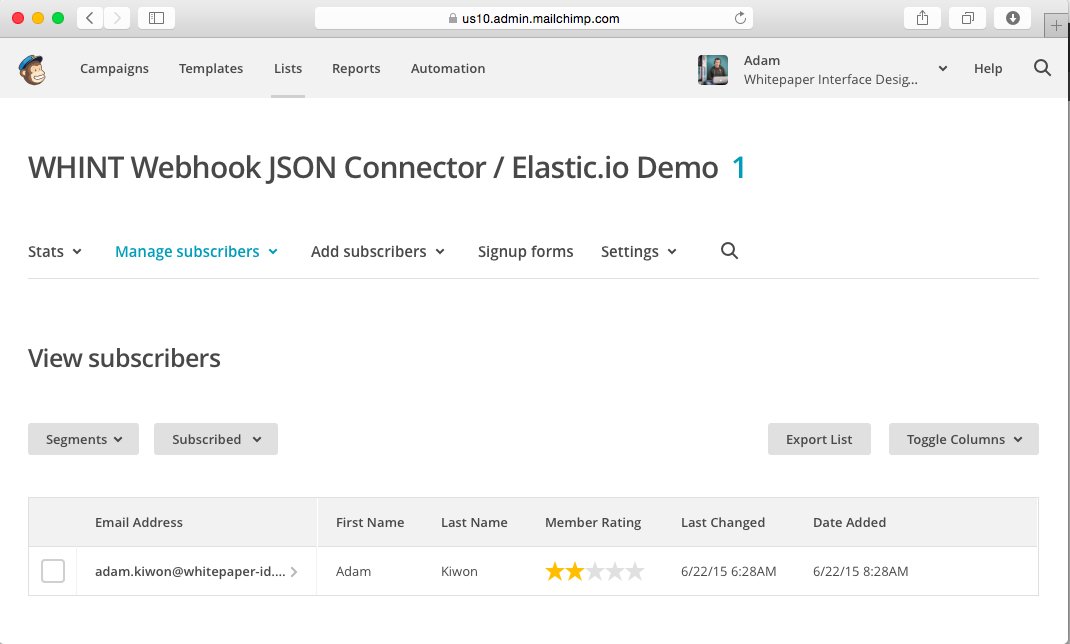This article shows how to integrate any SAP ABAP system with MailChimp through elastic.io using a solution of Whitepaper InterfaceDesign, the WHINT Webhook JSON Connector.
Our Partner elastic.io is an iPaaS (Integration Platform as a Service), a cloud connectivity solution to enable business integration between on-premise and on-demand applications. The platform is hosted in Germany´s most secure cloud environment and fulfills highest security standards.
MailChimp is a cloud solution to send marketing emails, automated messages, and targeted campaigns.
Whitepaper InterfaceDesign provides professional services and software solutions around SAP integration and cloud connectivity. We are a SAP Application Development Partner since 2014.
Step-by-step guide: Prerequisites
- Install the add-on into your SAP ABAP system
- Create an account at elastic.io
- Create an account at MailChimp
- No additional middleware needed (!)
Configure MailChimp
- Create a list
Configure elastic.io (1)
- Add new flow
- Save Webhook URL
Configure SAP
- Configure the connectivity
- Select the data structure to be sent
- Retrieve the JSON structure by invoking the WHINT WJC (Webhook JSON Connector)
Transaction SM59: Create an RFC destination (HTTP) and select SSL
Transaction STRUST: Load the SSL certificates (CAs) needed for the HTTPS connection
Transaction SE11: Select or create a DDIC structure to pass the information to MailChimp
Transaction SE38: Create program that invokes the WHINT WJC and run:
Configure elastic.io (2)
- Insert JSON String into Webhook sample
- Define field mapping
- Connect your MailChimp account
Start the flow!
Monitoring & Results
- SAP
- elastic.io
- MailChimp
Monitoring on elastic.io:
Verify result in MailChimp: