In many organizations the administration for the SAP Cloud Connector is not managed by the integration team. However, knowing which URL paths (HTTP) or RFC-enabled function modules are configured, is quite helpful.
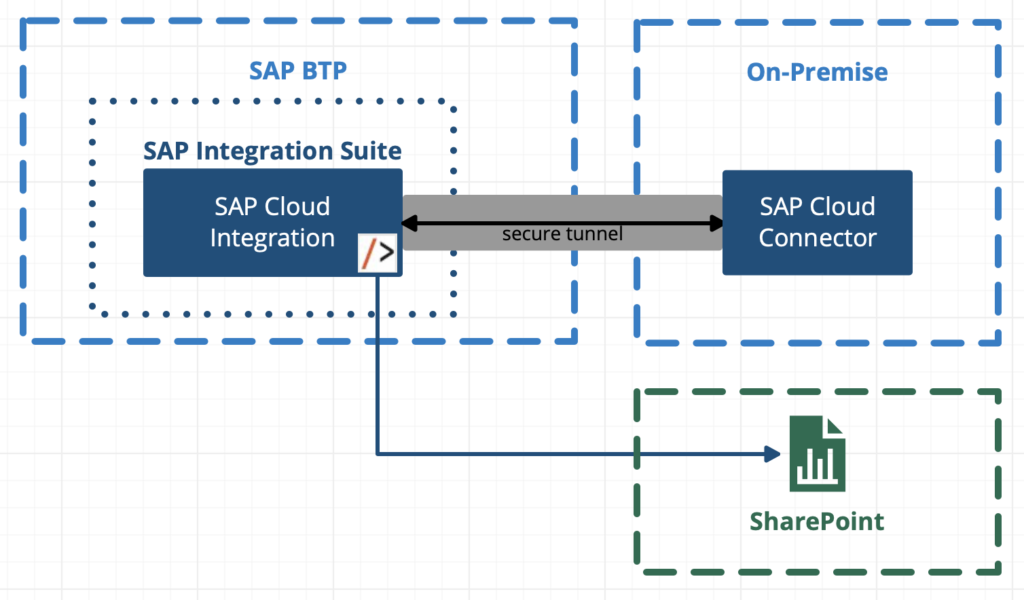
This enhancement for the WHINT Interface Catalog is adding the capability to generate an Excel overview into SharePoint. You are able to see the following information (as in the SAP CC itself):
- Virtual and internal host name
- Protocol
- Type
- Authentication
- Description
- Resources (URL Path/RFC name or pattern)
SAP Cloud Connector
Create a new entry for the SAP Cloud Connector itself (localhost)
Add an entry into your SAP Cloud Connector to allow calls from your CPI/IS tenant (subaccount):
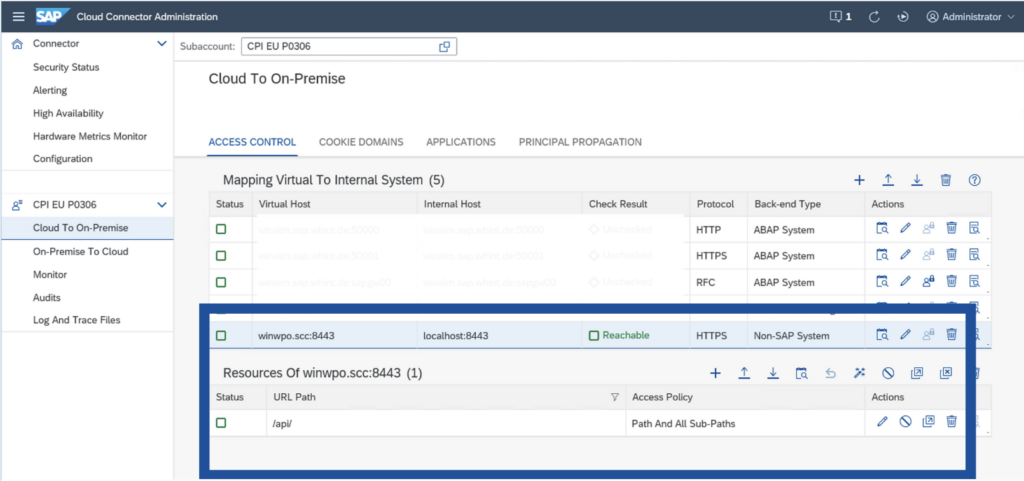
WHINT IFC (Cloud)
iFlow configuration
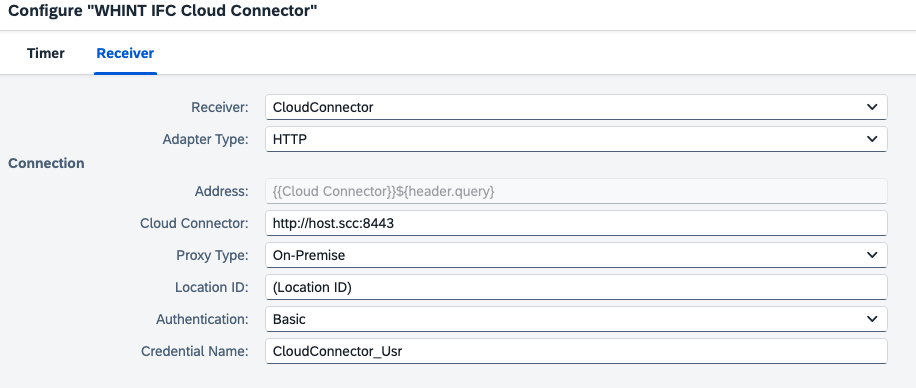
Parameter
- Cloud Connector: http://host.scc:port (URL of the SCC)
- Proxy Type: On-Premise
- Location ID: Location ID of the SCC (optional)
- Authentication: Authentication method + Credentials
Result:
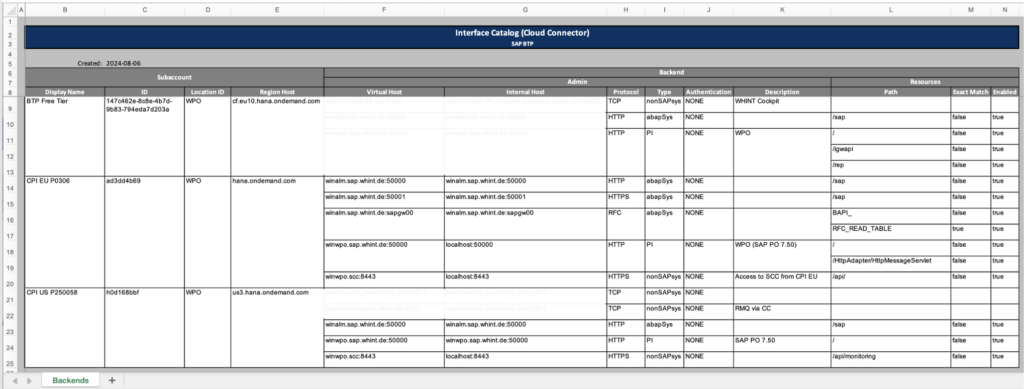
Last Update : 06. Aug 2024

