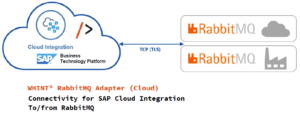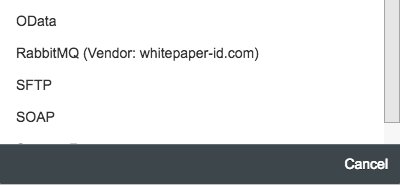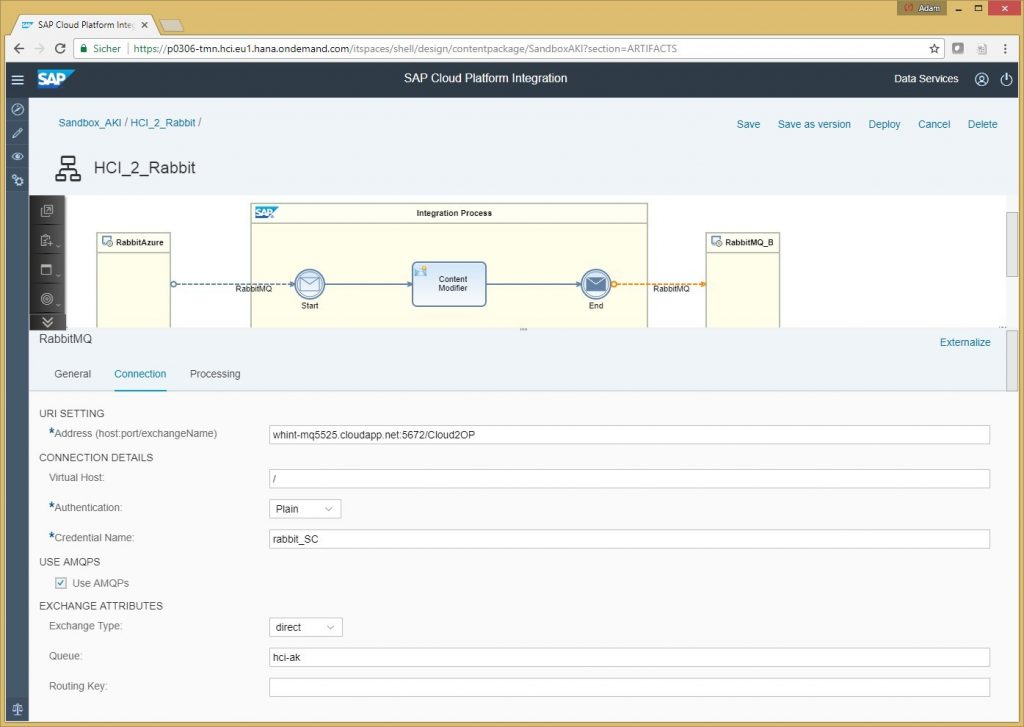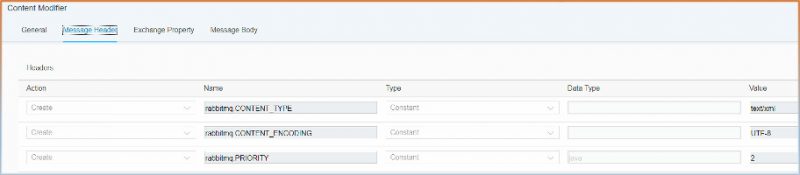This Apache-Camel based Adapter for SAP Cloud Integration supports the Advanced Message Queuing Protocol (AMQP) to connect to RabbitMQ, a reliable way to establish a properly decoupled application integration using message queues and topics.
Features
- Basic Authentication
- Message Properties
- Content Type, Content Encoding
- Message Id, Correlation Id
- Delivery Mode, Priority
- Message Acknowledgements
- Thread Pool Size (Sender Channel)
- Message Processing Logs
- Works with SAP Cloud Integration
- Uses the official RabbitMQ SDK for Java 8
- Client API Version: 3.6.0
- Deploy the ESA file provided by Whitepaper InterfaceDesign using your Eclipse which is connected to the Operations Server (Runtime)
- Create a new sender or receiver communication channel and select the adapter “RabbitMQ” of vendor “whitepaper-id.com”
- Transport Protocol
- AMQP 0-9-1
- Message Protocol
- Not Applicable
- Connection
- Uri Settings
- Address (hostname:port/virtual host)
- Connection Details
- Authentication (Plain)
- Credential Name
- Uri Settings
- Processing Exchange Attributes
- Exchange Name
- Exchange Type (direct/headers/fanout/topic)
- Queue Name
- Use Binding: Routing Key
- Durable
- Auto Delete
You can set/use the following header values:
- rabbitmq.CONTENT_TYPE
- rabbitmq.CONTENT_ENCODING
- rabbitmq.PRIORITY
- rabbitmq.DELIVERY_MODE
- rabbitmq.MESSAGE_ID
- rabbitmq.CORRELATIONID