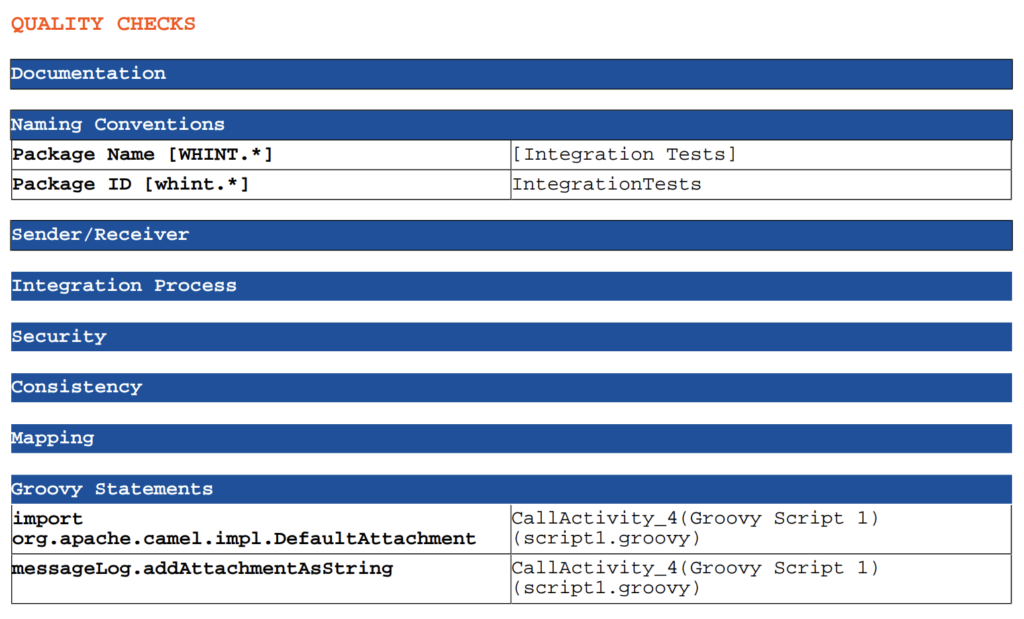With Update 2303 of our WHINT Interface Documentation for SAP Cloud Integration we are improving interface design governance. You are now able to check on naming compliance as well as to search for Groovy statements in scripts which might be (outdated/obsolete, inefficient/slow, etc.).
Naming Convention Checks:
- NamingScheme_PackageName: Integration Package Name
- NamingScheme_PackageID: Integration Package ID
- NamingScheme_iflowName: Integration Flow Name
- NamingScheme_iflowID: Integration Flow ID
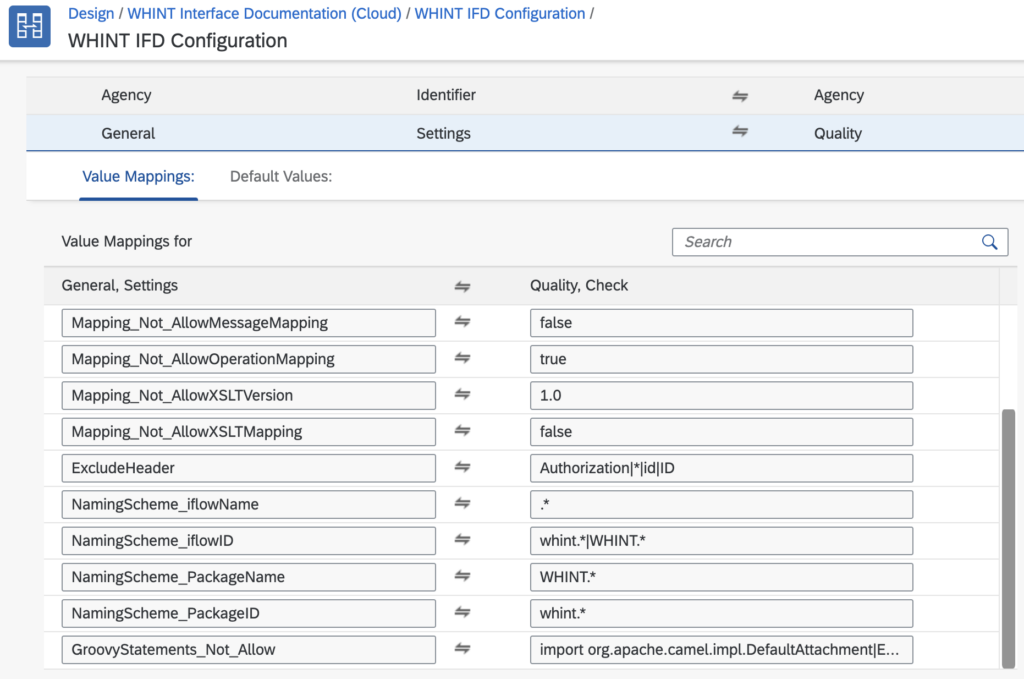
You can add several Groovy Checks in the Quality Check configuration by adding them with a | (Pipe) separator using value GroovyStatements_Not_Allow.
Examples are
- sleep (to find groovy scripts which contain coded delays, see SAP note 3223396)
- org.apache.camel.impl.DefaultAttachment and org.apache.camel.Attachment (see sap note 3284639)
- TimeZone.setDefault (statement creates Database connectivity issue, see SAP note 3289679)
- Eval (avoid performance and memory issues, see SAP note 3246624)
- addAttachmentAsString (find MPL attachment usage, see SAP note 2549867)
The result is shown in the Quality Checks section: