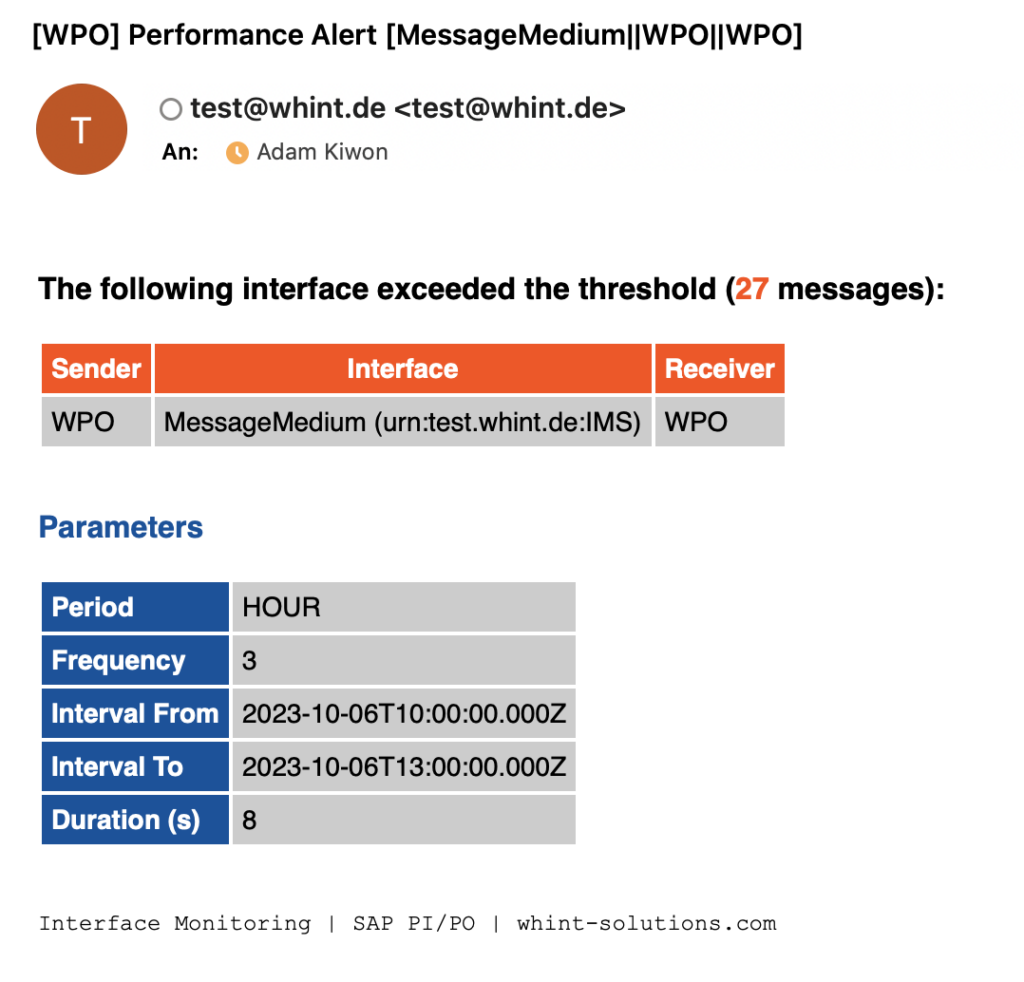For some integration scenarios we have to know as soon as possible if a performance of an interface is getting worse. With this new feature of our WHINT Interface Monitoring (MMA) you can schedule a job to analyze the messages of the last
- 15 minutes
- hour
- day
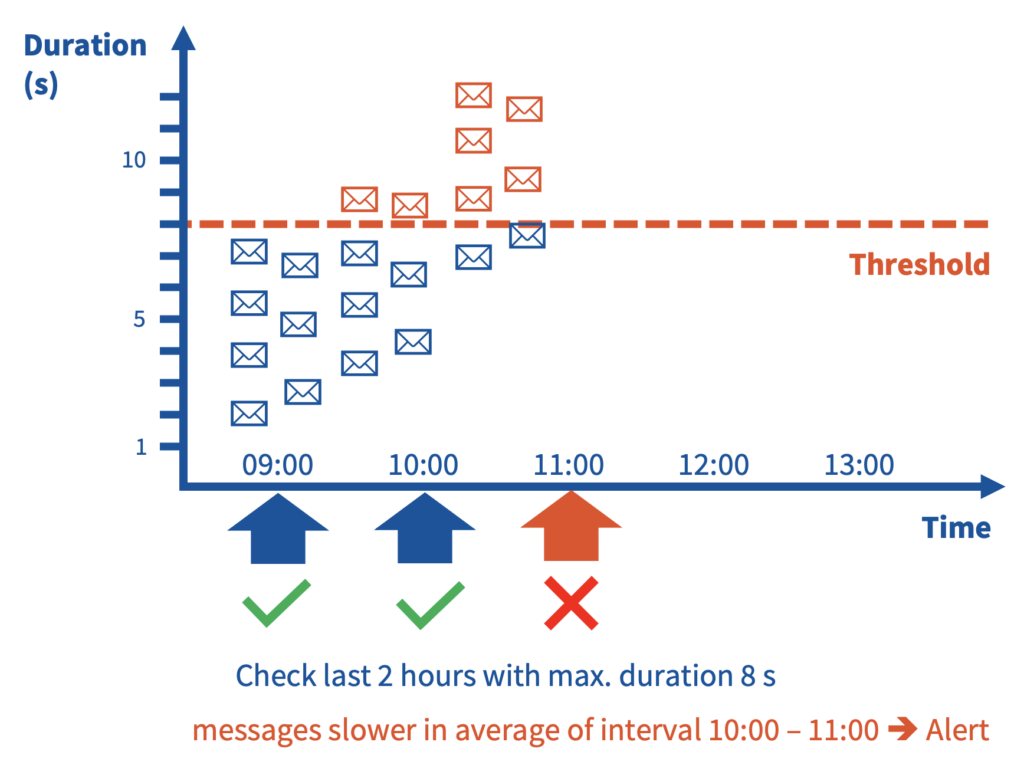
The job will check the performance of the specified messages and will alert you if the duration is longer than the configured threshold (max. duration).
You can run the job at any time and your configuration selects the time interval which is checked. Configuration examples (for a full list please check the main component WHINT MessageMissing Alert):
- Job execution (every 20 minutes) at 08:40 with
- Period = HOUR
- Frequency = 2
- MaxDuration = 10
- Result:
- The average processing time of messages between 07:00 and 08:40 are checked (current and past hour)
- If the processing time is above 10 seconds, an alert is raised
- Job execution (every 5 minutes), at 13:40 with
- Period = 15MIN
- Frequency = 1
- MaxDuration = 15
- Result:
- The average processing time of messages between 13:30 and 13:40 are checked (current quarterly hour)
- If the processing time is above 15 seconds, an alert is raised