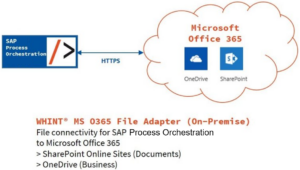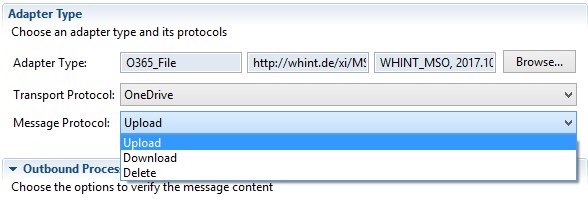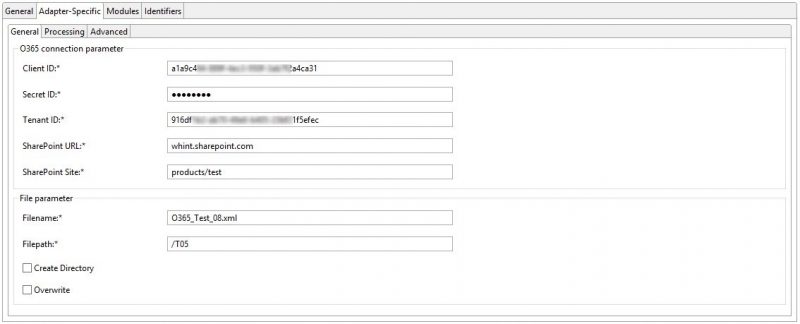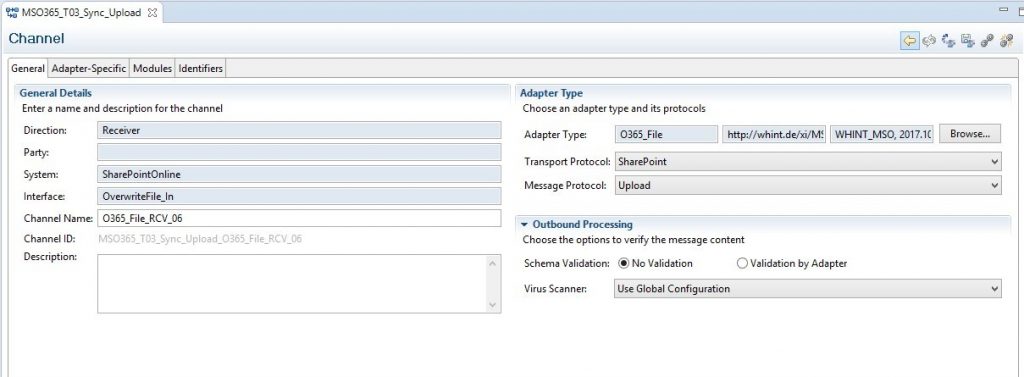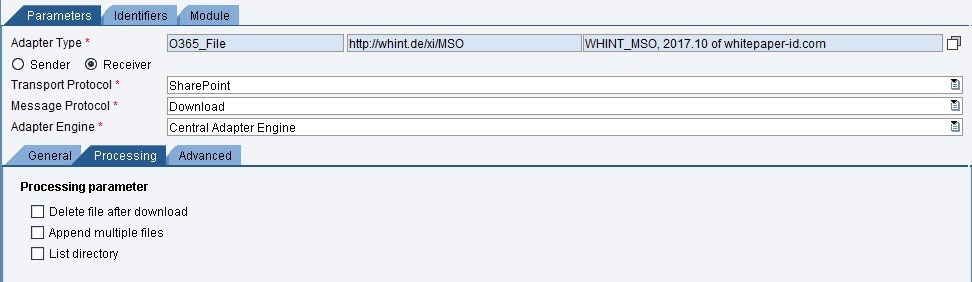Functionality
This JCA Adapter for SAP Process Orchestration connects to Microsoft Office 365 to exchange files.
Features
- Exchange files with
- SharePoint
- OneDrive
- Groups
- Sender:
- Download (delete/archive) via Polling
- Receiver:
- Upload (create/overwrite)
- Download (read/delete)
- Delete
Prerequisites
- Works with SAP PI 7.1 and higher (incl. SAP Process Orchestration 7.50)
- Deploy the SCA file provided by Whitepaper InterfaceDesign using NWDS/JSPM/SUM/Telnet
- Import the TPZ file provided by Whitepaper InterfaceDesign into the ESR
Microsoft Office Administrator:
- Register a new SharePoint App via https://apps.dev.microsoft.com
- Store Client ID & Secret ID
- Determine Tenant ID via Azure Active Directory (Properties)
Usage
- Create a new sender or receiver communication channel and select the adapter “MSO_File” from namespace “http://whint.de/xi/MSO” (Software Component WHINT_MSO 2017.10 of whitepaper-id.com)
- Transport Protocol: SharePoint / OneDrive / Group
- Message Protocol: Upload / Download / Delete
- Connection Parameter:
- Client ID
- Secret ID
- Tenant ID
- SharePoint URL
- SharePoint Site / OneDrive User (eMail) / Group (eMail)
- File Name
- File Path
- Proxy (HTTP / SOCKS4 / SOCKS5)
- Sender Only:
- Poll interval (seconds)
- Delete file
- Duplicate File Check
- Quality of Service (EO / EOIO)
- Archive Files on O365
- Receiver Only:
- Upload:
- Add Timestamp to filename
- Add Message ID to filename
- Store attachments
- Return error as response message (sync only)
- Download:
- Delete file after download
- Append multiple files: Returns bulk XML/TXT message if more than one file is found
- List directory: Return XML with list of file names and change date
- Upload:
- Set/Use Adapter-specific Message Attributes (ASMA)
- Namespace (default): http://whint.de/xi/MSO
- FileName
- Directory
- FileSize
- Timestamp
Example Configuration
Sender Channel
Receiver Channel