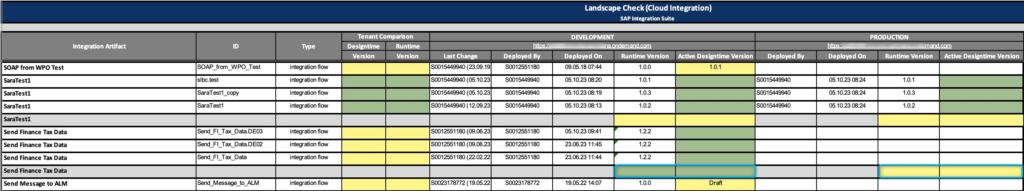Having a 3-tier (or larger) landscape used to be normal when running SAP PI/PO: One for DEVelopment, one for QUALityassurance and one for PRODuction (sometimes also for VALidation and even beyond).
With SAP Integration Suite – Cloud Integration (but also on Neo), you can run several “copies” of your integration content in parallel. The classic separation by tenant is possible of course:
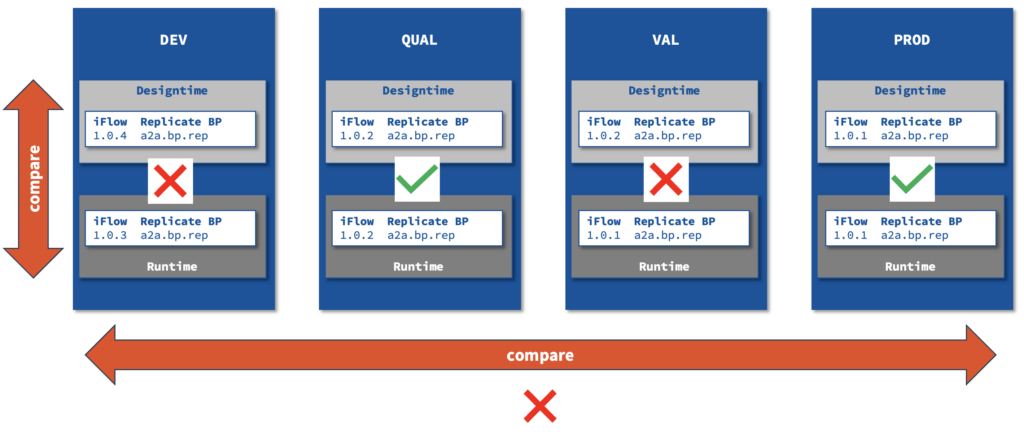
However, running copies of integration flows in one tenant, you can avoid to run additional tenants if you want to save costs on integration. Btw: SAP is charging the same amount for a non-prod tenant like for a production tenant.
A reasonable setup can be: DEV/QUAL and PROD. In general, we do not recommend to run all environments in one tenant and have production always separated, but smaller companies can even do this.
How it is done:
- Copy the Integration Flow to a new one keeping the same Name (with a different ID). If you have used Standard-SAP-Integration-Content, you know this is how it is done as well. The Name always stays the same and a suffix is added to the integration flow. You can decide yourself if you want to copy the Integration Flows to a separate package or keep them all together. To set the ID, you have to put the ID in the Name field first and then rename from the Metadata:
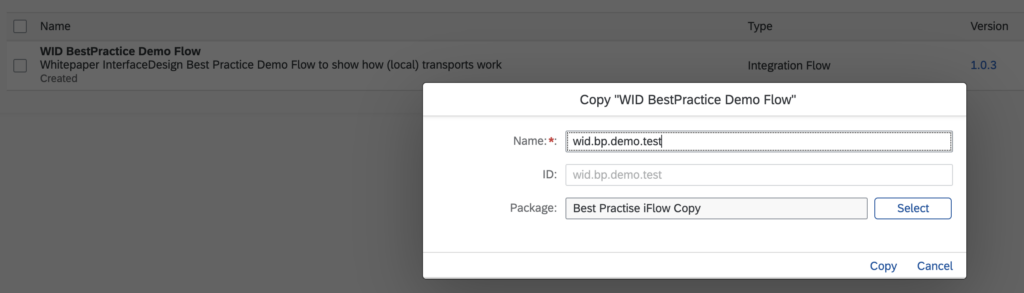
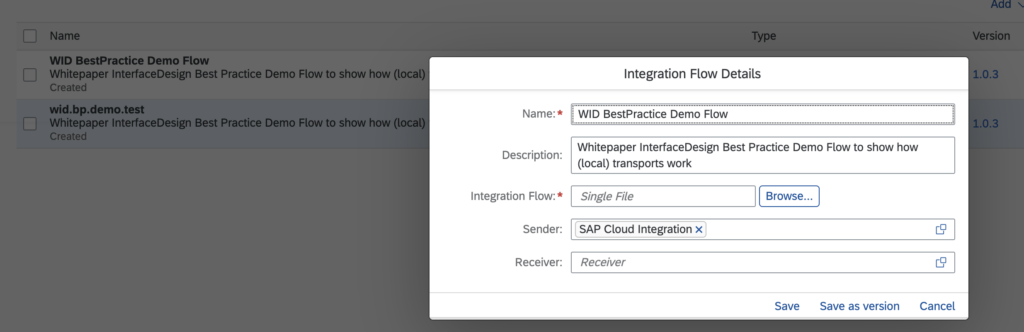
2. Now comes the cool part: Whenever you want to change the copied version, you can “transport” the content from one iFlow to another by downloading and uploading (see below). Whatever you maintained as externalized parameter values before is kept and does not get overwritten. To achieve this, you have to change the SymbolicName in the MANIFEST file. There is also an automation possible, check out this great blogpost how to automate this.
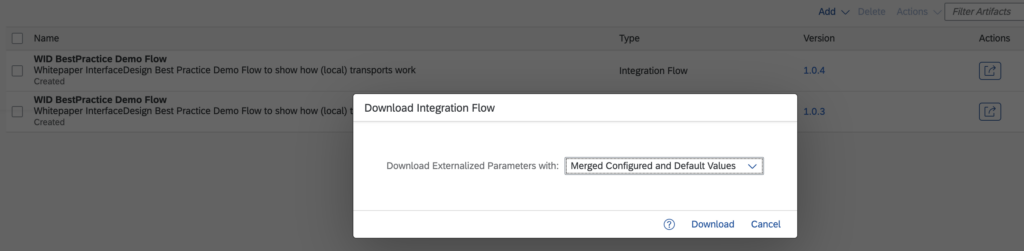
Now how to check if all versions are in sync?
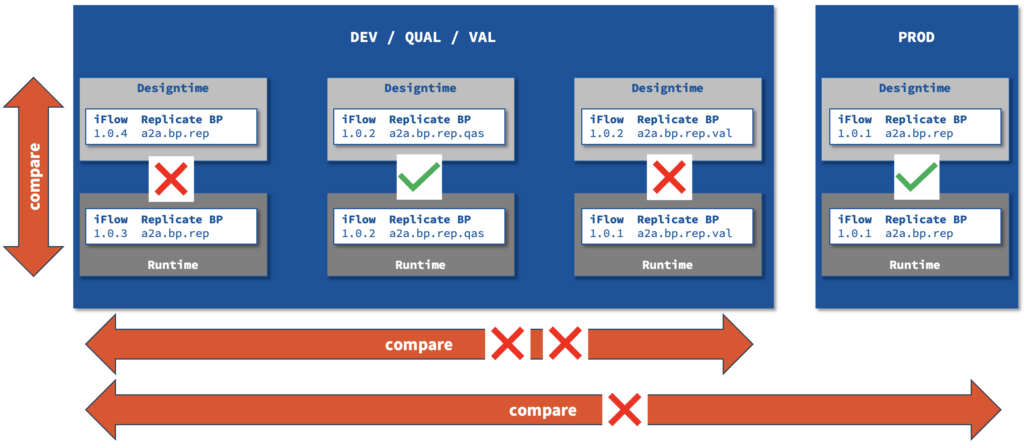
Run our LandscapeCheck for SAP Cloud Integration. It compares not only
- Designtime vs. Runtime versions for each tenant and
- Designtime & Runtime versions across tenants,
but also
- Designtime & Runtime versions across Integration Flows for each tenant having the same name, but different IDs