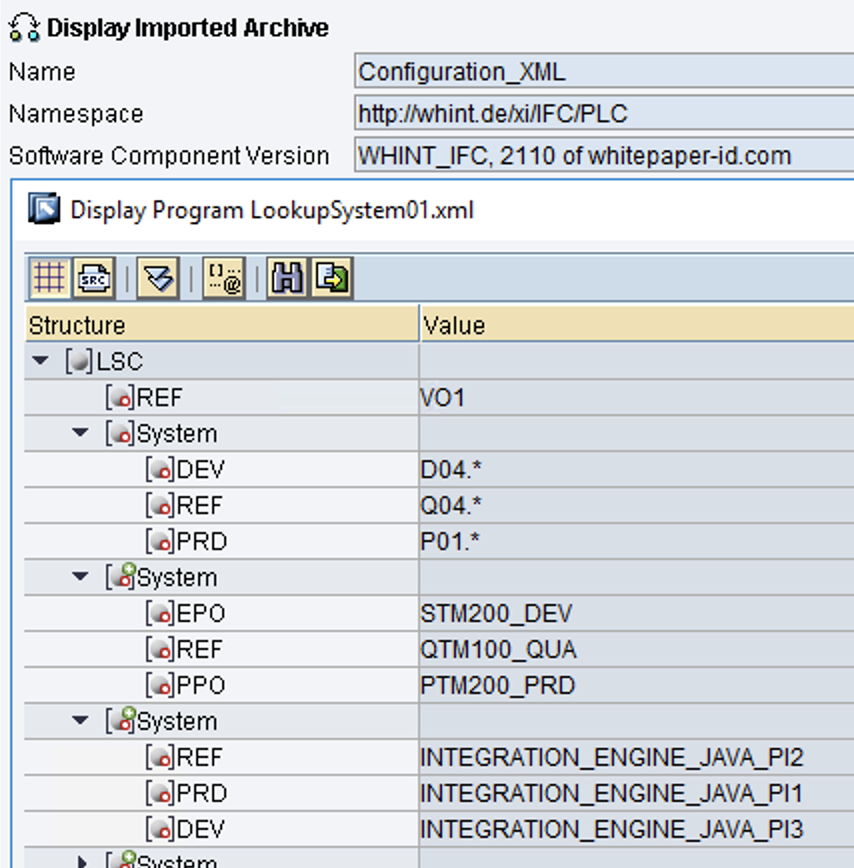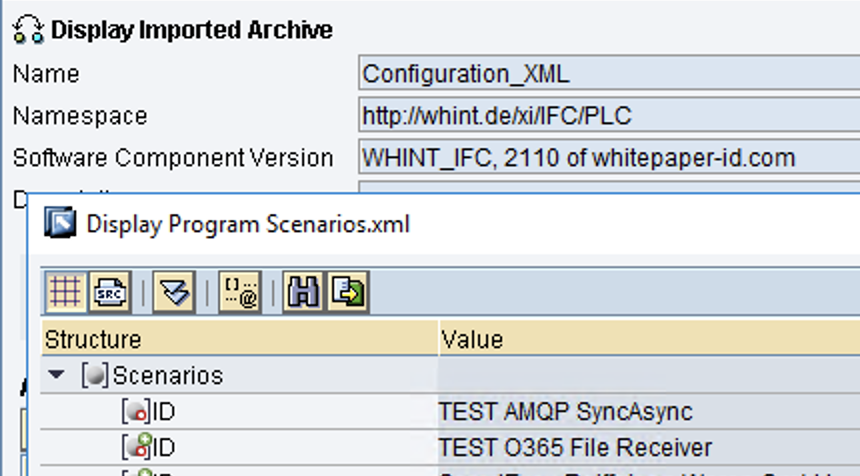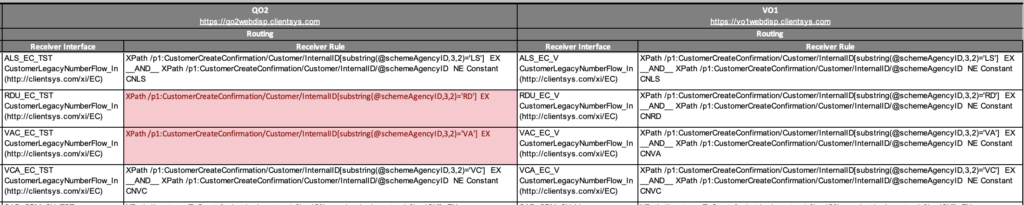This feature of WHINT Interface Catalog for SAP Process Orchestration allows you to compare your SAP PI/PO Interfaces across the landscape (e.g. DEV-QUAL-VAL-PROD) to find out if you are in sync with your developments everywhere in the same version. Even if you always transport your objects (e.g. via CTS+), it is possible that you missed on something or the routing has been changed manually in the Integration Directory (or NWDS).
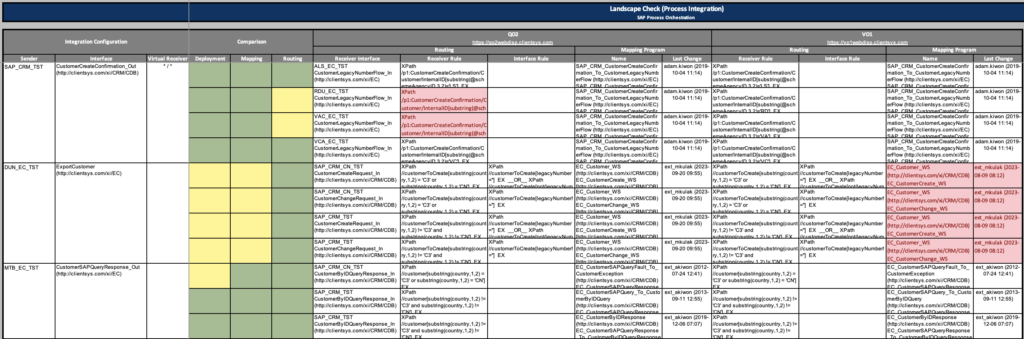
You run the landscape check periodically
- for your entire landscape (generates an Excel document IFC_LandscapeCheck_IC.xls) and/or
- by configuration scenario (generates Excel documents <scenario>.xls). This is the recommended way.
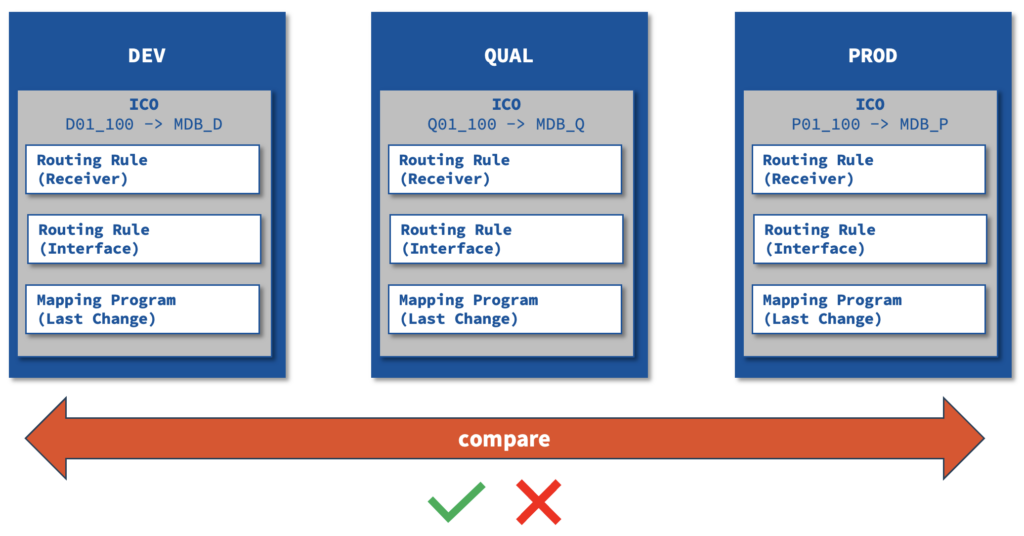
It compares the Integrated Configurations across your SAP PO system IDs
- the last change date of each mapping program used by the Operation Mapping
- Receiver Routing Rule (e.g. XPath)
- Interface Routing Rule (e.g. XPath)
The Business Systems are normalized by maintaining a mapping list using regex rules to have them comparable (e.g. .*_D in XD1 = .*_Q in XQ1).
You can configure, which scenarios should be part of the landscape check below.