With the latest update, you can easily compare your Cloud Integration Artefacts in WHINT Integration Cockpit (WHINTIC). Similar to our Excel-based predecessor version, you can see a version comparison across tenants and a comparison within each tenant (comparing design- and runtime):
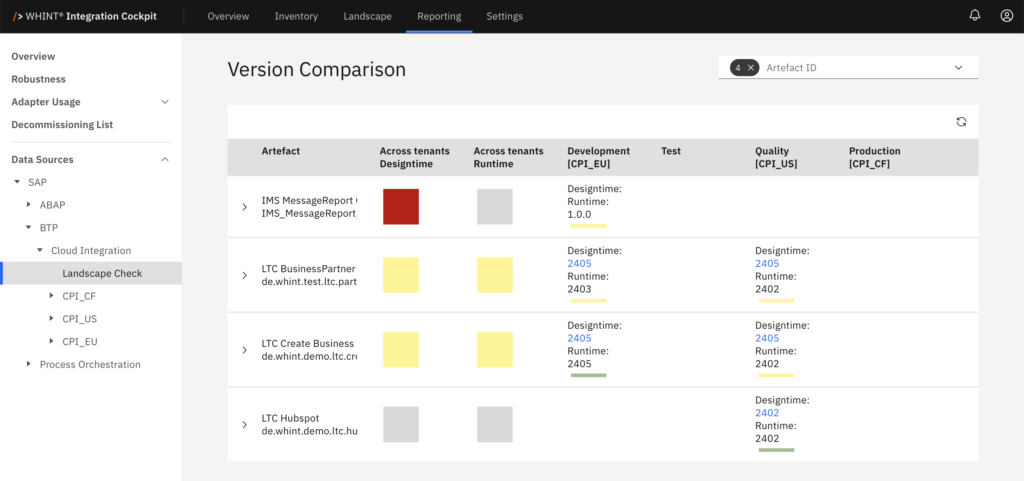
Color explanation:
- green: artefact exists in 2 or more environments with the same version
- grey: artefact exists only in one environment
- yellow: artefact has a version mismatch
- red: artefact is missing in designtime (undeploy missing after delete)
You can filter by designtime and runtime status (according to the colors), e.g. “List all artefacts where Designtime status across tenants is yellow”.
The filter is also applied by iFlow id – you can also compare different objects with the same name:
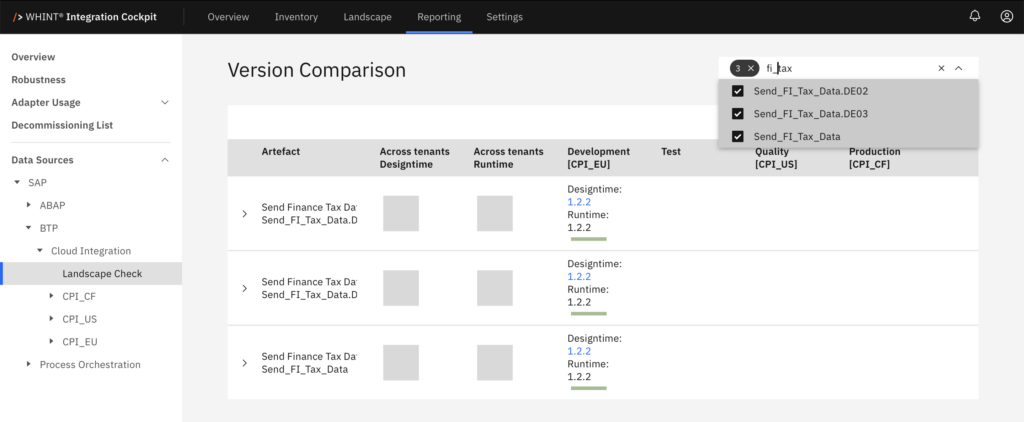
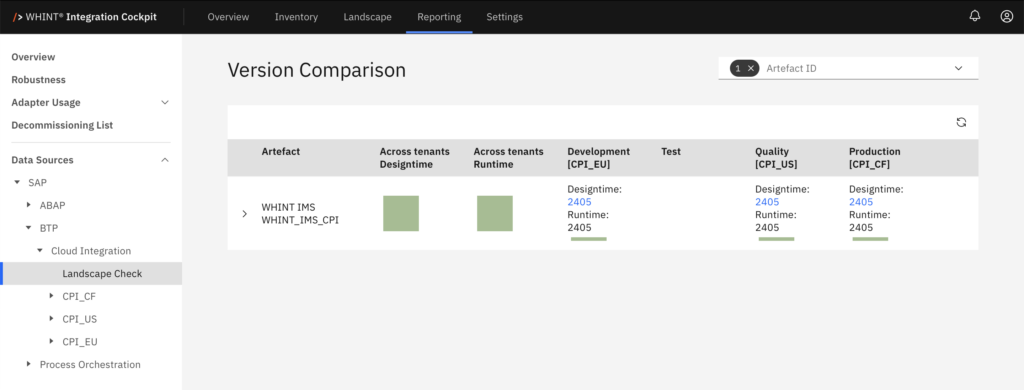
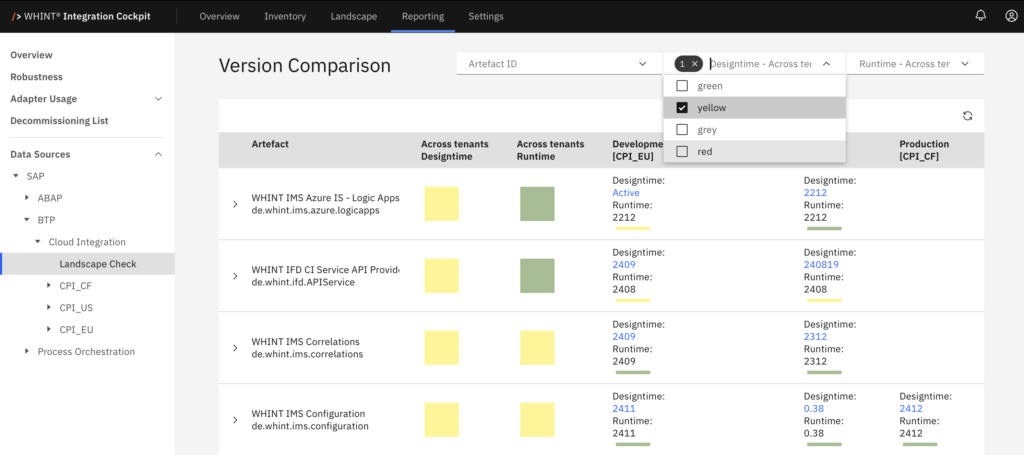
Last Update: 20. Dec 2024

