This overview provides some answers to typical questions related to our Interface Documention solution as part of our WHINT Interface Management Suite / WHINT Integration Cockpit.
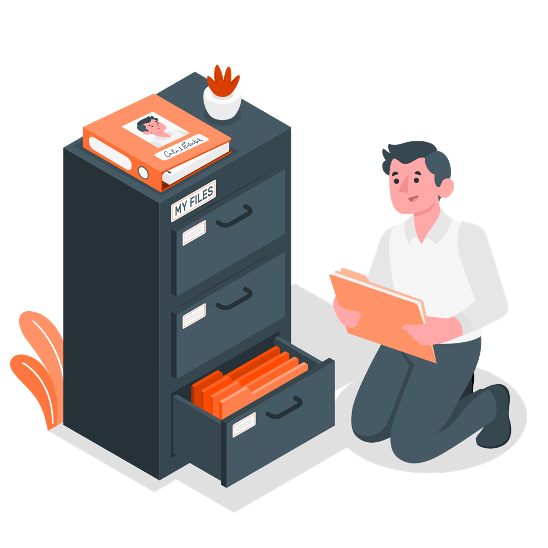
What kind of documentation are we talking about?
A: There are several approaches to documentation, from requirement/specification/SDD (to-be) to technical details. Our approach is targeting the Technical Documentation (documenting the as-is situation).
Why should we document interfaces?
- To support handovers to new team members
- To look up details faster than opening the design time and search for it
- To fulfill auditing requirements
What is the goal of generating an interface documentation?
- Enforce (make sure that documentation is not forgotten)
- Standardize (make sure all documents look the same way, follow the same structure/format)
- Be up-to-date (never question yourself if this is the current state or if the build is different)
Who is the target group?
- The Operations / Support team: As part of the release handover and to faster understand whats going on without having to dig into design time and try to figure out, what has been built how.
- New Integration team members for faster onboarding.
- Functional IT (business process experts, e.g. finance, sales) to find mapping information without having to ask the integration experts
- Integration experts & architects to find information quickly
Approach
- PDF documents are periodically generated and stored into SharePoint
- We also generate a link to the PDF documents into LeanIX EAM (for each Cloud Integration iFlow to Interface Fact Sheet)
- A navigation using CPIHelper (free browser addon from Kangoolutions) from Cloud Integration iFlow to PDF is supported
Benefits
- No more manual documents are being created
- Documentation is never forgotten
- Documentation is always up to date
- Mapping documents and metadata artifacts are attached to the PDF
- Graphics are added (where applicable)
- Links to other documents are possible
Which Integration Layer components are being documented?
- SAP Integration Suite: Cloud Integration (Neo / Cloud Foundry)
- SAP Integration Suite: API Management
- SAP Process Orchestration: Integrated Configurations (by configuration scenario/iFlow/NWDS Folder)
- Microsoft Azure Integration Services: API Management, Logic Apps, Event Grid, Service Bus
How long does the implementation take?
The onboarding is done within hours, the main prerequisites are the creation of technical users.
What are the costs?
The solution os part of our of our WHINT Interface Management Suite / WHINT Integration Cockpit. The pricing is based on the amount of managed interfaces in your productive environment and also depends on the additional components you might also choose (e.g. monitoring/alerting).

