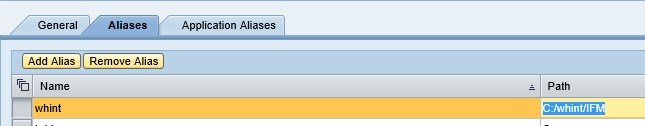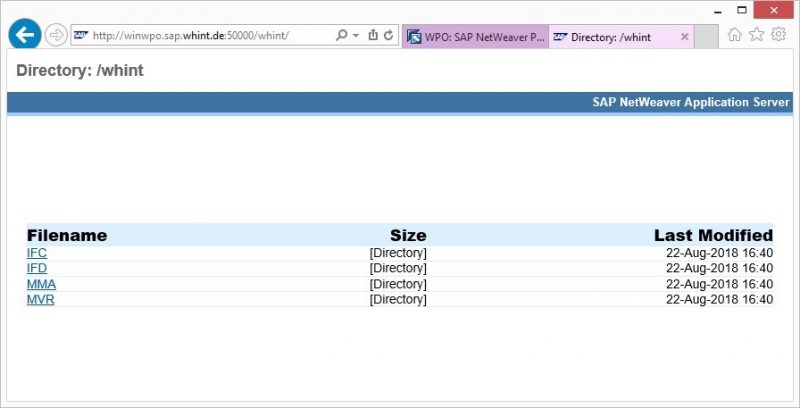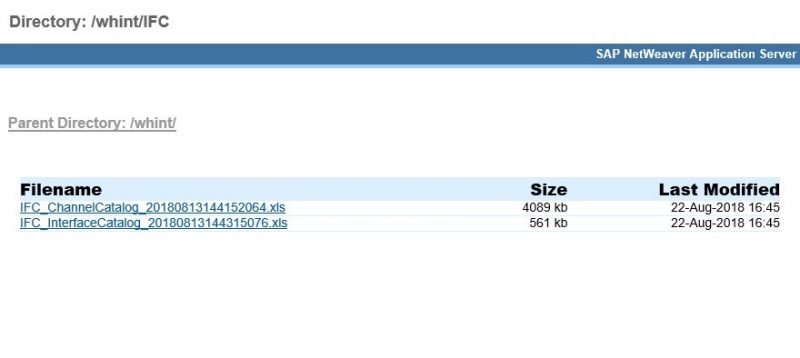In case you store your WHINT Interface Management results on the file system of your SAP Process Orchestration system, there is a convenient way of accessing them (without FileZilla or other file tools): You can activate an equivalent of ABAP transaction AL11 in any SAP AS Java:
- Go to NetWeaver Administrator (NWA): Configuration -> Infrastructure -> Java HTTP Provider Configuration
(Quick-Link: http://<host>:<port>/nwa/http) - Check option “Directory List”
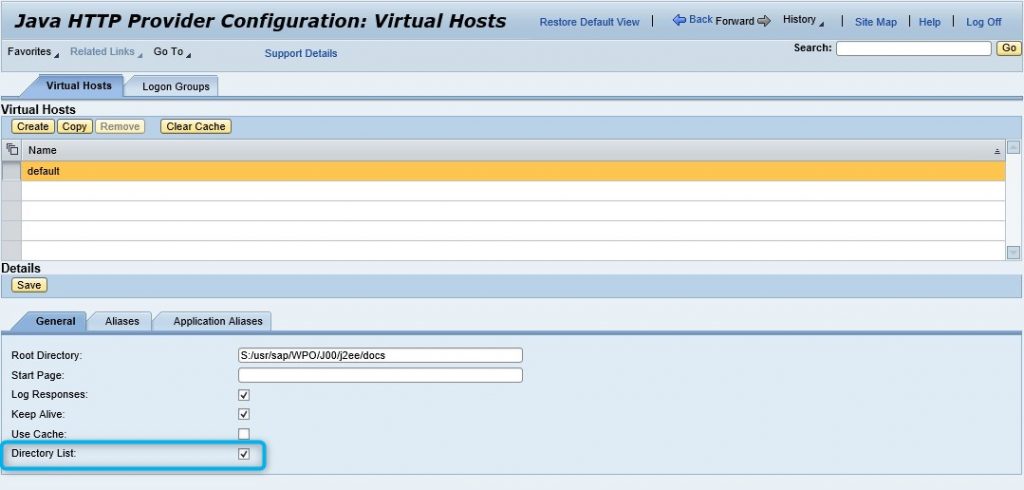 3. Add an alias that points to your directory where the files are stored
3. Add an alias that points to your directory where the files are stored
4. Open the URL with the alias: http://<host>:<port>/<alias>
5. You can now navigate in the subfolders and open the files directly