There are several ways to fill your Integration Cockpit Inventory with Interfaces from your Integration Layer:
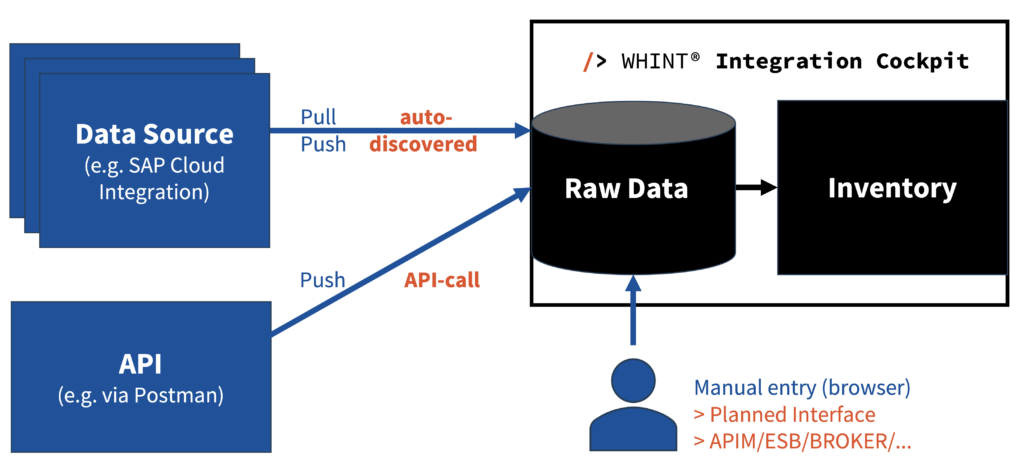
- Auto-discovered via Data Sources
- Pushed via API
- Manually created (Type: APIM, ESB, BROKER, BACKEND, OTHER)
- Manually created as a planned interface (Type: PLANNED)
Option 1: Auto-discovered
This is the most automated approach to pull interfaces with our predefined connectors from sources like SAP, Microsoft, Mulesoft. You configure the API access in the settings section of the integration cockpit to automatically feed your inventory.
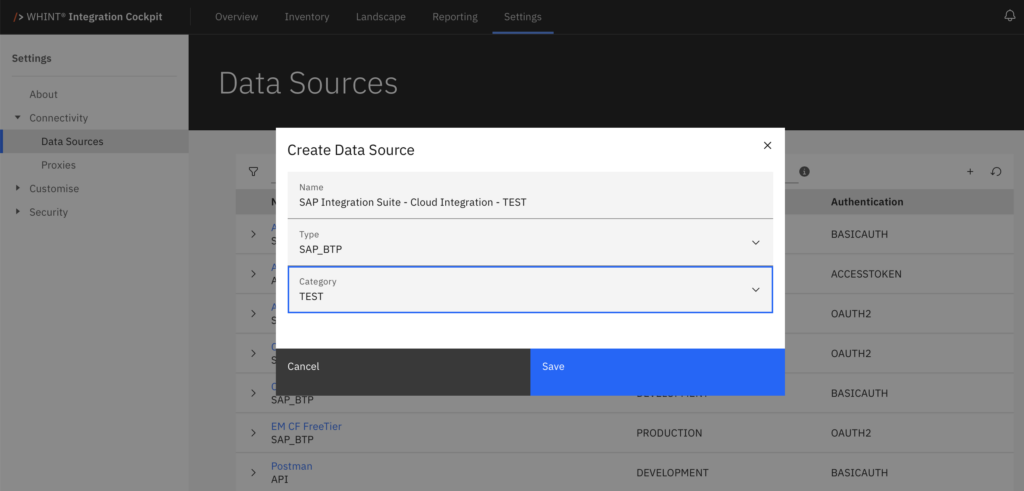
There are typically 3 tasks you should schedule to automate:
- CONFIGURATION: Pulls the interface metadata and details from the data source
- RUNTIME: Pulls traffic data from the runtime environment from the data source
- INVENTORY: Transforms the raw data into the standardized & harmonized inventory
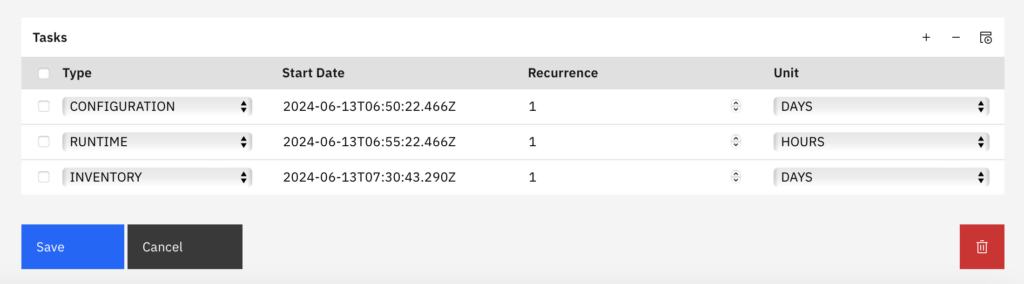
Option 2: Pushed via API
In case you are using interfaces where we do not provide a connector (e.g. Lobster, Seeburger), you can push them through an API call. To do so, you create a data source of type API:
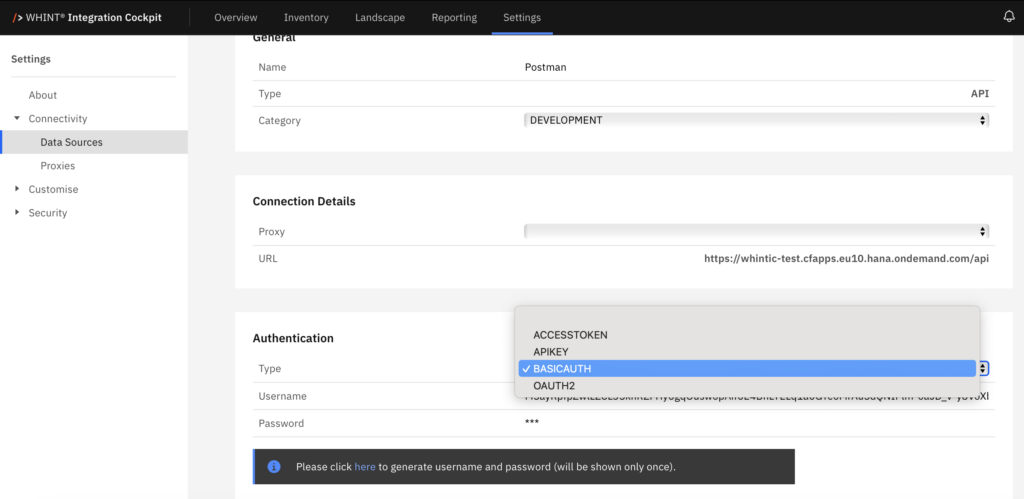
Then you build the API requests in JSON format according to our Management API Configuration Guide (customer login required).
Option 3: Manually created (type APIM/ESB/…)
You can manually enter interfaces and enrich them with additional information such as description, properties and tags:
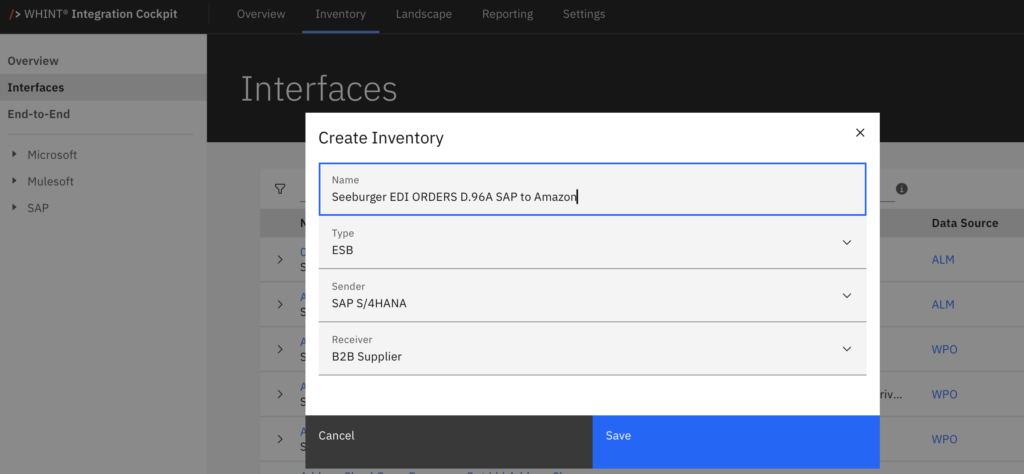
There are several types you can choose from:
- ESB: Middleware systems like e.g. Talend, Biztalk
- APIM: API-Management gateways like e.g. KONG, Apigee
- BROKER: Messaging broker like e.g. Kafka, RabbitMQ
- BACKEND: A business system like e.g. Salesforce, Workday
- OTHER: Any other type of interface which is not listed here
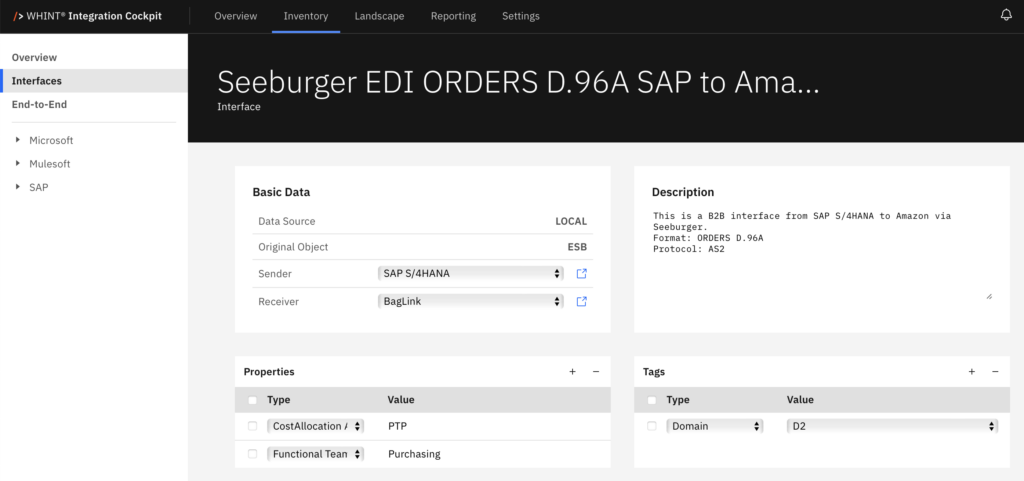
Option 4: Manually created as Planned Interface
If you are planning interfaces and want to track the progress of the build phase of integration content, you can create them before they got auto-discovered (option 1) already.
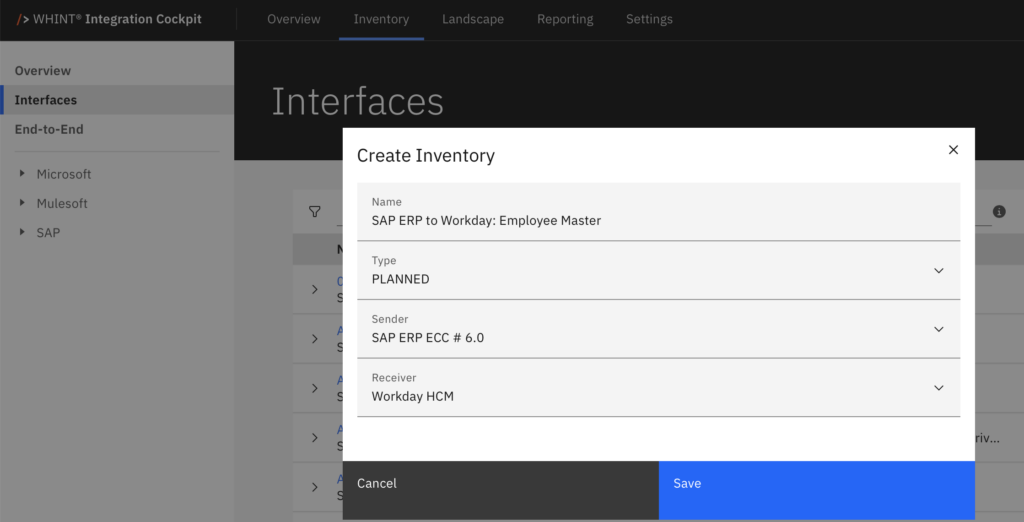
Until the auto-discovery, API-push or manual entry takes place you can add information and track the progress of the development/test of your integration.
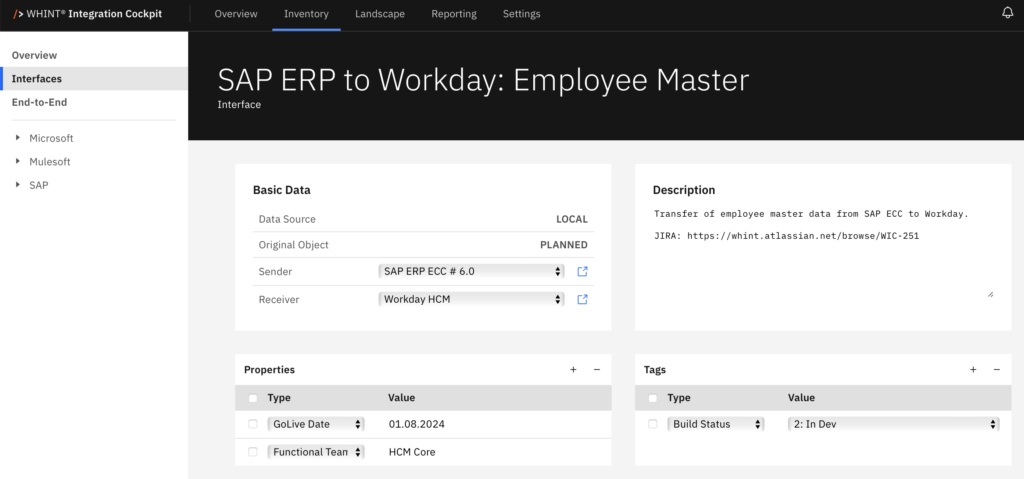
We will add a specific project management view to the integration cockpit to list and group/filter planned interfaces soon.
Last Update: 9. Nov 2024

