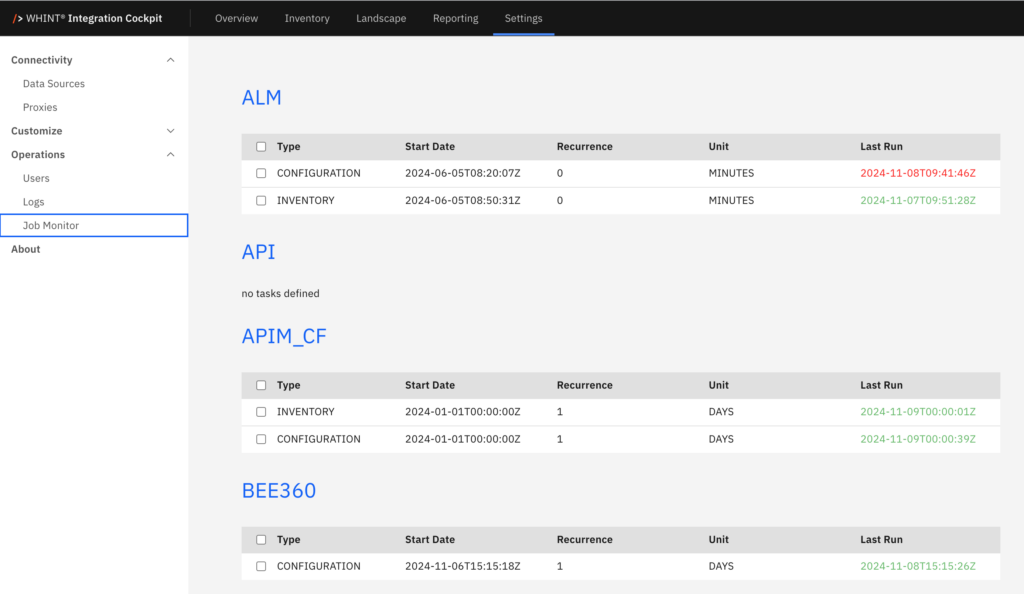Data Sources connect the Integration Cockpit with your
- Integration Layer Components (e.g. SAP Integration Suite, Microsoft Azure Integration Services)
- Enterprise Architecture Systems (e.g. LeanIX)
- Project Management Systems (e.g. JIRA)
- Document Management Systems (e.g. Confluence)
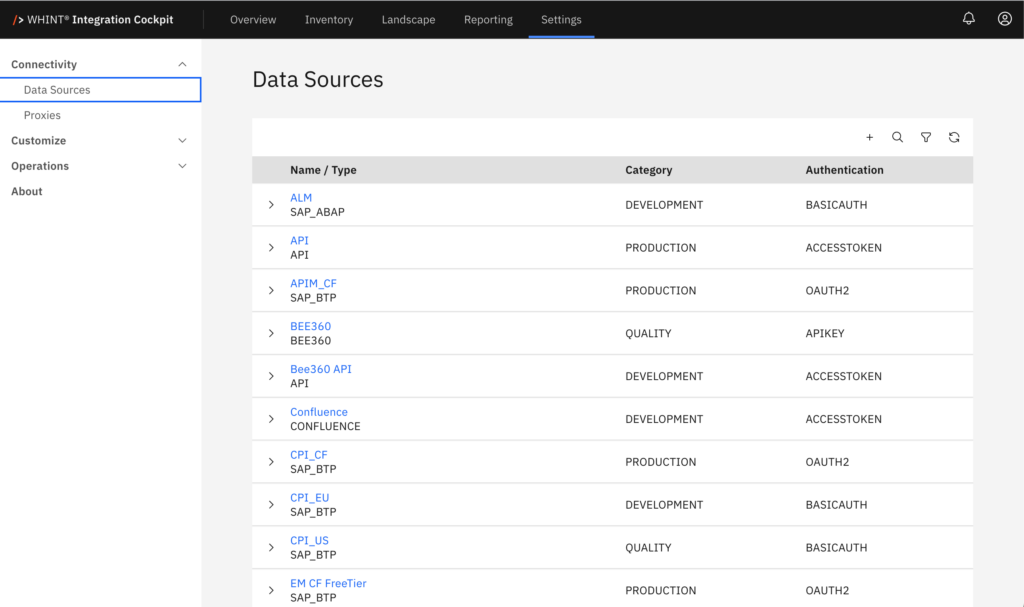
Data Sources work via PULL or PUSH:
- PULL Data Sources are reading data via APIs from the systems and act as API clients/consumers
- PUSH Data Sources are providing APIs so systems can send data and act as API servers/providers
Tasks & Jobs
You schedule jobs to automate the execution of tasks by adding them to the Data Source. Yon can also launch the execution of a task immediately:
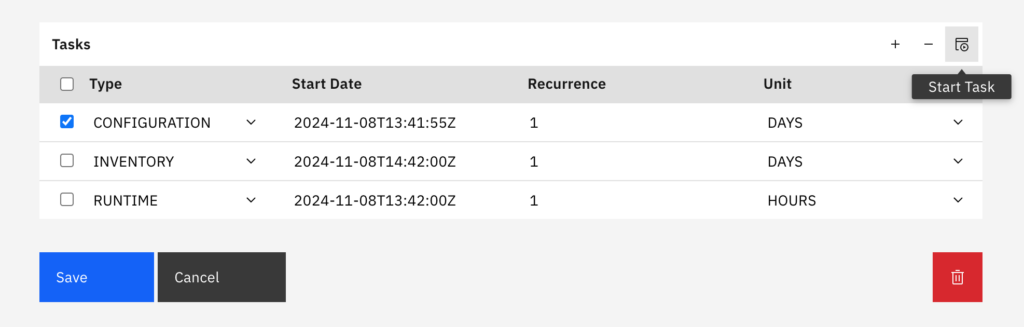
The recommended recurrence of tasks is typically:
- CONFIGURATION
- Reads data from API (metadata)
- Recommended job recurrence: DAILY
- INVENTORY
- Pushes data from staging area (raw data) to Inventory by standardizing and harmonizing the interfaces. Also Reporting KPIs are calculated and End-To-End proposals are generated in this task.
- Recommended job recurrence: DAILY
- RUNTIME
- Reads data from API (message traffic)
- Recommended job recurrence: HOURLY
- UPDATE
- Sends data to an API and creates/changes (EAM, Documentation)
- Recommended job recurrence: DAILY
The following combinations of content and Data Source Tasks are currently possible:
| Data Source Type | CONFIGURATION | INVENTORY | RUNTIME | UPDATE |
|---|---|---|---|---|
| API (no tasks) | ||||
| BEE360 (EAM) | X | |||
| CONFLUENCE | X | |||
| HOPEX (EAM) | X | X | ||
| JIRA | X | |||
| LEANIX (EAM) | X | X | ||
| LOGS (internal reorg) | X | |||
| LUY (EAM) | X | X | ||
| MICROSOFT_AZURE | X | X | ||
| MULESOFT_ANYPOINT | X | X | ||
| SAP_ABAP | X | X | ||
| SAP_BTP (API Management) | X | X | ||
| SAP_BTP (Cloud Integration) | X | X | X | |
| SAP_BTP (Event Mesh) | X | X | ||
| SAP_BTP (Int. Assessment) | X | |||
| SAP_PO | X | |||
| SAP_S4HANA | X | X |
Job Monitoring
The WHINT operations team is monitoring the execution of tasks and will analyze and reschedule them to ensure integration continuity. However you can check if the execution was successful (or not) and when the last run of the job was executed: