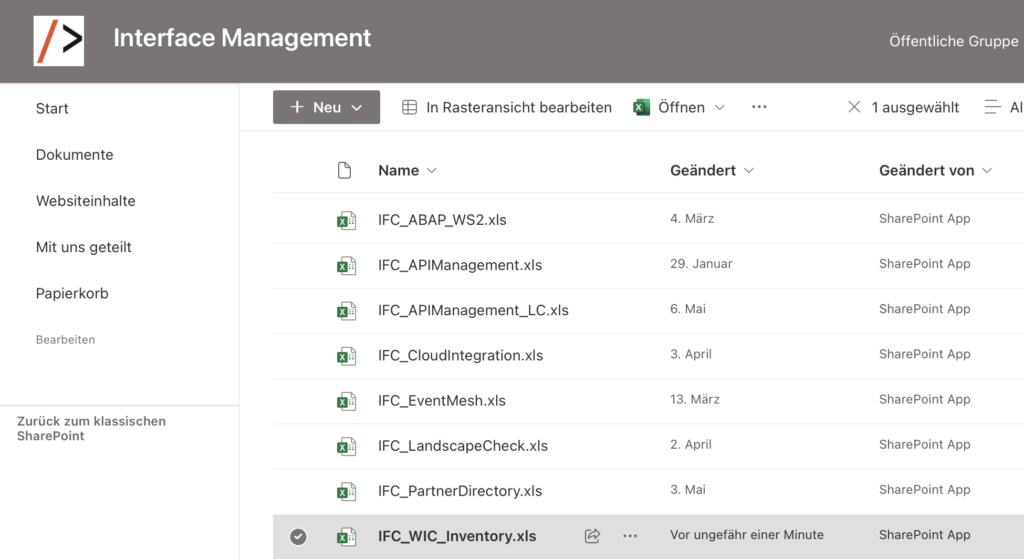This article is for integration team leads / integration architects / project managers dealing with interfaces / integrations:
HOW TO GET RID OF YOUR EXCEL-BASED INTERFACE LISTS
So far, in the last years we have been replacing manually managed interface lists (based on Excel or not) with our interface management solutions – Interface Catalog – for
- SAP Process Orchestration
- SAP Cloud Integration
- SAP API Management
- SAP Event Mesh
- SAP ABAP Backend
- Microsoft Azure Integration Services
The advantages are:
- Automated and always up-to-date interface overview
- Integration transparency at a central place (SharePoint) which can be shared with other (IT-) colleagues
The disadvantages are:
- You can not add your own data (only what has been entered e.g. in the description)
- Each Excel document has its own (source-specific) perspective and structure
Our Integration Cockpit Inventory
- is automatically discovering interfaces from various data sources
- is standardizing/harmonizing the interfaces into a central place
- allows you to harmonize sender/receiver information (map/align against your EAM applications or system landscape)
- allows you to add your own fields
- allows you to model End-To-End Integrations to define sequences of distributed integrations
With this approach we follow the recommended approach of the SAP Interface Management Guide (chapter 14.3):
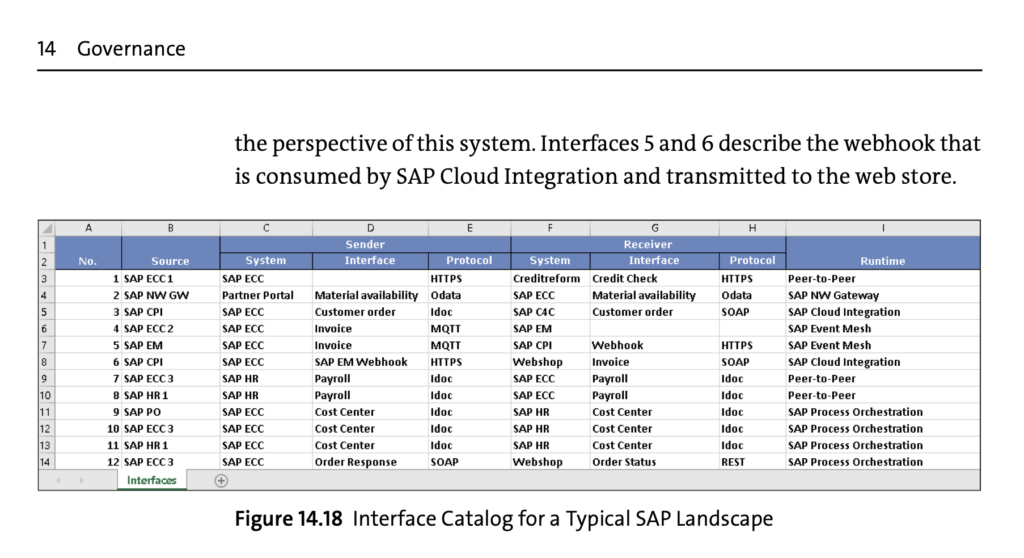
And now you can also automate the provisioning of your inventory into SharePoint via Excel:
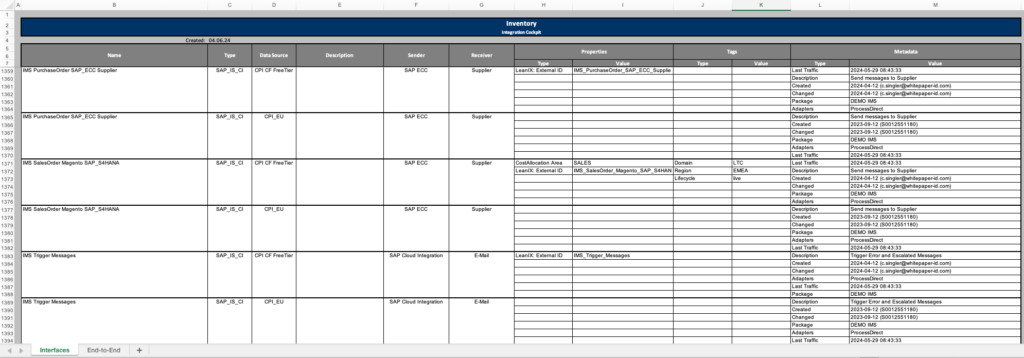
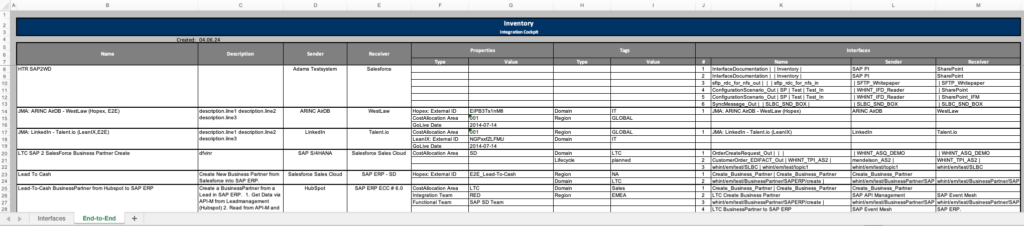
Technically, we are reading the API of the Integration Cockpit, convert the content into Excel and upload the file into SharePoint: