This article explains the different deployment options for our WHINT® Integration Cockpit.
Overall architecture:
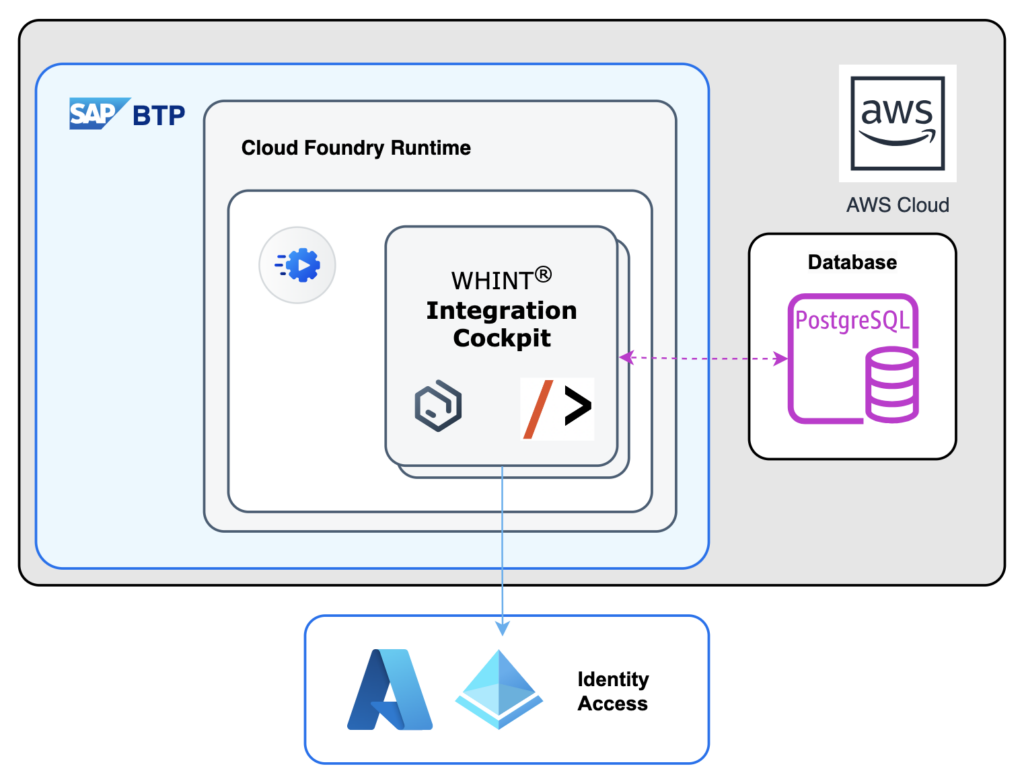
Deployment Options
- SaaS (SAP BTP on AWS / Azure)
- SaaS (bring-your-own-database: Cloud or OnPrem – we run the App, you own the DB)
- Cloud (SAP BTP / AWS / Azure / … – you deploy and run the solution on your cloud environment)
- OnPrem (you are in charge: you can run in SQLite mode)
The default deployment model is SaaS (1), where we run both the application and the database (PostgreSQL). You receive access via Microsoft AD (Entra) and we take care about everything. Each customer is separated by its own database. The typical deployment is SAP BTP (Cloud Foundry on AWS in Frankfurt, Germany):
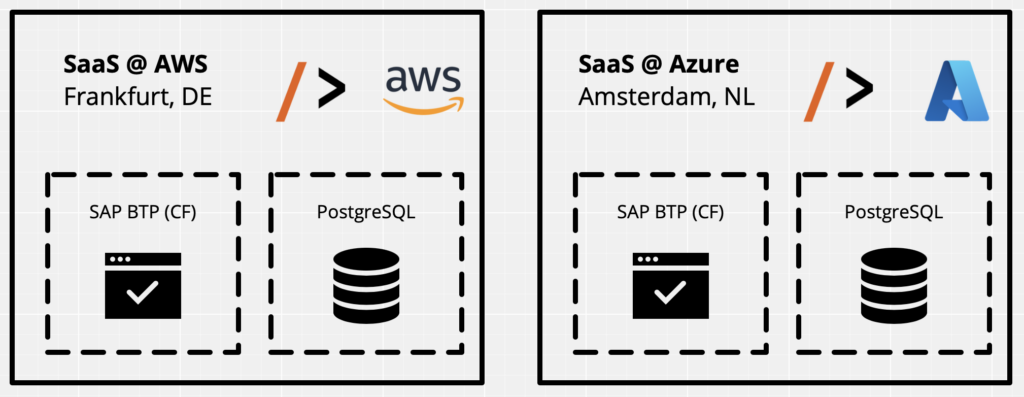
In case you want to own (and operate) the database yourself, you can choose option (2), where you bring your own database (located in the cloud and accessible from our SAP BTP cloud app or OnPrem). If you run the DB in your own datacenter (OnPrem), we would access via SAP Cloud Connector.
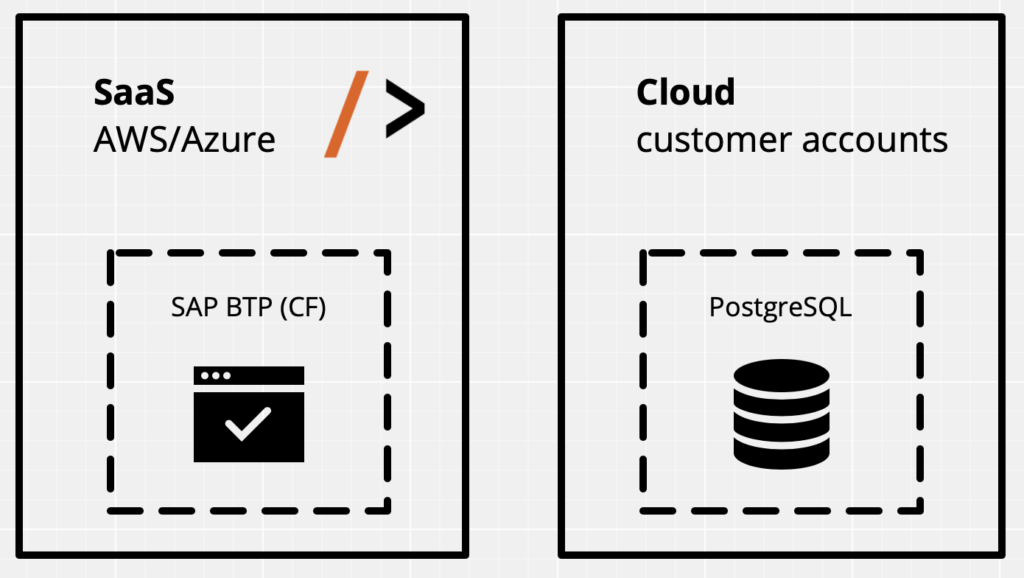
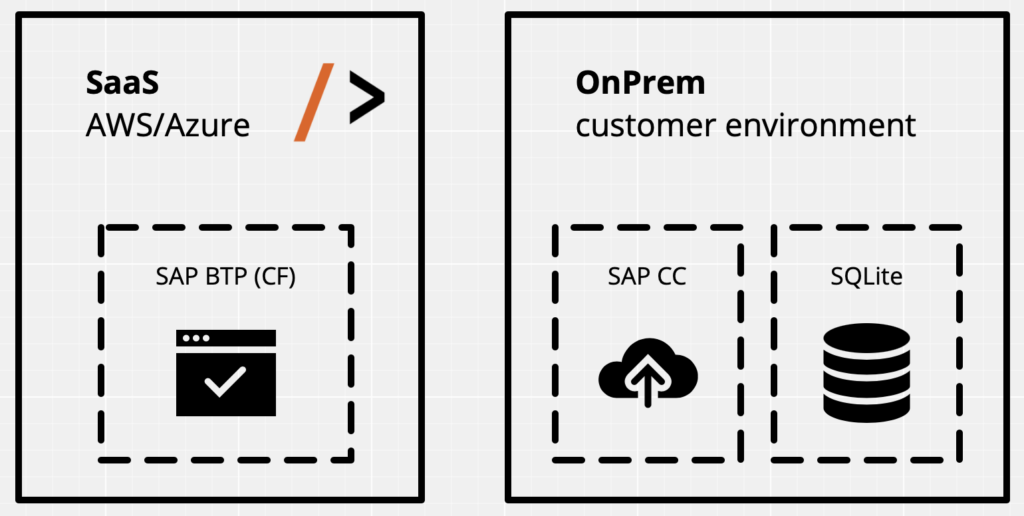
You can also run both app and database in your own cloud environment (3). All you need is a SAP BTP subaccount with Cloud Foundry enabled and your own PostgreSQL database in the cloud or PostgreSQL as a BTP service:
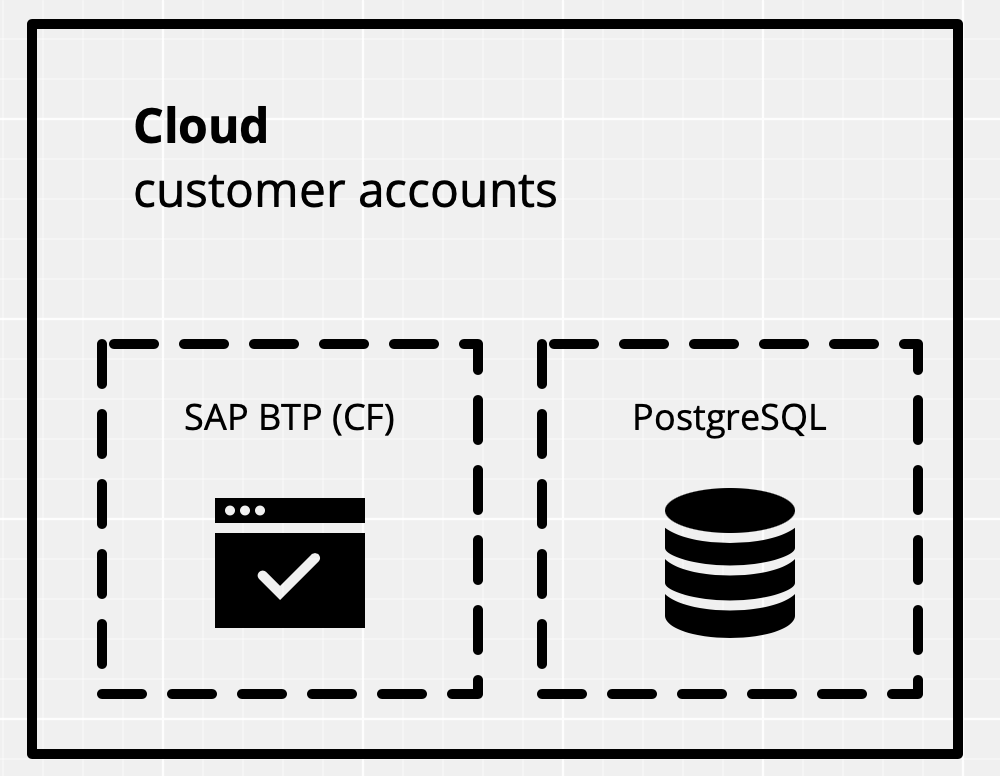
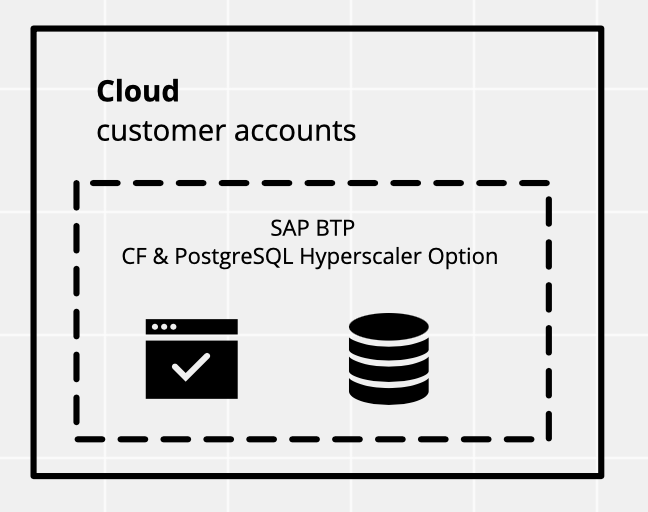
Lastly, you can run the solution in your own environment: OnPrem (4). You have to make sure that the service is reachable in your network and secure the traffic via SSL/TLS. Here you can also run the database in a SQLite mode where you do not need an extra database installed:
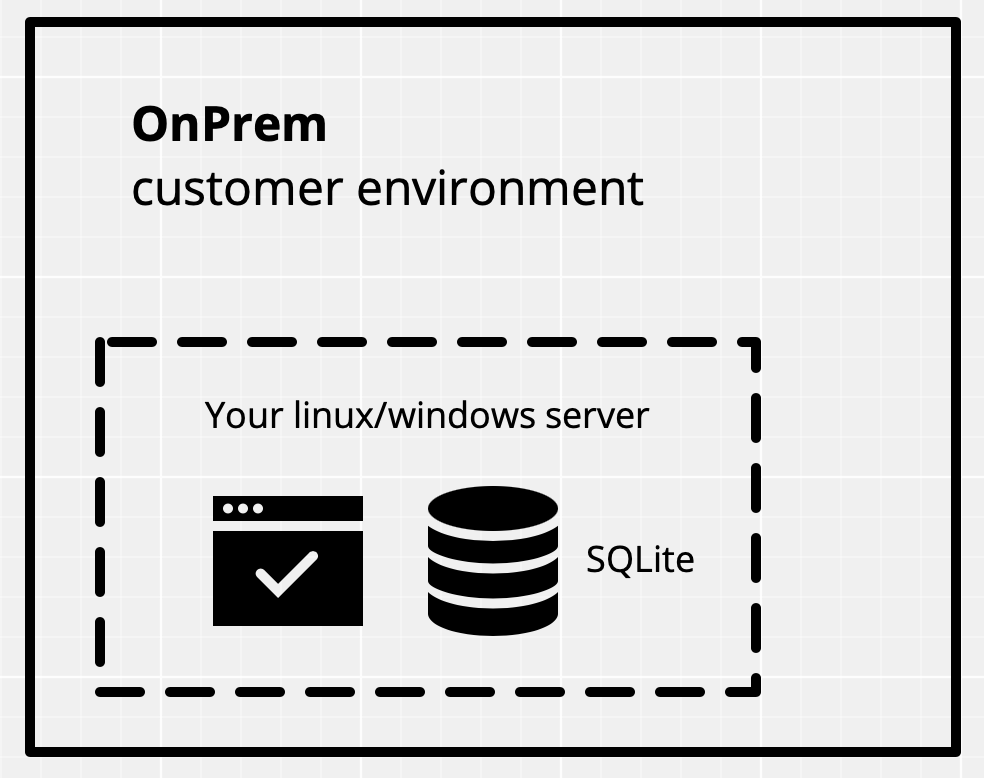
We clearly recommend option (1). Me manage the operations and updates and you can comfortably use the solution with your data.
However, there are options you can choose from in case you need full control. In this case, you have to allow our technicians to connect and run updates as we are continuously delivering new features…
Last update: 08. Jun 2024

