Interfaces and End-to-End Integrations in Integration Cockpit contain the following areas:
- a read-only part and
- a changeable part
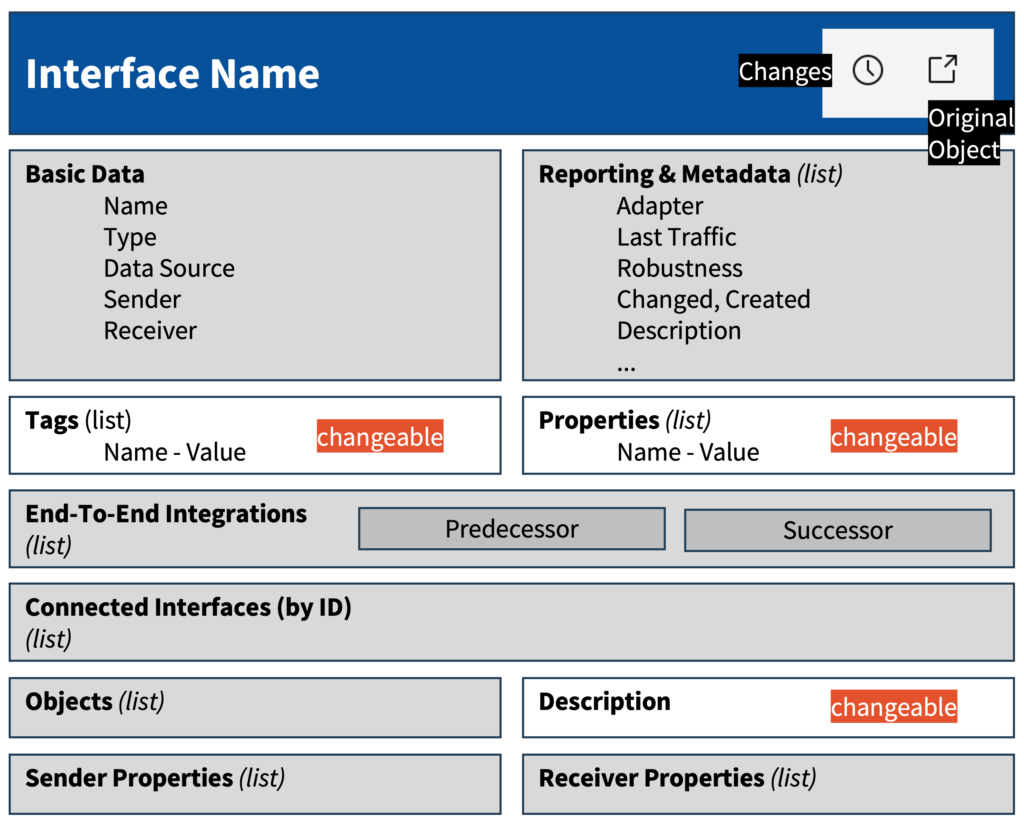
On Interface level you can see the changes (top right: when was the Interface updated last time and when was the raw data updated last time). You can also navigate to the original object (raw data) if available (not available for interfaces created manually, by API, from EAM or Planned).
You can add a Description, Tags and Properties.
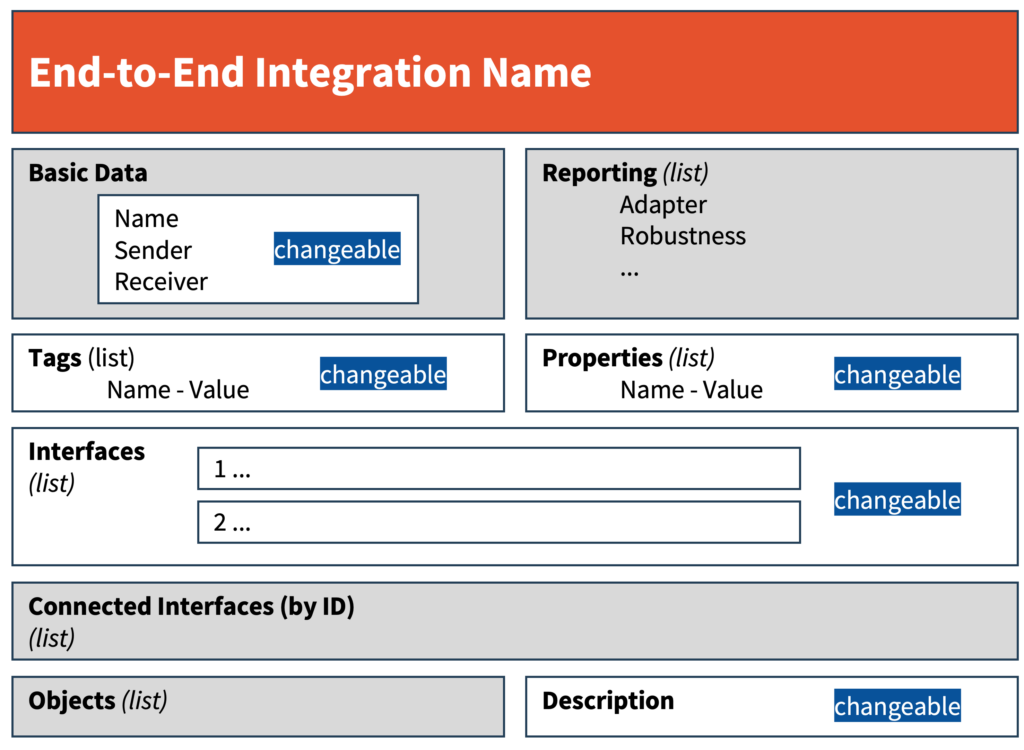
On End-to-End level you can change the following fields:
- Name
- Sender
- Receiver
- Tags
- Properties
- Description
- Interface Sequence
- You can add/remove interfaces and also re-arrange the sequence of interfaces by changing the number in the front by increasing/decreasing the number. At Save, the sequence is sorted accordingly.
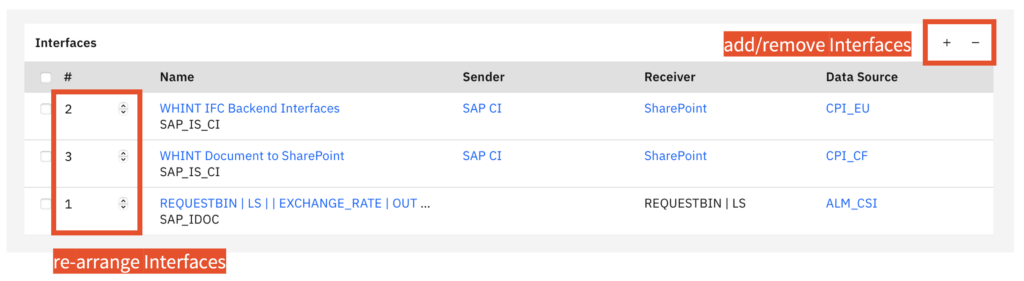
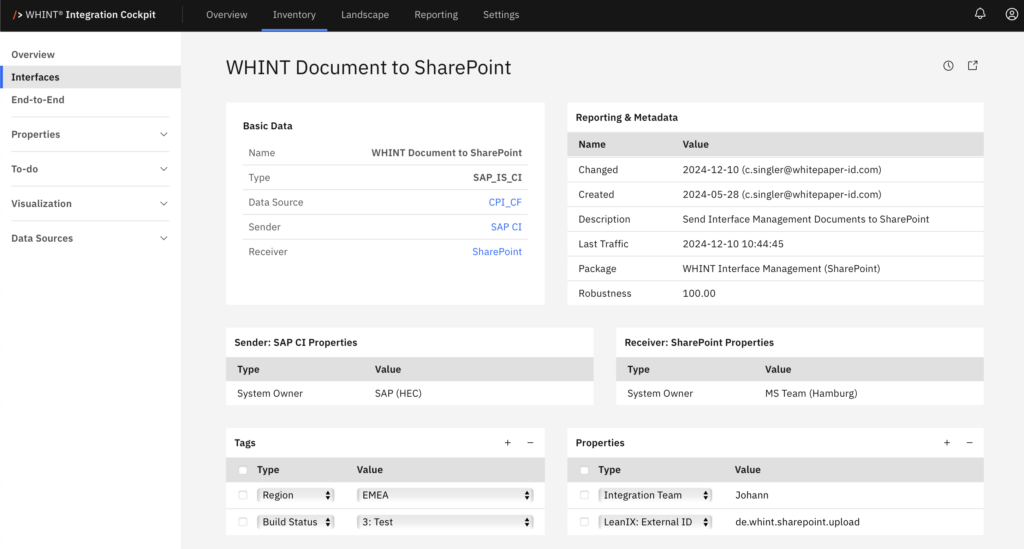
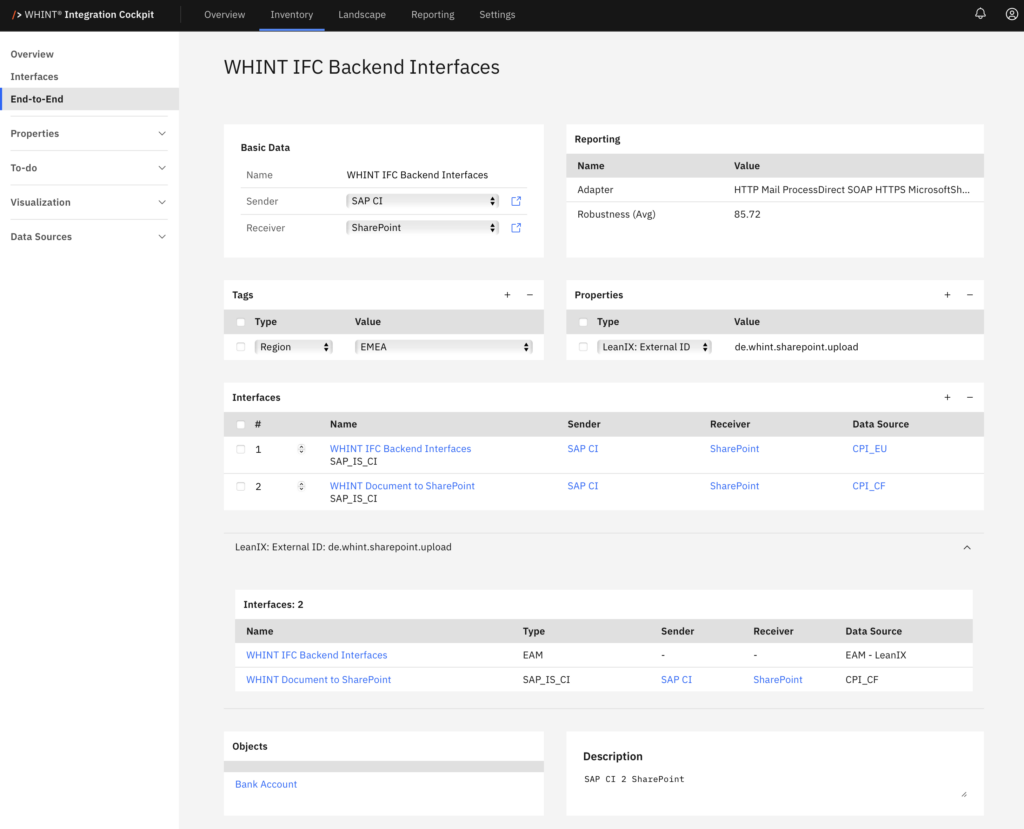
Last Update: 28. Jun 2025

