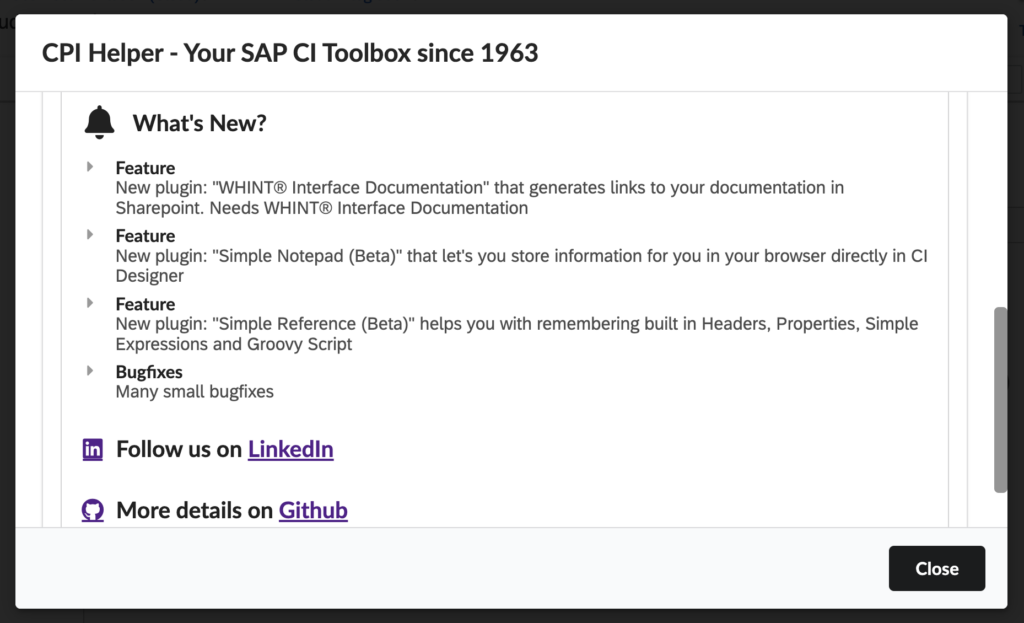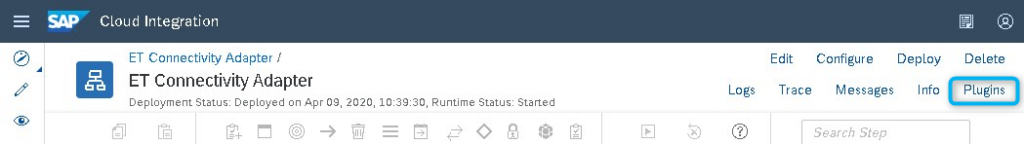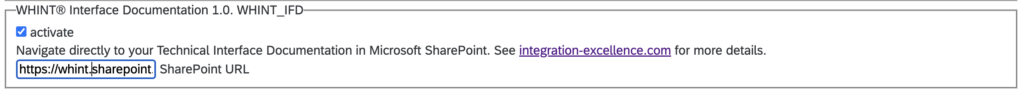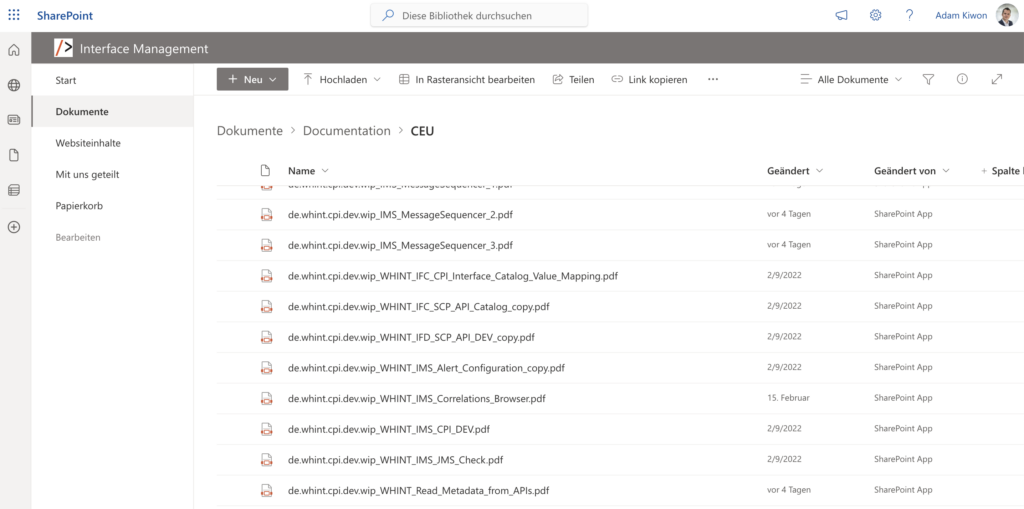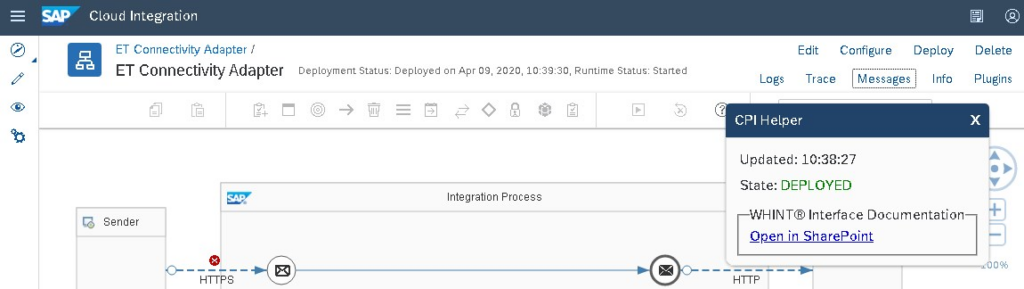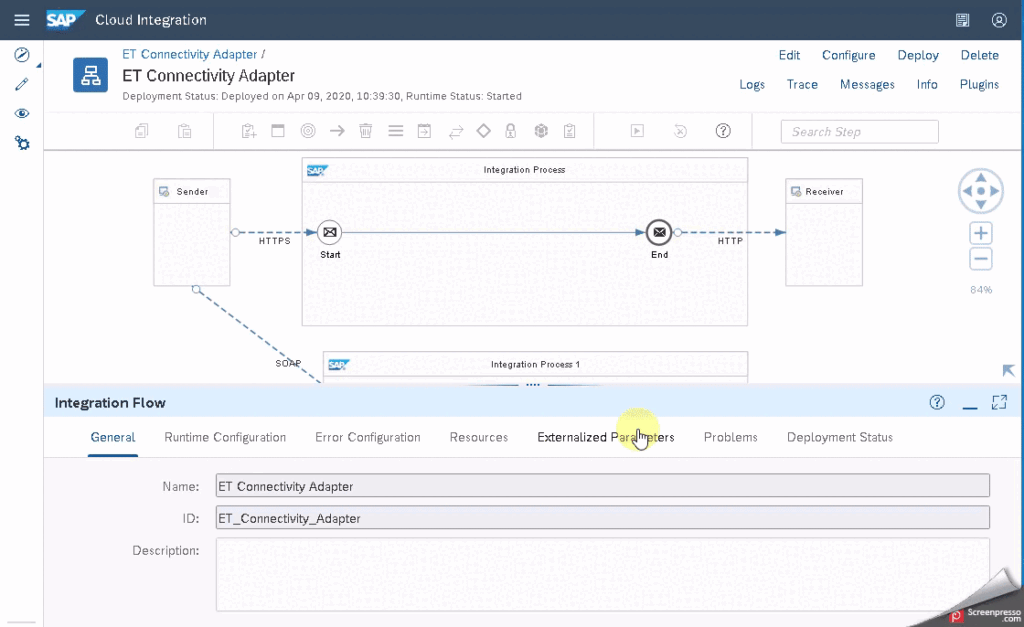With version 3.1.0 of the CPI Helper from Kangoolutions, you can now jump from your integration flow into your documentation PDF with two clicks:
Install the plugin in chrome (in case you dont have it yet) here.
Activate the WHINT plugin and set the SharePoint folder URL:
To get the folder URL, please open your SharePoint site, where your WHINT Interface Documentation is generated.
The URL has to be built with the following syntax:
https://<yourCompany>.sharepoint.com/sites/<yourSite>/Shared%20Documents/<Documentation>/<yourTenant>/In our environment it is:
https://whint.sharepoint.com/sites/IFM/Shared%20Documents/Documentation/CEU/To open the PDF in SharePoint, click on “Messages” and a popup box appears:
Demo: