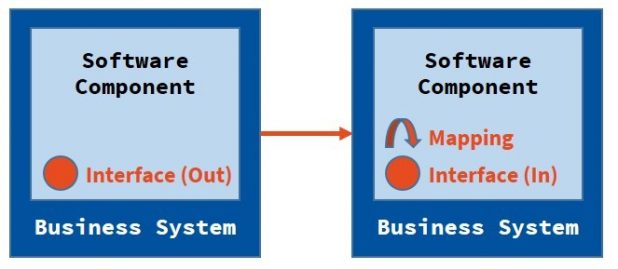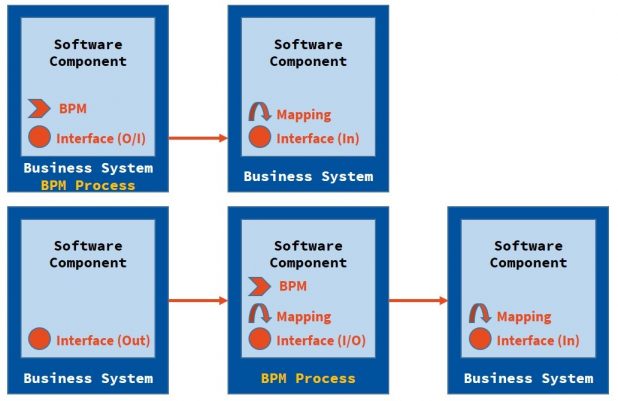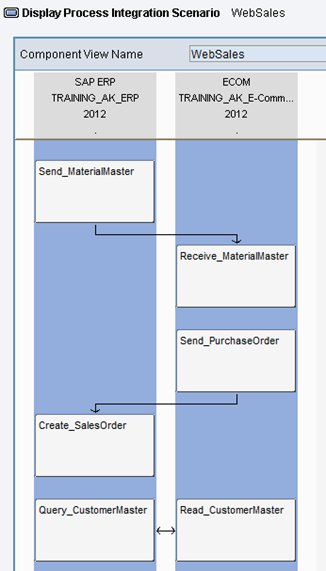This article is part of our Integration Cookbook.
To design interfaces for SAP PI, you need to consider the following aspects and follow the principles regarding Software Components:
- Separate Sender Application/System from Receiver
- Mappings are always created in the Receiver (Target) Software Component
- Generic Mapping functions can be created in a central, reusable Software Component
- E.g. _MAPPING 1.0 of <vendor.com>
- This Software component can be used as an underlying SWC in other components
- Generic Mapping functions can be created in a central, reusable Software Component
- BPM processes are ideally “speaking” the language of the sender OR receiver – sometimes they have their own set of interfaces. Based on that, the content is created on sender, receiver or a BPM-specific SWC.
- Always use a /BPM namespace to indicate the usage
- Make Use of Process Integration Scenarios (swimlanes) to design your interfaces (and automatically document them)
- They are located in a generic (central) software component: _INTEGRATION_SCENARIOS 1.0 of <vendor.com>
Choose Software Components with internal Actions for Business Systems and
Templates with local Actions for Business Component (also BPM Process)
- They are located in a generic (central) software component: _INTEGRATION_SCENARIOS 1.0 of <vendor.com>
- The Vendor is always the creator of the Integration Content
Categories (identify the usage area of your software component and be aware where it belongs)
| A2A | Internal/own systems communication: SAP, Databases, File-Servers (NFS), JMS Queues, Inhouse Apps, Cloud Apps |
| B2B | External Business Partners, e.g. EDI, Dun & Bradstreet, Schufa, Public WebServices, general “External” Communication |
| B2G | Business-To-Government: Elster, ECB, … |
Areas (examples, use them in Process Integration Scenarios)
| FIN | Financials-orientied processes: Integration with Payment Service Providers, Treasury Systems, Banks |
| LE | Logistics Execution: Warehouses, Logistics Service Providers |
| OTC | Order-To-Cash: Sales & Distribution |
| PTP | Procure-To-Pay: Materials Management |
| MDM | Master Data Management |
| HCM | Human Capital Management |