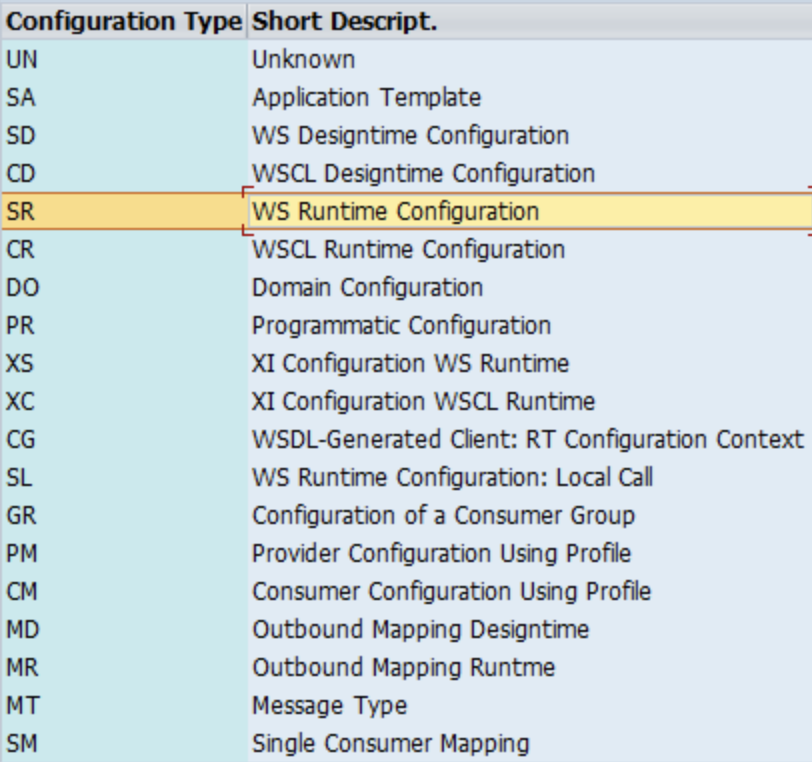This update for WHINT Interface Catalog for SAP Process Orchestration / SAP Integration Suite now allows to export the interface definitions of SAP ABAP systems (ECC, S/4HANA, CRM, etc.).
In addition to an Excel overview of your SAP middleware interfaces, you can also receive insight on all your interfaces from the SAP backend:
- IDoc/ALE Configuration (Partners, Ports, RFC Destinations)
- WebService Configuration (SOAMANAGER)
- File Configuration (FILE)
- Queued RFC Configuration (QRFC)
- Integration Engine Configuration (XI/PI Runtime)
- OData/SAP NetWeaver Gateway Services (OData)
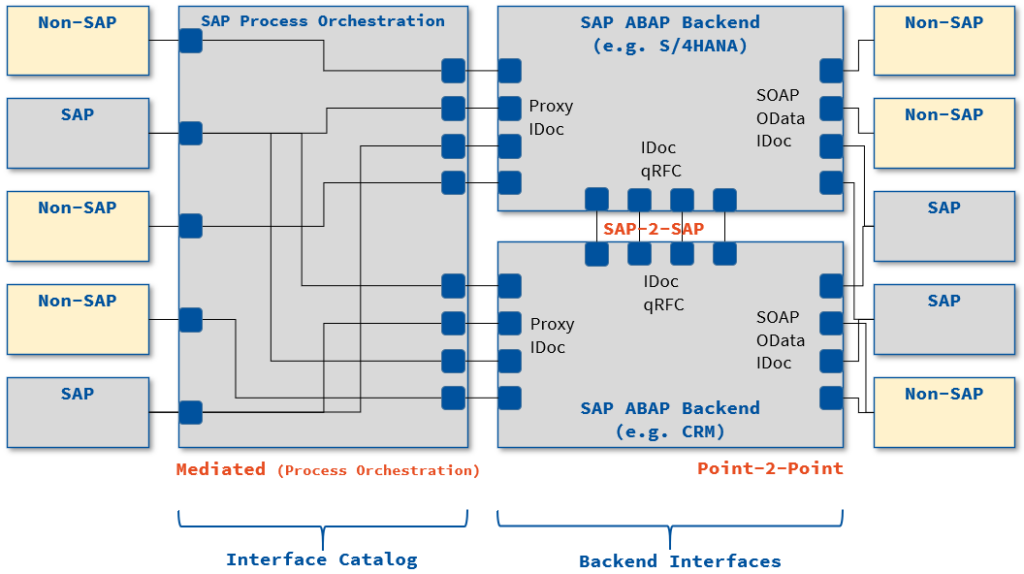
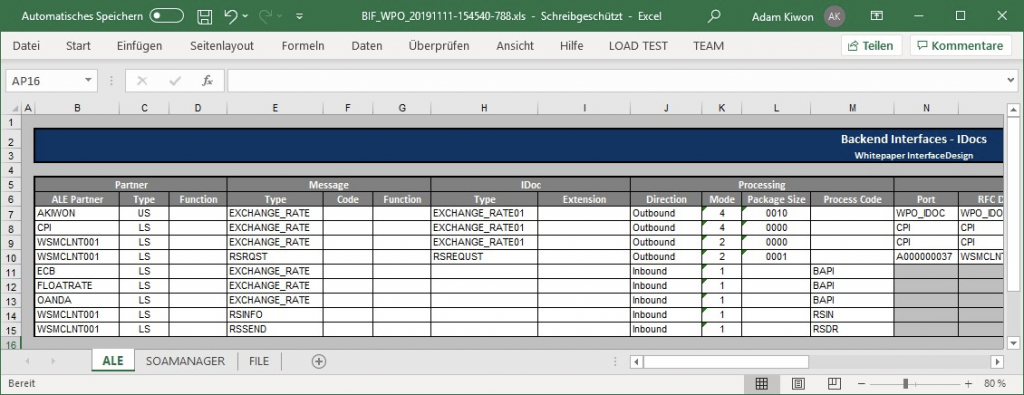
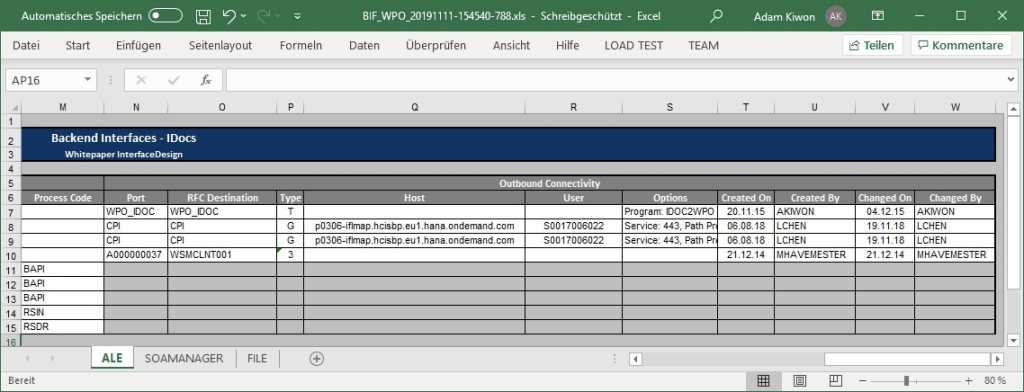
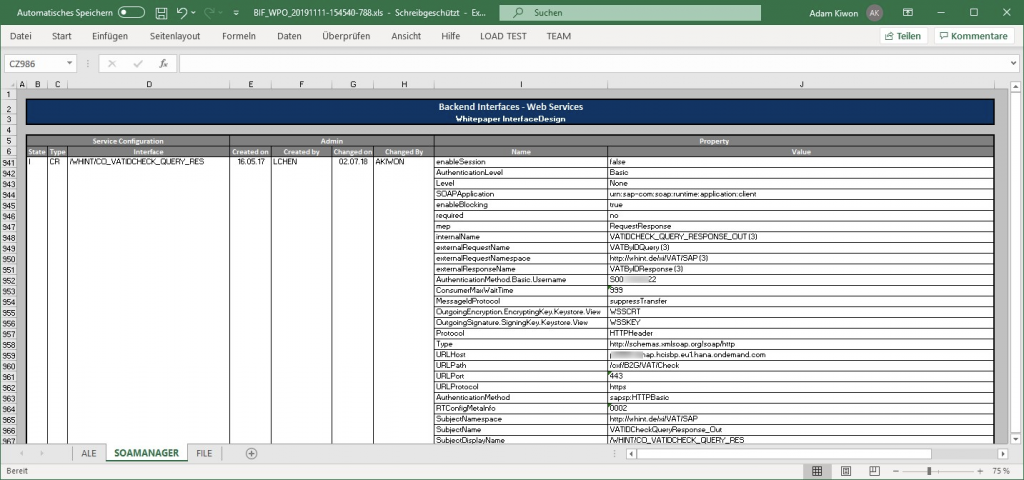
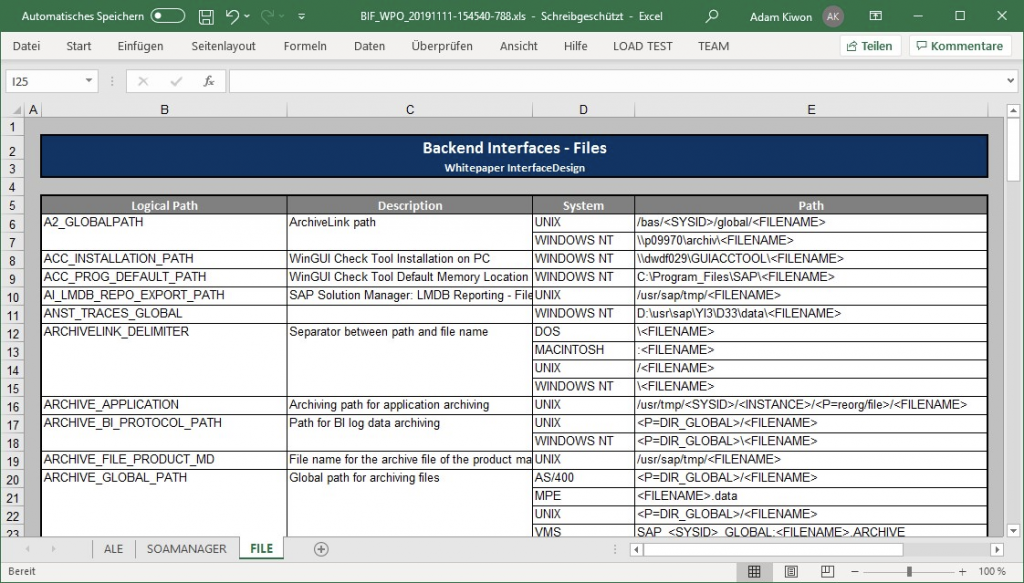
The solution is shipped as part of WHINT Interface Catalog for SAP Process Orchestration or WHINT Interface Catalog for SAP Integration Suite and is available immediately.
- Create a communication user in each SAP ABAP system you want to read data from. The call is made via RFC. There is no need to import any ABAP transport into the backend. We recommend to assign the following roles to the technical user: SAP_XI_APPL_SERV_USER
- Create a communication channel (type RFC) for each backend system using the communication user
If you already have an RFC destination with a “powerful” user, you also use this one.
- Create a new ICO/iFlow or enhance the existing one of WHINT_IFC:
- Add each ABAP system as a receiver system and select the following operation mapping: MessageTrigger_To_BackendInterfaces_750 (http://whint.de/xi/BIF) of SWC WHINT_IFC 2016.08
- Select the RFC Channel as the lookup channel
- Create a File Receiver Channel using channel template FILE_RCV_Excel_<version> (http://whint.de/xi/BIF) and point it to the existing directory of your WHINT_IFC
- Select the File Channel it in the ICO, activate and trigger a message
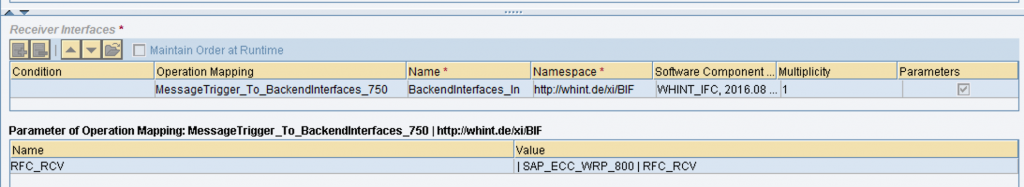
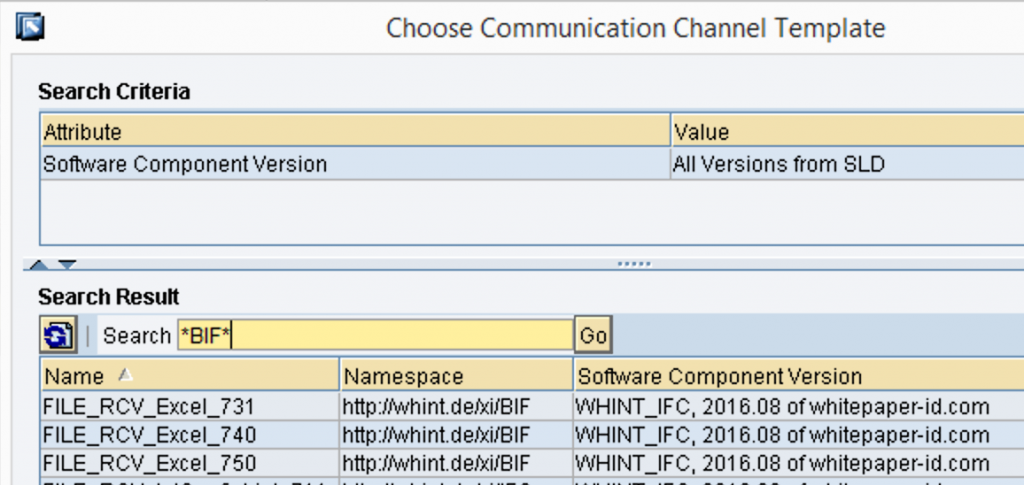
IDocs (ALE)
- Partner Type
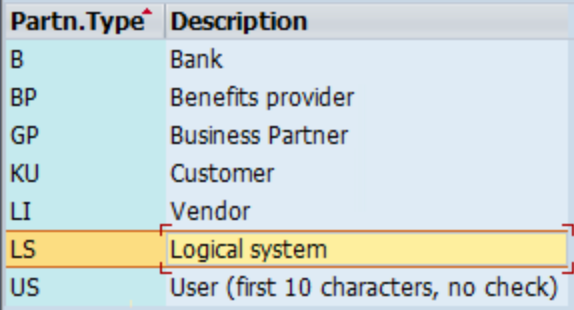
- Processing Mode (Outbound)
- 1 – Pass IDoc immediately and start external subsystem
- 2 – Pass IDoc immediately
- 3 – Collect and pass IDocs and start external subsystem
- 4 – Collect and pass IDocs
- Processing Mode (Inbound)
- 1 – Trigger immediately
- 3 – Trigger by background program
- RFC Destination Type
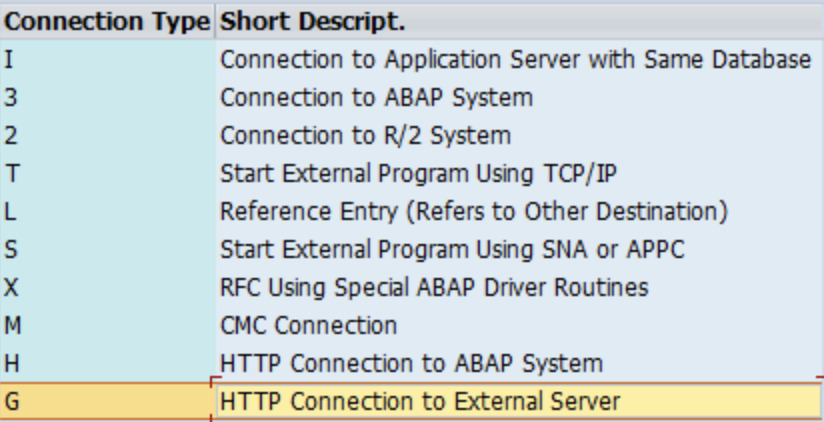
Web Services (SOA Manager)
- State
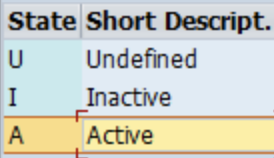
- Type