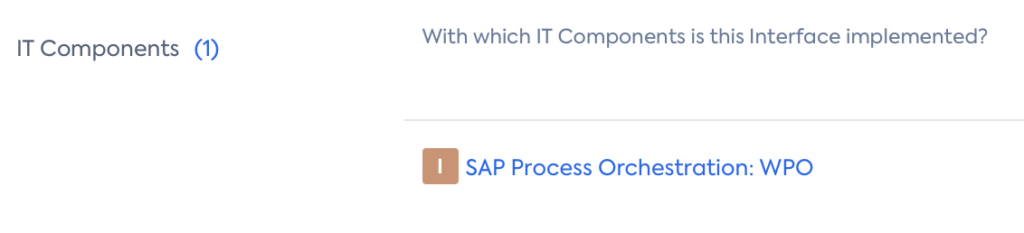With the 2305 Update of WHINT Interface Catalog we are able to feed LeanIX from selected data sources. The solution periodically creates/updates Interface Fact Sheets in LeanIX and links Application & IT Component Fact Sheets and links the Interface Documentation PDFs in SharePoint as a resource.
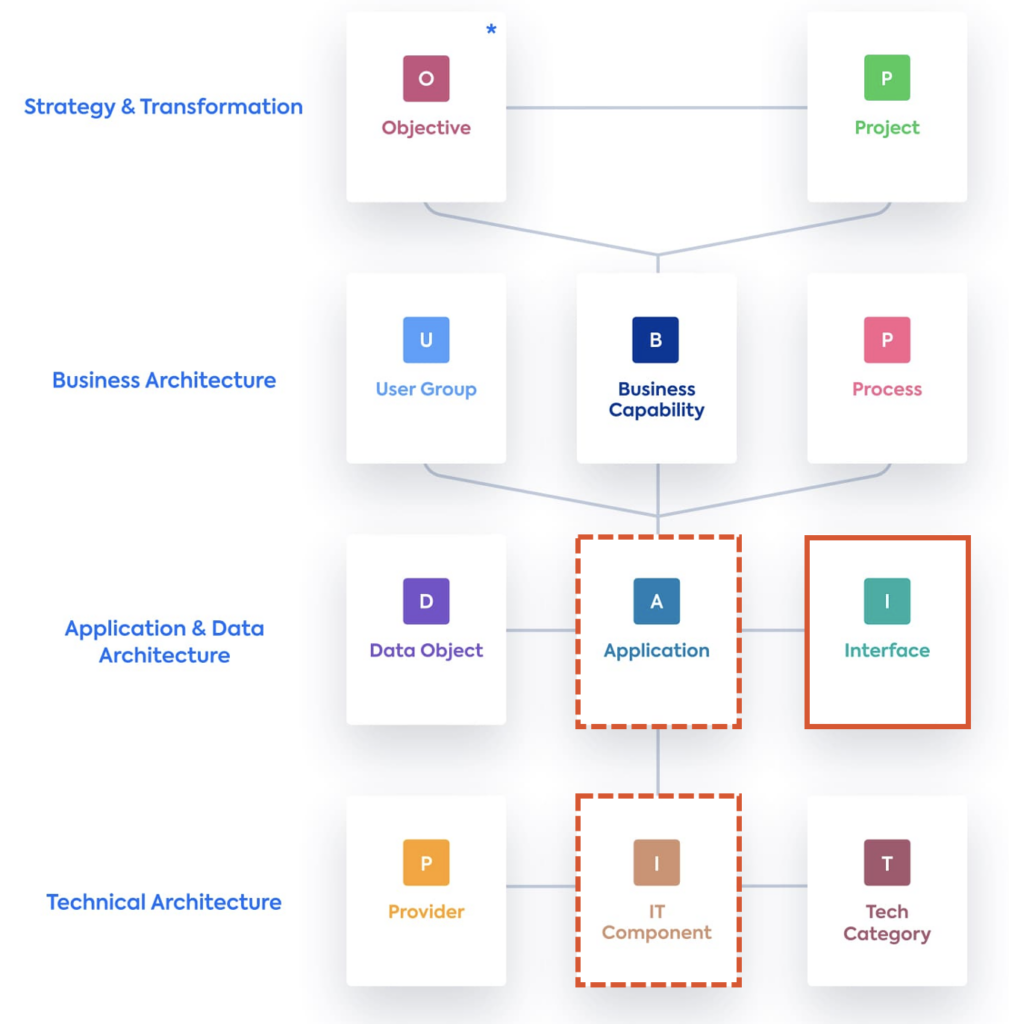
Data Sources (so far):
- SAP PI/PO (Integrated Configuration Sender-Receiver-Combination)
- SAP Cloud Integration (Integration Flow)
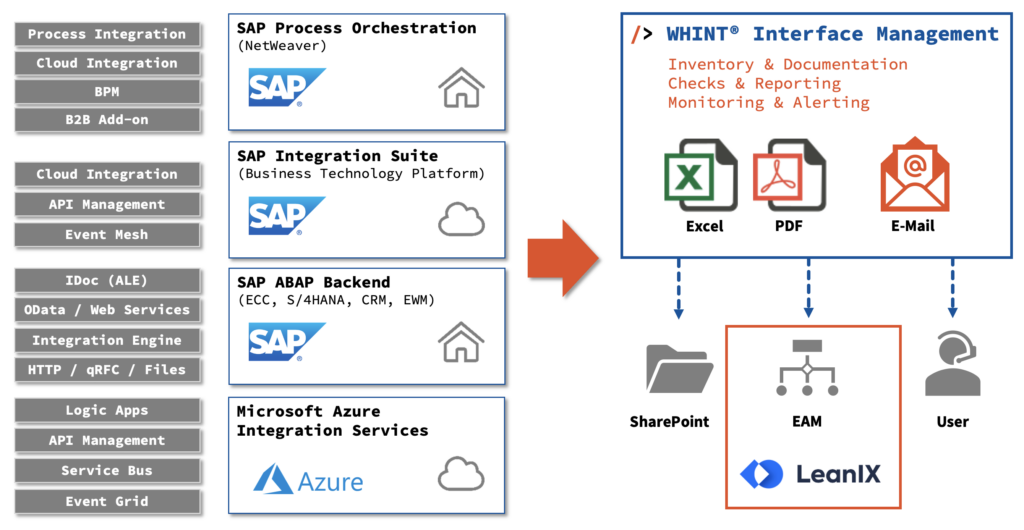
IT Component Fact Sheet:
Interface Fact Sheets will be linked to the middleware component:
Create the IT component manually or use an existing one, then get the ID of the IT component (from the browser URL) and use it in the configuration:
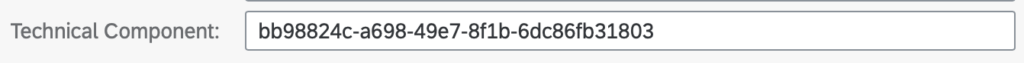
Interface Fact Sheet Processing sequence:
- 1. Find Interface by ExternalID
- 2a. If found: UPDATE
- 2b. If not found: CREATE (if ENFORCE is set)

Interface Fact Sheet Details:
- Name (can be changed, only for CREATE):
- SAP Cloud Integration: Prefix_<Integration Flow Name>
- SAP PI/PO: Prefix_<SndParty>/<SndComp>/<SndInterface>/<RcvParty>/<RcvComp>/<RcvInterface>
- (the prefix is whint_ by default and can be changed or left empty)
- External ID:
- SAP Cloud Integration: Prefix_Integration Flow Name / Integration Flow ID (can be selected)
- SAP PI/PO: Prefix_<Hash-Value> (length: 8) built from <SndParty><SndComp><SndInterface><VirRcvParty>VirRcvComp><RcvParty><RcvComp><RcvInterface><Mapping>
- Details (stored in Data & Technology – Properties [field name can be configured]):
- SAP Cloud Integration: Description, Sender, Receiver, Integration Package
- SAP PI/PO: Description, Sender (Party, Component, Interface), Receiver (Party, Component, Interface), Mapping, Routing
- Add Resource (Link) to WHINT Interface Documentation PDF in SharePoint
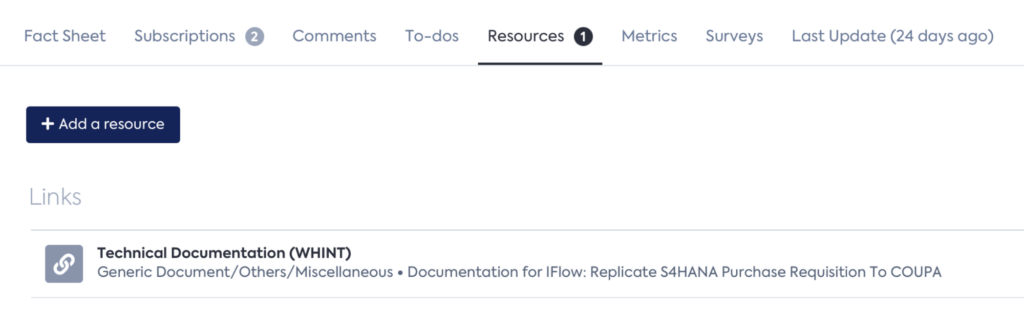
Applications (Provider & Consumer)
The solution does not create application fact sheets. Applications are linked, if they are found. Sender and Receiver systems are checked against the LeanIX applications. If found, they are set as providers and/or consumers. If NOT found, a value mapping is executed to normalize the SAP PI/PO or SAP Cloud Integration Sender/Receiver information. If no mapped value is found, the Application is NOT linked to the interface:
- Interface Provider
- SAP Cloud Integration: Sender from Metadata
- SAP PI/PO: SenderComponent / SenderParty|SenderComponent
- Interface Consumer
- SAP Cloud Integration: Receiver from Metadata
- SAP PI/PO: ReceiverComponent / ReceiverParty|ReceiverComponent
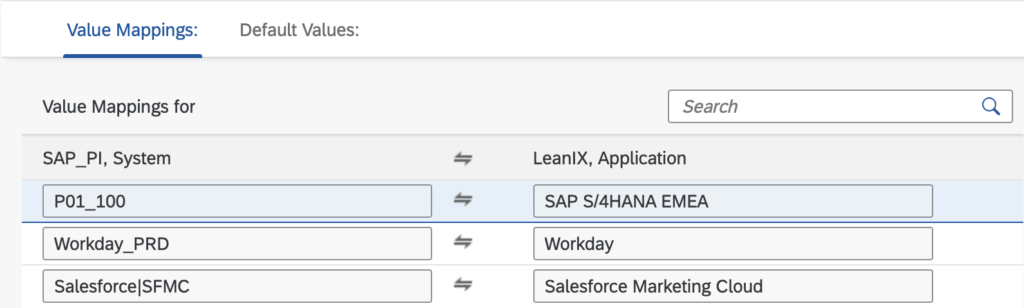
Btw: You do not have to map (B2B) Parties to Applications at all (Provider/Consumer can remain empty), or you map all parties to one generic Application “B2B” or “EDI”.