This section shows details about your Enterprise Integration Landscape.
In the Overview section you see the following elements used in your integration landscape:
- Integration Layer: all interface technologies in use
- Enterprise Architecture: your EAM tool (if used)
- Systems: all systems (applications / communication components / partners / business systems) in use
- Objects: all objects (business objects / data objects) in use
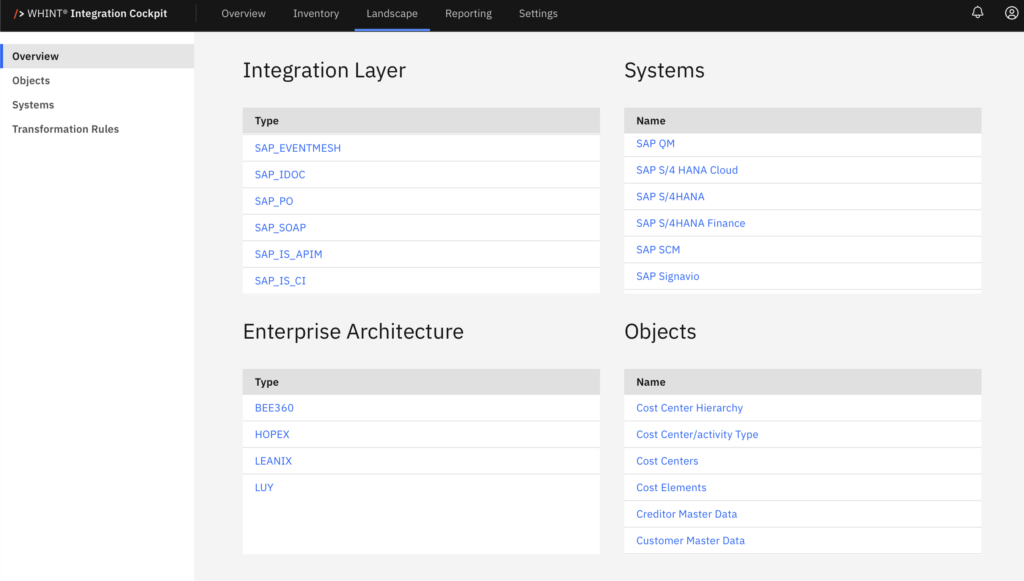
Systems
Systems represent applications/business systems/parters like e.g. “SAP S/4HANA”, “Workday HCM”, “Salesforce SalesCloud” and can be created in the following ways
- manually
- imported from an EAM-tool
- through API-calls (e.g. from an external application)
It is recommended to use a logical name which does not include the environment (Dev/Qua/Prod).
You can also add properties to each system. The system properties are defined in Settings -> Configuration -> Properties (System).
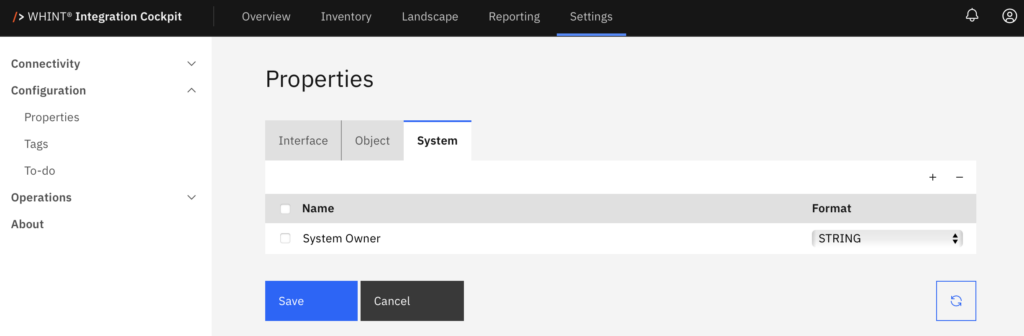
Interfaces are assigned to systems through a transformation step which is configured in Transformation Rules and executed during the Inventory Task in the Data Source.
You can see for each system which Interfaces (and Objects) are assigned to it:
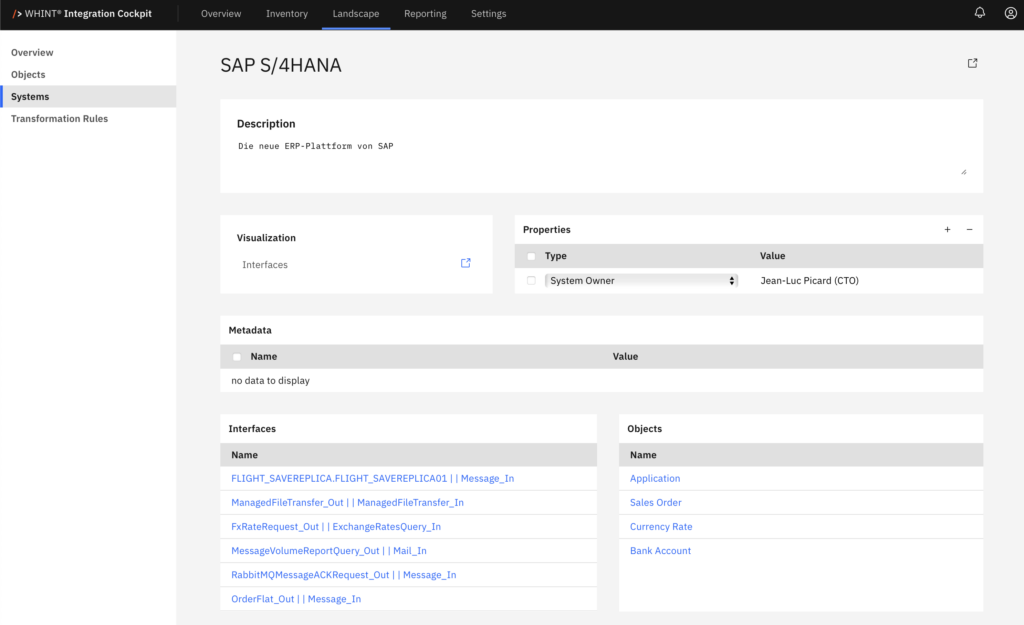
Systems assigned to Interfaces can be also visualized, on Interface or End-to-End level:
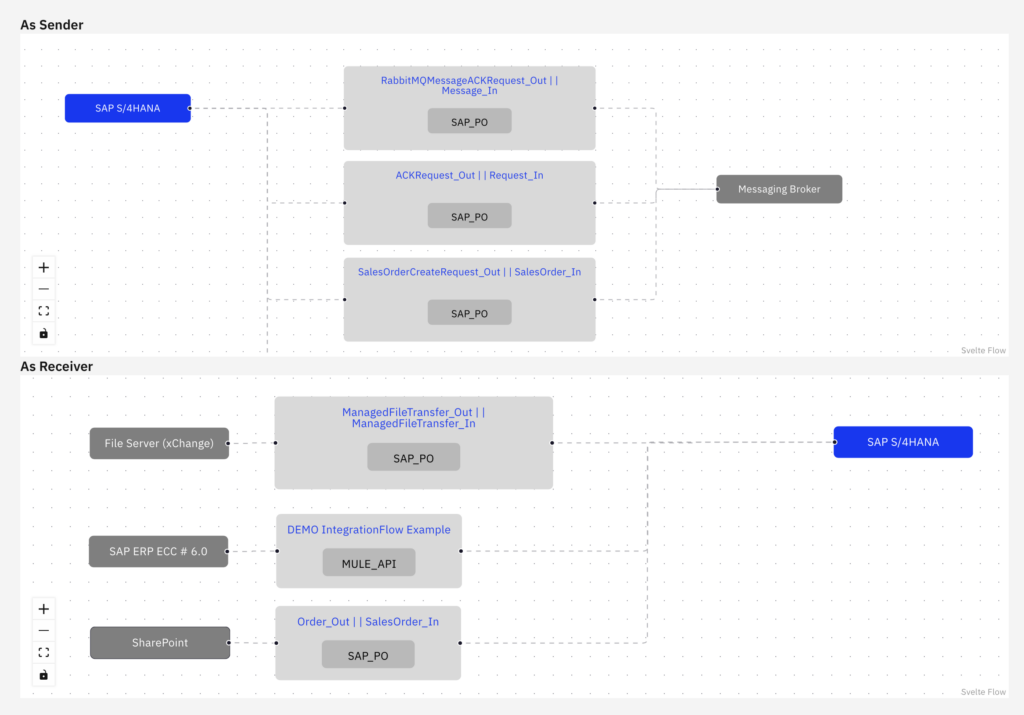
Objects
Objects represent business/data objects like e.g. “Sales Order”, “Supplier”, “Currency” and can be created in the following ways
- manually
- imported from an EAM-tool
- through API-calls (e.g. from an external application)
You can also add properties to each object. The object properties are defined in Settings -> Configuration -> Properties (Object).
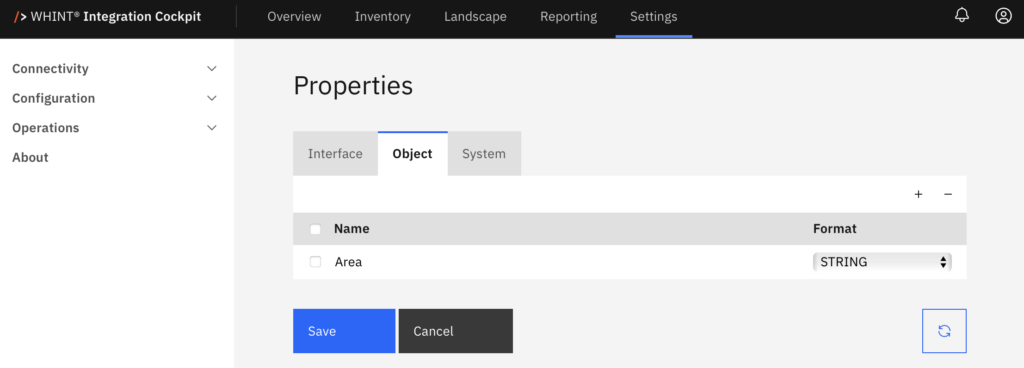
Interfaces are assigned to objects through a transformation step which is configured in Transformation Rules and executed during the Inventory Task in the Data Source.
You can see for each object which Interfaces (and Systems) are assigned to it:
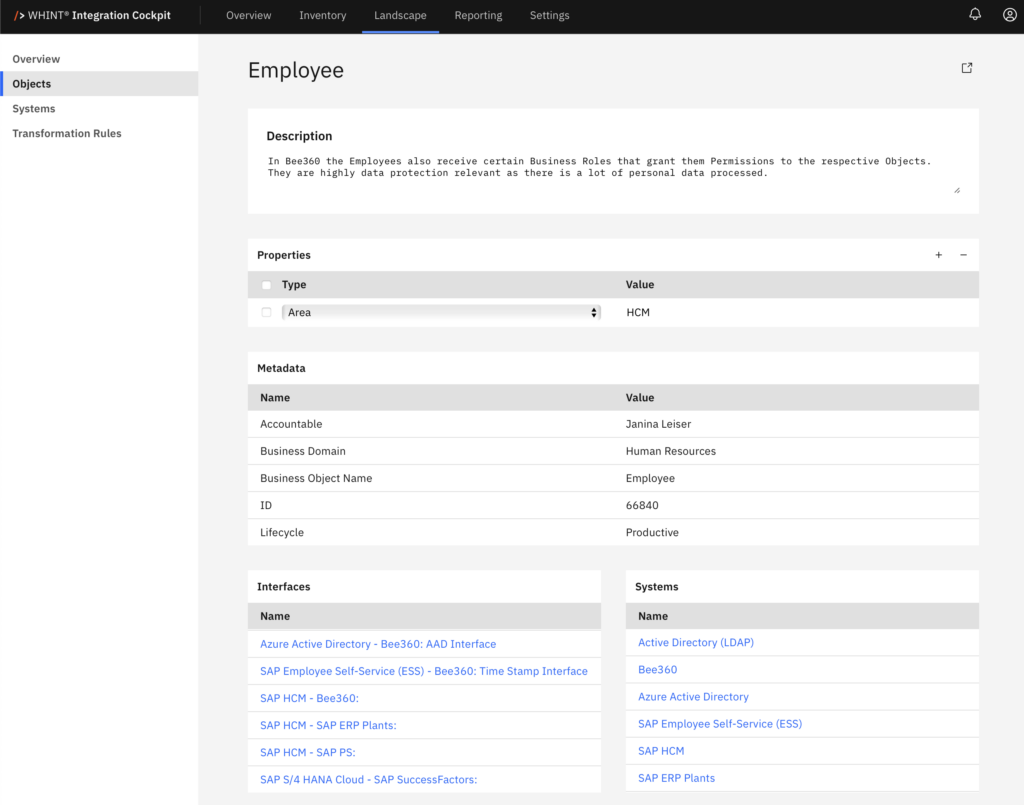
Transformation Rules
You maintain the rules how to derive Systems and Objects in this area. You can find more information on this documentation page.

