WHINT Interface Documentation creates PDF documents of your Cloud Integration Content to automate the technical documentation and help you to search for used artifacts and elements inside SAP Cloud Integration Flows & OData Services.
Inspired by an open source contribution of Morten Wittbrock, the official SAP design guidelines and some of our own experiences, we have embedded the following checks into our documentation solution:
| Area | Quality Check |
|---|---|
| Documentation | iFlow Description is missing (Metadata & BPMN) |
| Documentation | Readability of integration processes: max. number of elements (configurable) |
| Documentation | Naming Integration Package / ID |
| Documentation | Naming Integration Flow / ID |
| Security | Unencrypted Receiver Channel with Basic Authentication |
| Security | Refuse specific HTTP Headers (configurable) |
| Security | Use CSRF Protection for HTTP/OData Sender Channels with POST/PATCH |
| Consistency | Ensure ProcessDirect receiver channel has a matching sender channel |
| Consistency | Clean up request headers |
| Mapping Guidelines | Allow/refuse Script Languages: Groovy/JavaScript (configurable) |
| Mapping Guidelines | Allow/refuse Operation/Message Mappings (configurable) |
| Mapping Guidelines | Allow/refuse XSLT Mappings (configurable) |
| Mapping Guidelines | Allow/refuse XSLT versions 1.0/2.0/3.0 (configurable) |
| Mapping Guidelines | Refuse Java Archives (configurable) |
| Mapping Guidelines | Check Groovy Statements |
| Runtime/Performance | Apply rate limit for Incoming Calls (> 1 MB) |
| Runtime/Performance | Message Body is stored in MPL |
| Runtime/Performance | Check if HTTP session reuse is applied |
| Runtime/Performance | Check if Chunking is enabled |
| Transport Management | Have parameters been externalized? |
| Error Handling | No Exception Subprocess is used |
| Error Handling | Messages can be lost: Apply a Retry Pattern |
| Sender/Receiver | Check if maintained in Metadata |
| Sender/Receiver | Check if renamed in BPMN diagram (not Sender* or Receiver*) |
A quality check document typically looks like this:
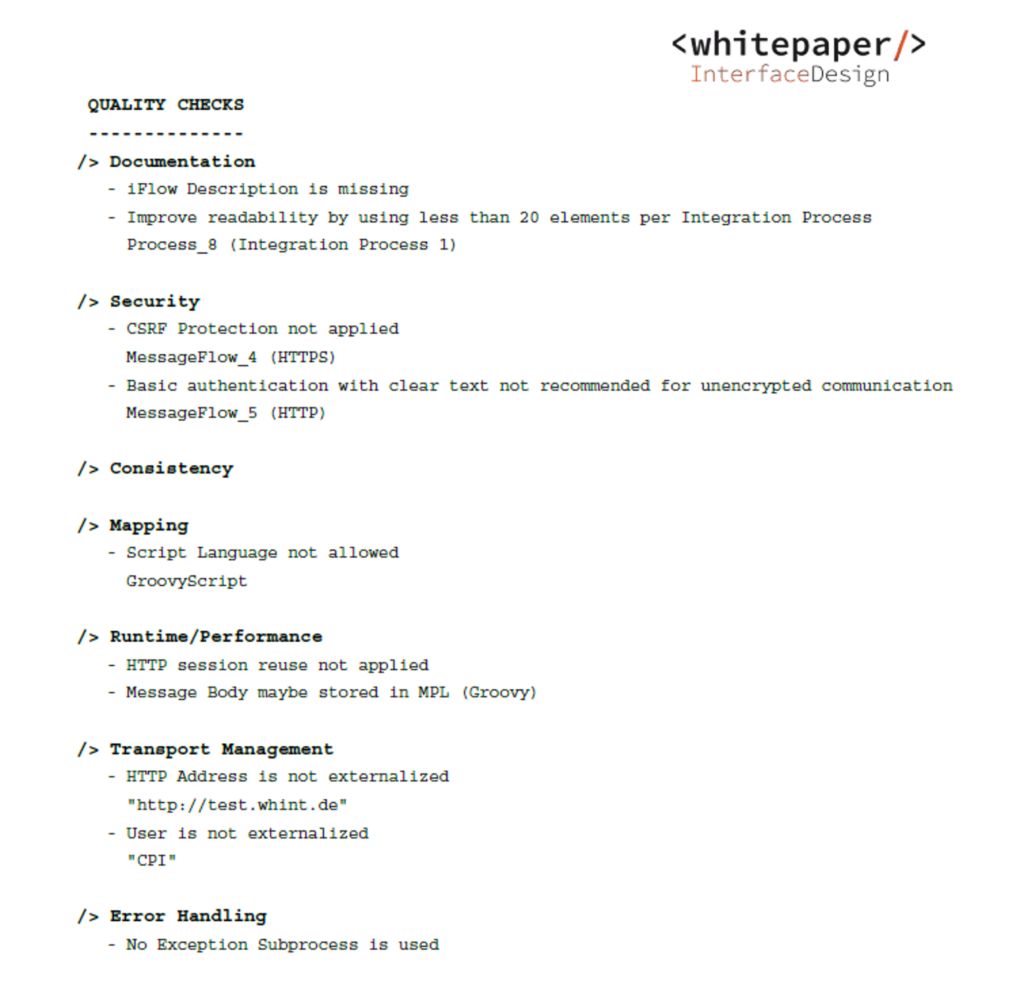
Benefits:
- The Quality Checks help you to implement best practices and recommendations your integration flows and protect you against common design mistakes.
- It is also a useful instrument to validate the quality delivered by your implementation partners.
- Overall, it helps you to increase the quality and so the robustness of your cloud interfaces.

