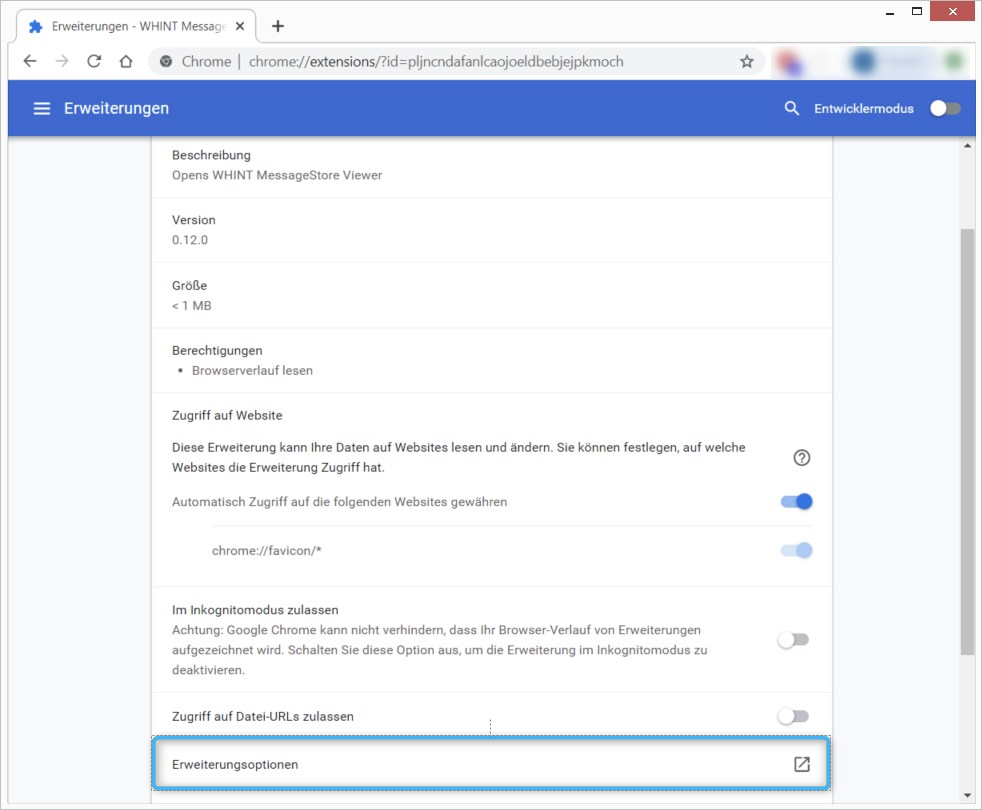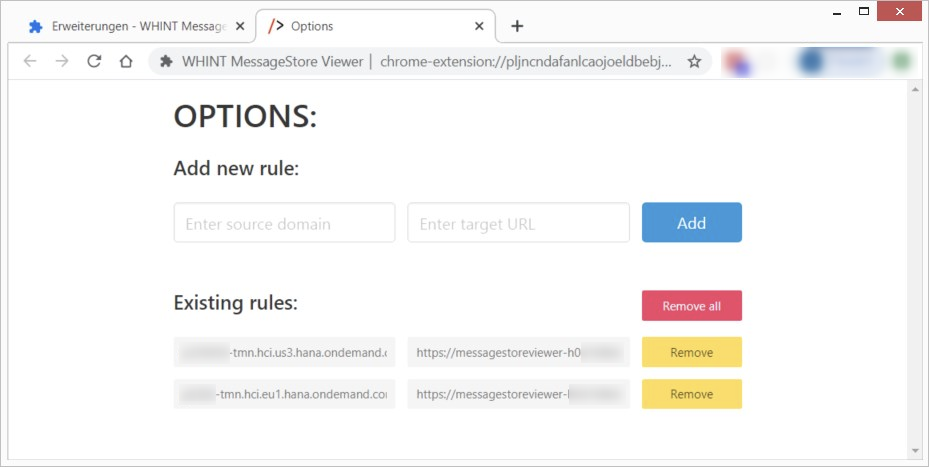When storing SAP Cloud Integration messages into the Message Store, our free WHINT MessageStore Viewer is a helpful User Interface to retrieve the payloads, headers and attachments.
We have developed a Google Chrome Extension to provide an easier access to our tool – simply activate the extension from the Chrome Web Store:
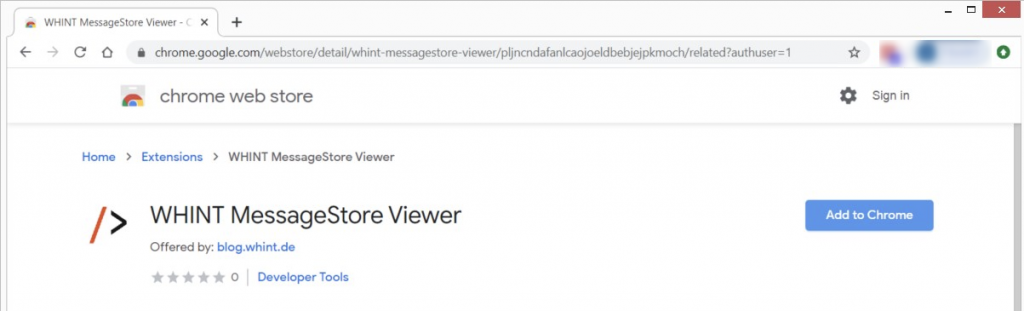
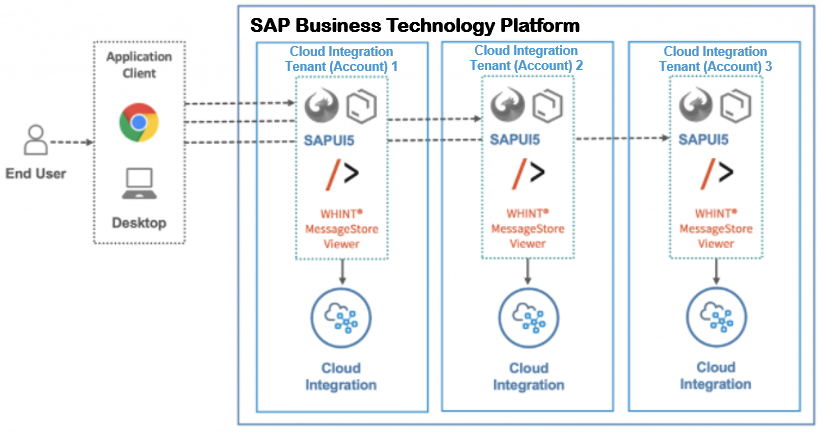
How it works:
The extension stores the MessageStore Viewer URL for each Cloud Integration tenant!
Once installed, the button becomes active on SAP Cloud Integration tenants (orange plus button):
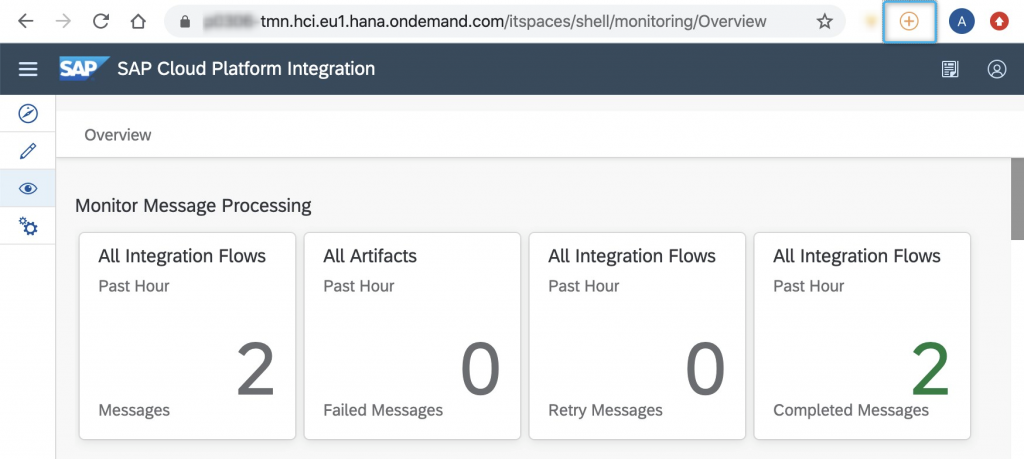
You can add the URL of your WHINT MessageStore Viewer:
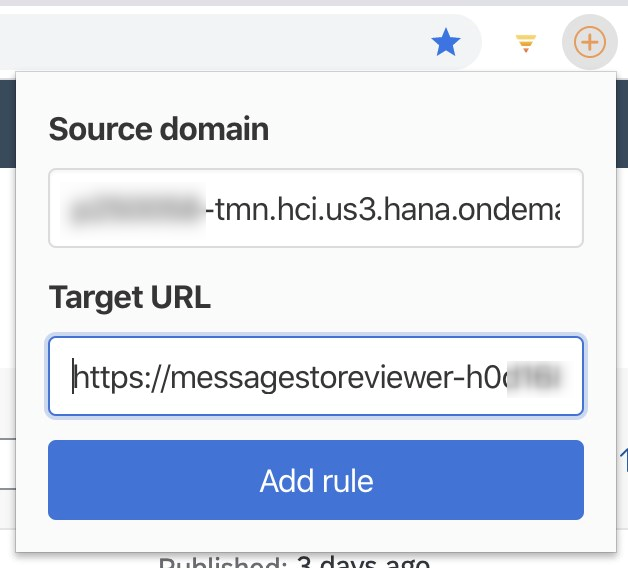
Now the icon changed and you can directly navigate to the viewer from your Cloud Integration tenant (green arrow button):
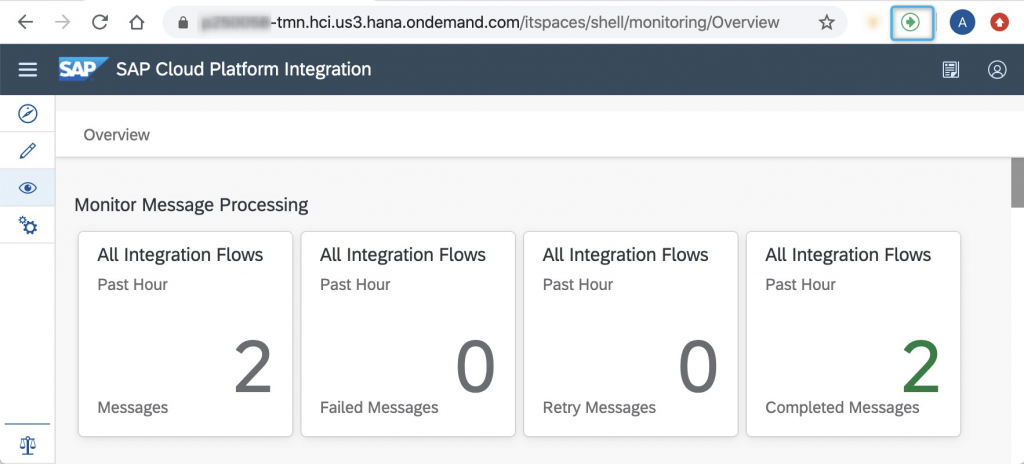
Repeat this activity for each Cloud Integration tenant (adding the corresponding target URL)
If necessary, you can remove the Target URL in the settings of the Chrome extension: