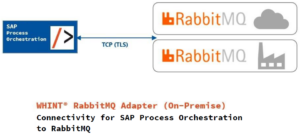This JCA Adapter for SAP Process Orchestration uses the Advanced Message Queuing Protocol (AMQP) to connect to RabbitMQ, a reliable way to establish a properly decoupled application integration using message queues and topics.
- Send & receive messages to/from RabbitMQ brokers
- Basic Authentication (Plain)
- Set Queue/Topic dynamically (Receiver Channels)
- Correlations
- Custom Message Properties and custom Message Headers
- Content Type
- Content Encoding (Receiver Channels)
- JSON<->XML conversion via Adapter Module
- Supports Adapter Specific Message Attributes (ASMA) / DynamicConfiguration
- Exactly-Once (EO), Exactly-Once-In-Order (EOIO)
- Deadletter Queues
- Works with SAP Process Orchestration 7.31 and higher
- You will obtain a generic software license for your entire landscape which allows you to connect to an unlimited amount of queues/topics
- How to receive the Adapter:
- Request a quote from Whitepaper InterfaceDesign
- Submit the Order
- You will receive a download link with the software along with the invoice
- You can test the adapter for 4 weeks. In case you do not like it, you can return the software at no cost.
- Installation:
- Deploy the SCA file provided by Whitepaper InterfaceDesign using NWDS/JSPM/SUM/Telnet
- Import the TPZ file provided by Whitepaper InterfaceDesign into the ESR
- Create a new sender or receiver communication channel and select the adapter “RabbitMQ” from namespace “http://whint.de/xi/RMQ” (Software Component WHINT_RMQ 2017.12 of whitepaper-id.com)
- Transport Protocol: RabbitMQ
- Message Protocol: AMQP 0-9-1
- ConnectionParameters
- Broker Host
- Broker Port
- Virtual Host
- TLS/SSL usage
- Queue / Exchange Name
- Topic Support
- Exchange Type (direct/headers/fanout/topic)
- Routing Key
- Queue / Exchange Features
- Durable / Transient
- Auto Delete
- Time To Live
- Max Length
- Dead Letter Support
- Authentication
- User
- Password
- Quality of Service (EO/EOIO with queue name, Sender only)
- Content Type (Receiver only)
- Correlation Settings
- Receiver: when selected, the correlation will be set from
- ASMA CorrelationId (http://whint.de/xi/RMQ) – if provided
- PI MessageId
- Sender: when selected, the PI Message will be filled with the message correlation
- In addition, the ASMA CorrelationId (http://whint.de/xi/RMQ) is set
- Receiver: when selected, the correlation will be set from
- Set/Use Adapter-Specific Message Attributes (ASMA)
- Namespace: http://whint.de/xi/RMQ
- externalMessageID – Message Id received from broker
- CreateDateTime – Timestamp of message creation
- QueueExchangeID – Name of the Queue / Exchange Name
- RoutingKey – Topic routing key
- DeadLetterQueue – dead letter queue name
- AppId – Message Property
- ClusterId – Message Property
- Type – Message Property
- Timestamp – Message Property
- UserId – Message Property
- Expiration – Message Property
- ContentEncoding – Message Property
- Reply_To – Message Property
- Custom Attributes: Message Headers & Message Properties
- Receiver: can be set in Receiver Channel statically or dynamically
- Each attribute must be listed (will be ignored otherwise) – when the value of an attribute is empty, the corresponding value is expected in the ASMA
- Depending on the name it will be treated as a message property (e.g. app_id) or a message header (e.g. OrderID)
- The list of Message Properties is statically defined:
- app_id
- cluster_id
- type
- expiration
- reply_to
- content_encoding
- user_id
- Sender: all attributes will be set as an ASMA into DynamicConfiguration
- Receiver: can be set in Receiver Channel statically or dynamically