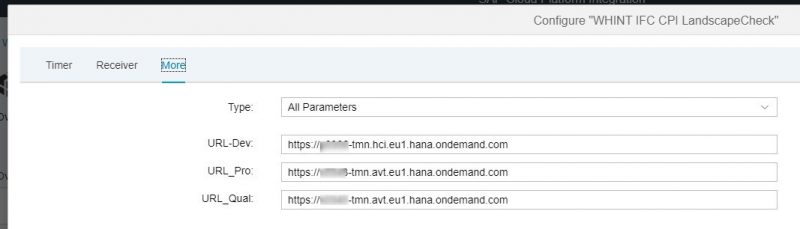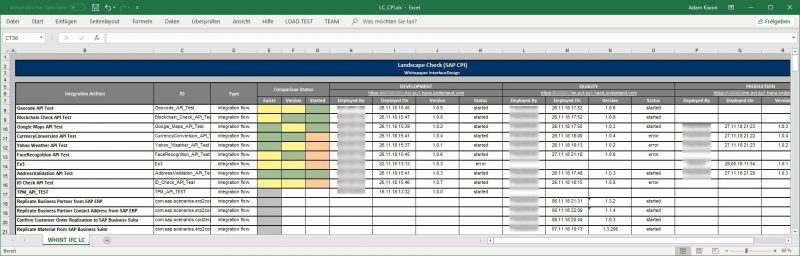When using SAP Cloud Integration, we typically have multiple tenants (Development, Quality, Production). To keep them in sync, we transport integration packages from Dev to QaS and Prod (using CTS+, the cloud transport mechanism or manually). In order to compare them across the whole landscape, we would have to do it manually so far…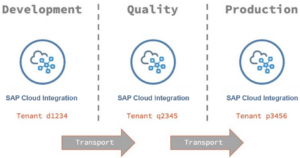
With the latest update of WHINT Interface Catalog for SAP Cloud Integration (11.2018) you are now able to compare integration artifacts across all tenants, checking the following aspects:
- Exists
- Version
- Started
- First the existence of the artifact is checked
- green: the artifact exists on all configured tenants
- yellow: the artifact exists on at least two tenants
- grey: the artifact exists only locally on one tenant
- Then the version is compared
- green: the version is equal on all configured tenants
- yellow: the version is different on at least one tenant
- Finally the status is verified
- green: started on all tenants
- orange: not started on at least one tenant
Configuration
Enter the tenant URL´s accordingly. You can also compare 2 tenants only.