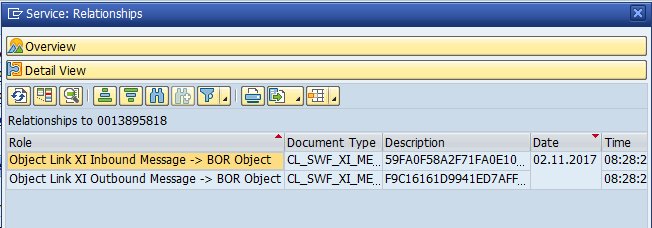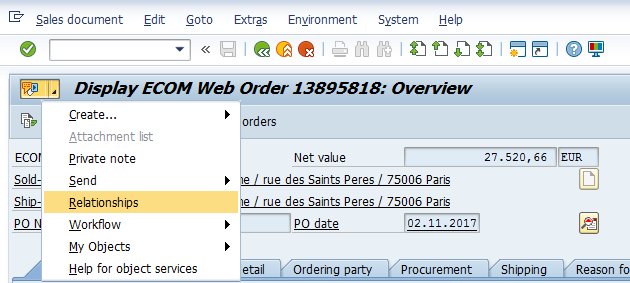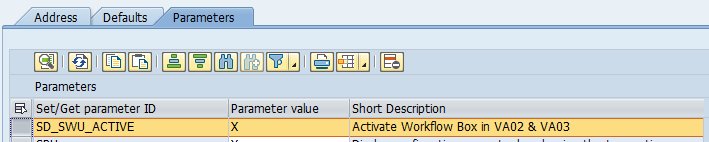It is very useful to create a relationship between a business object (e.g. Sales Order) and the corresponding XI/PI Message (ABAP Proxy Runtime). As the message(s) are connected with the business object, it is not necessary to search the XML Message through the monitoring (although user-defined message search has also become very comfortable).
Sample Coding to link an outbound ABAP Proxy to a sales order:
DATA: object_id TYPE sibflporb. object_id-instid = i_sales_order_id. "Instance ID object_id-catid = 'BO'. "BOR-Object object_id-typeid = 'BUS2032'. "BOR-Objecttype CALL METHOD cl_proxy_access=>write_outbound_message_link EXPORTING proxy = l_proxy object_id = object_id.
This coding is executed AFTER calling the outbound proxy.
If the navigation does not work and the document type of the relationship is not “CL_SWF_XI_MESSAGE_LINK”, you have to apply SAP OSS note 1615098.
To see the relationships from the sales order it might be necessary to activate the display button:
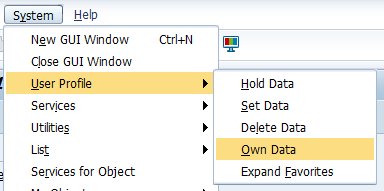
Here´s a full example how to send a Sales Order from SAP ECC to PI/PO and link the outbound message to the object:
- Create a new Outbound Service Interface which is based on message type:

- Generate the ABAP Proxy (transaction SPROXY)
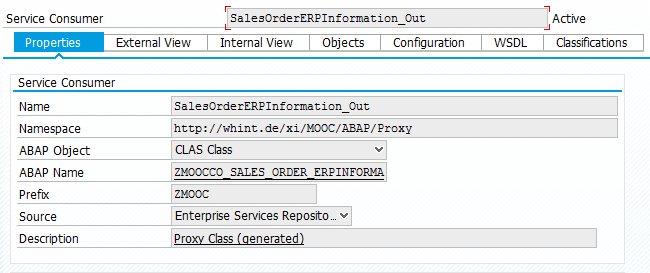
- Create an ABAP Program and execute it
REPORT z_mooc_salesorder_send. PARAMETERS: p_ord TYPE vbeln. DATA: lc_so_read TYPE REF TO cl_sls_salesordererpidqr3, lc_so_send TYPE REF TO zmoocco_sales_order_erpinforma, ls_so_read_query TYPE sls_sales_order_erpby_idquery4, ls_so_read_respo TYPE sls_sales_order_erpby_idresp65. ls_so_read_query-sales_order_erpby_idquery_syn-sales_order_erpselection_by_id-id-content = p_ord. TRY. * call synchronous inbound proxy to read Sales Order CREATE OBJECT lc_so_read. CALL METHOD lc_so_read->ii_sls_salesordererpidqr3~execute_synchronous EXPORTING input = ls_so_read_query IMPORTING output = ls_so_read_respo. * call asynchronous outbound proxy to transfer Sales Order to PI/PO CREATE OBJECT lc_so_send. CALL METHOD lc_so_send->sales_order_erpinformation_out EXPORTING output = ls_so_read_respo. WRITE:/ 'Message sent'. * create object link DATA: object_id TYPE sibflporb. object_id-instid = p_ord. "Sales Order # object_id-catid = 'BO'. "BOR-Object object_id-typeid = 'BUS2032'. "Sales Order CALL METHOD cl_proxy_access=>write_outbound_message_link EXPORTING proxy = lc_so_send object_id = object_id. COMMIT WORK. CATCH cx_ai_system_fault . WRITE:/ 'Error sending message'. ENDTRY.