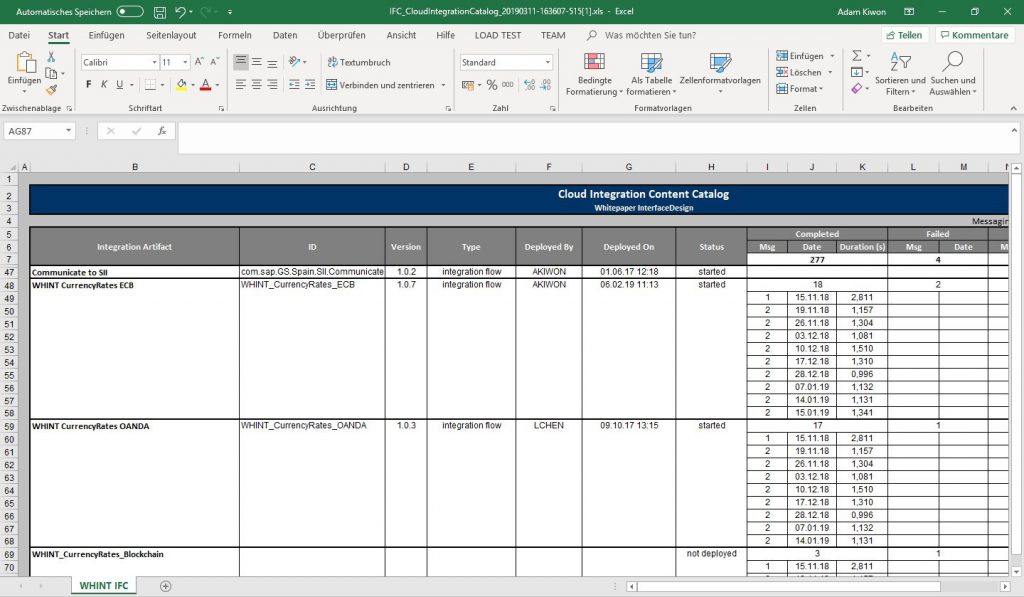With SAP Process Orchestration 7.50 we can deploy Integration Content from SAP Cloud Integration into SAP Process Orchestration locally.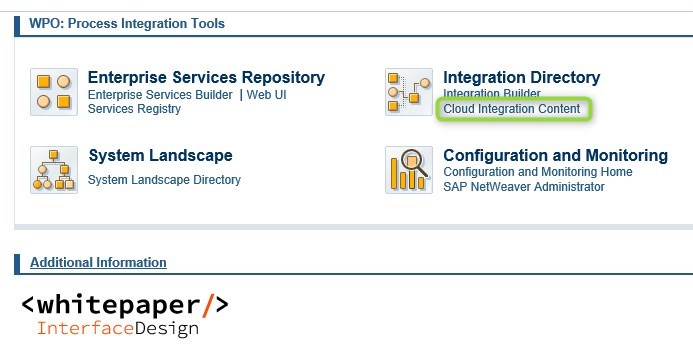
With this update of WHINT Interface Catalog for SAP Process Orchestration you can generate your Cloud Integration content into an Excel document.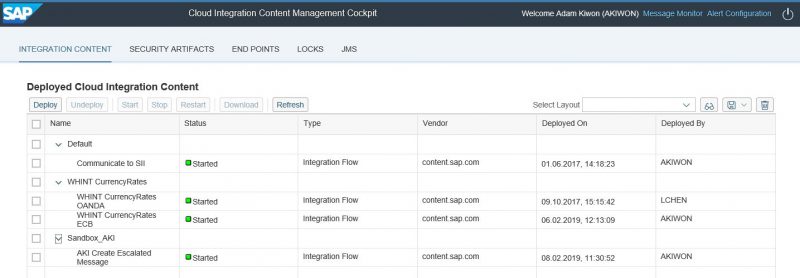
The following areas are listed in Excel:
- Integration Artifact: Name, ID, Version, Type
- Deployed On (Date), Deployed By (User), Deployment Status
- Message Count per date
- Processing Duration (completed messages) in seconds
- Import the ESR Content (TPZ) provided by Whitepaper InterfaceDesign
- Add an additional receiver interface to the existing Interface Catalog configuration (CloudIntegrationCatalog_In [http://whint.de/xi/IFC/CIC])
- The Operation Mapping is using a REST Lookup Channel to retrieve the information from the API. You can either configure a new ICO to read those values or you simply reuse the existing one from IFC.
- Integrated Configuration / iFlow
- Running with Interface Catalog:
- Create an additional receiver interface for the Interface Catalog iFlow
- Select Operation Mapping MessageTrigger_To_CloudIntegrationCatalog (http://whint.de/xi/IFC/CIC)
- Running separately:
- Create a new ICO using the Process Integration Scenario WHINT_IFC_CIC
- Enter the REST Lookup Channel that points to the Lookup API in the format “Service:Channel”
- Configure the receiver channel (using channel template FILE_RCV_CloudIntegrationCatalogExcel_<version>) which points to the file system folder where the TPM Excel is created.
- Running with Interface Catalog: